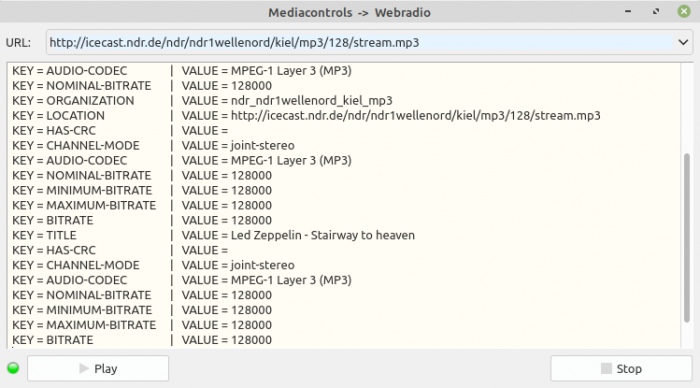Sidebar
Table of Contents
23.9.8 MediaTagList (gb.media)
The class represents a list of media tags. A media tag is a piece of information (key-value pair) that consists of a string key and a value and is linked to a multimedia stream.
The class cannot be created and behaves like an array that can only be read.
To read the value assigned to a tag name (key), proceed as follows
Dim hMediaTagList As MediaTagList Dim vValue As Variant vValue = hMediaTagList [ TagName As String ]
23.9.8.1 Properties
The MediaTagList class only has this relevant property:
| Property | Data type | Description |
|---|---|---|
| Tags | String[ ] | Reads the list of all tag names and returns them in a string array. |
Table 23.9.8.1.1 : Properties of the MediaTagList class
Note the connection to the Tag event (TagList As MediaTagList) in the MediaPipeline class, which is triggered when metadata is found in the multimedia stream! The TagList argument is the list of tag names found - stored in the string array 'Tags'.
23.9.8.2 Example
With the following source code, you can read the metadata from an audio stream in the tag event and display it in a TextArea:
[1] Public Public Sub hPipeline_Tag(TagList As MediaTagList) [2] [3] Dim sTag, sTagOrigin As String [4] [5] For Each sTag In Taglist.Tags [6] '-- If Upper(sTag) = "TITLE" Then [7] sTagOrigin = sTag [8] If sTag.Len < 8 Then stag &= " " [9] txaMetadata.Insert("KEY = " & Upper(sTag) & gb.Tab & "| VALUE = " & TagList[sTagOrigin] & gb.NewLine) [10] txaMetadata.Pos = txaMetadata.Length [11] '-- Endif [12] Next [13] [14] End
Figure 23.9.8.2.1: Display of all metadata in an audio stream
Comment
- In the For-Each control structure in lines 5 to 12, read out all keys and the value for these keys and then display all key-value pairs in a TextArea.
- The source text in lines 7 and 8 is only used for formatted output.
- If you use the filter in lines 6 and 11, only the key-value pair for the title is displayed.