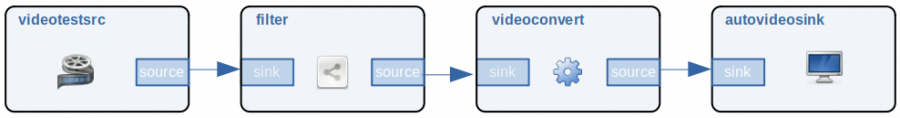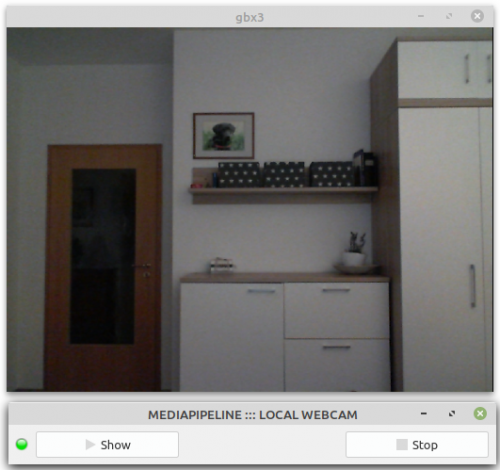Sidebar
Table of Contents
23.9.4 MediaFilter (gb.media)
This class implements a GStreamer caps filter element. The class inherits MediaControl, works like a read/write array and can be created:
Dim hMediaFilter As MediaFilter hMediaFilter = New MediaFilter ( [ Parent As MediaContainer, Type As String ] ) [ As "EventName" ]
The MediaFilter class has the same relevant properties, methods and events as the MediaControl class.
23.9.4.2 Examples
23.9.4.2.1 Example 1
Note: Since Gambas version 3.6, the same syntax for caps filters can be used for the plugin type as is used by the gst-launch programme.
Figure 23.9.4.2.1: Pipeline with (caps) filter
In the following example, the filter element in the GStreamer pipeline is specified as follows
gst-launch-1.0 videotestsrc ! capsfilter caps=video/x-raw,format=GRAY8 ! videoconvert ! autovideosink
or in the short form:
gst-launch-1.0 videotestsrc ! video/x-raw,format=GRAY8 ! videoconvert ! autovideosink
and implemented compactly in Gambas:
Dim hMediaFilter As MediaFilter Dim hParent As MediaControl ... hMediaFilter = New MediaFilter(hParent, "video/x-raw,format=GRAY8")
and is the equivalent of the following syntax:
Dim hMediaFilter As MediaFilter hMediaFilter = New hMediaFilter(hParent, "capsfilter") hMediaFilter["caps"] = "video/x-raw,format=GRAY8"
23.9.4.2.2 Example 2
In example 2, the following GStreamer command is implemented in Gambas to display the images of a local webcam in a size of 320×240 pixels - as part of the filter:
$ gst-launch-1.0 v4l2src device=/dev/video0 ! video/x-raw,width=320,height=240,framerate=30/1 ! videoconvert ! ximagesink
Figure 23.9.4.2.2: Video display of a local webcam in a separate window
The Gambas source code with a media filter is short and is shown here in full:
' Gambas class file Private mpPipeline As MediaPipeline Private mcSource As MediaControl Private mcFilter As MediaFilter Private mcConvert As MediaControl Private mcSink As MediaControl Public Sub CreatePipeline() mpPipeline = New MediaPipeline As "hPipeline" mcSource = New MediaControl(mpPipeline, "v4l2src") mcSource["device"] = "/dev/video0" mcFilter = New MediaFilter(mpPipeline, "capsfilter") mcFilter["caps"] = "video/x-raw,width=640,height=480,framerate=30/1" mcConvert = New MediaControl(mpPipeline, "videoconvert") mcSink = New MediaControl(mpPipeline, "xvimagesink") mcSource.LinkTo(mcFilter) mcFilter.LinkTo(mcConvert) mcConvert.LinkTo(mcSink) End Public Sub btnShow_Click() CreatePipeline() mpPipeline.Play() End Public Sub btnStop_Click() If mpPipeline And If mpPipeline.State = Media.Playing Then mpPipeline.Stop() mpPipeline.Close() Endif End
Note: The image of the local webcam is displayed in a separate window.