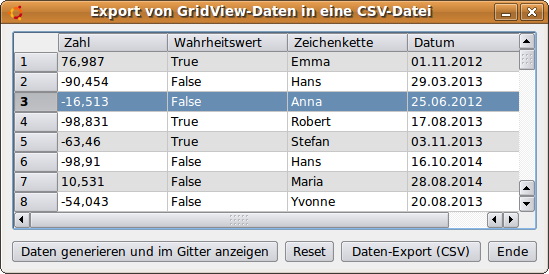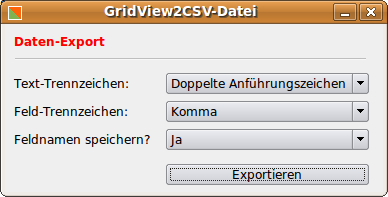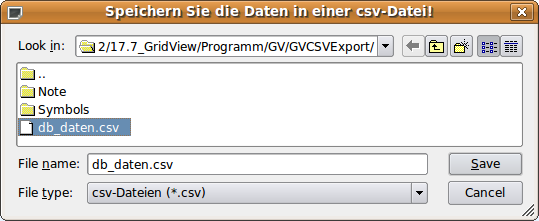Sidebar
17.7.6 GridView - Data export to a csv file
This project is not primarily concerned with displaying data in a GridView, but with backing up data that is displayed in a GridView. The data is saved in a csv file.
This text file format is used as a transfer format for simply structured data. Each row contains a data record, where the individual data fields are separated from the other fields by a field separator and a field value is enclosed by a text separator. Optionally, the first line can also contain the field labels.
Figure 17.7.6.1: Saving data in a csv file
Here you see a section with the data stored in a csv file - please compare with figure 17.7.6.1 - where the 4 field names are stored in the first data set:
"Number","Boolean","String","Date" "76,987","True","Emma","01.11.2012" "-90,454","False","Hans","29.03.2013" "-16,513","False","Anna","25.06.2012" "-98,831","True","Robert","17.08.2013" "-63,46","True","Stefan","03.11.2013"
The comma serves as field separator and the quotation mark '' is used as text separator. In the export form, you can select both the field separator and the text separator from a predefined character set. You can also specify whether the field names are to be saved in the first data record.
Figure 17.7.6.2: Specifying storage options in a separate form
You determine the storage location and the file name for the csv file in a dialog:
Figure 17.7.6.3: save dialog
To use the source code for saving data in a csv file in other projects, a separate form for setting the saving options and a module were used.
The complete source code for the module can be found here:
' Gambas module file PUBLIC sFeldTrennzeichen AS String PUBLIC sTextTrennzeichen AS String PUBLIC bSaveTitel AS Boolean PUBLIC bError AS Boolean PUBLIC SUB ExportGridView2CSV(Grid AS GridView,pFeldTrenner AS String, pTextTrenner AS String, / pSaveTitel AS Boolean) DIM iCount, rCount, cCount AS Integer DIM sZeile AS String DIM hFile AS File Dialog.Title = "Speichern Sie die Daten in einer csv-Datei!" Dialog.Filter = ["*.csv", "csv-Dateien"] IF Dialog.SaveFile() = TRUE THEN Message.Warning("Der Daten-Export wurde abgebrochen!") RETURN ' Cancel-Button ELSE ' Die CSV-Datei wird neu angelegt oder geleert IF File.Ext(Dialog.Path) <> "csv" AND File.Ext(Dialog.Path) <> "txt" THEN Dialog.Path = File.SetExt(Dialog.Path, "csv") ENDIF hFile = OPEN Dialog.Path FOR WRITE CREATE IF ERROR THEN Message.Error(Error.Text & Error.Where) RETURN ENDIF ' ERROR seek">SEEK #hFile, 0 ' Spaltenüberschriften speichern (optional) IF pSaveTitel = TRUE THEN IF Grid.Header = Grid.Horizontal OR Grid.Header = Grid.Both THEN FOR iCount = 0 TO Grid.Columns.Count - 1 IF iCount > 0 THEN sZeile &= pFeldTrenner & pTextTrenner & Grid.Columns[iCount].Title & pTextTrenner ELSE sZeile &= pTextTrenner & Grid.Columns[iCount].Title & pTextTrenner ENDIF ' iCount > 0 NEXT PRINT #hFile, sZeile ENDIF ' Grid.Horizontal OR Grid.Header? ENDIF ' bTitel = TRUE? ' GridView-Daten speichern sZeile = "" FOR rCount = 0 TO Grid.Rows.Count - 1 FOR cCount = 0 TO Grid.Columns.Count - 1 IF cCount > 0 THEN sZeile &= pFeldTrenner & pTextTrenner & Grid[rCount, cCount].Text & pTextTrenner ELSE sZeile &= pTextTrenner & Grid[rCount, cCount].Text & pTextTrenner ENDIF ' cCount > 0 NEXT ' cCount PRINT #hFile, sZeile sZeile = "" NEXT ' rCount ENDIF ' Dialog.SaveFile() = TRUE? CLOSE #hFile END ' GridViewExport2CSV
In the main program, the procedure with which a data export is started is of particular interest:
PUBLIC SUB ExportGridView2CSV() FExport.ShowModal IF MCSV.bError = FALSE THEN MCSV.GridView2CSV(GridView1, MCSV.sFeldTrennzeichen, MCSV.sTextTrennzeichen, MCSV.bSaveTitel) btnGridViewExportCSV.Enabled = TRUE ELSE Message.Warning("Der Daten-Export wurde abgebrochen!") btnGridViewExportCSV.Enabled = TRUE ENDIF ' MCSV.bError = FALSE? END ' ExportGridView2CSV()