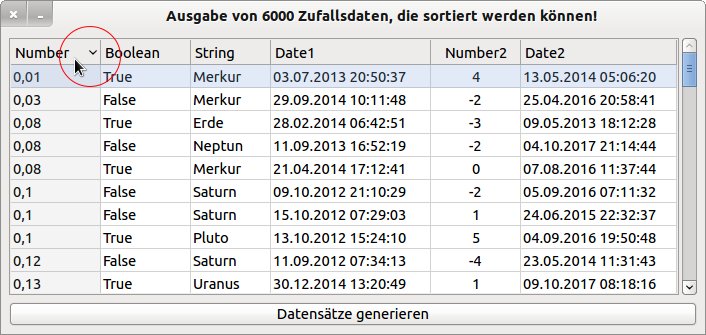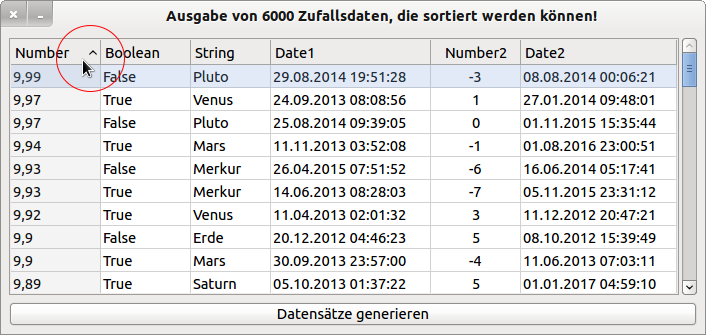Sidebar
17.7.4 GridView - Sorting the data
The GridView component does not have its own method for sorting the data in the grid column by column, although the Sorted property exists for the GridView. You have to program the missing sorting method yourself, as a look in the help shows: Sorting the data is not done automatically. It must be done by user code. In chapter 7.4 Array you will find the basic procedures for sorting a derived array. The basic idea is to store all rows of the GridView in an array, sort the array by a given column and then fill the GridView with the elements of the sorted array using the'ArrayToGrid' procedure.
The main program uses the two classes Variant[].class and CSort.class from chapter 7 to display the columns in the grid view in ascending or descending order. The corresponding places are highlighted in color in the (complete) source text:
[1] ' Gambas class file [2] [3] Private hSort As New CSort [4] Private iLast As Integer = -1 [5] Private iCount As Integer [6] [7] Public Sub Form_Open() [8] [9] GridView1.Header = GridView1.Horizontal [10] GridView1.Sorted = True [11] [12] GridView1.Columns.Count = 6 [13] [14] GridView1.Columns[0].Width = 90 [15] GridView1.Columns[0].Title = "Number" [16] GridView1.Columns[1].Width = 90 [17] GridView1.Columns[1].Title = "Boolean" [18] GridView1.Columns[2].Width = 80 [19] GridView1.Columns[2].Title = "String" [20] GridView1.Columns[3].Width = 160 [21] GridView1.Columns[3].Title = "Date1" [22] GridView1.Columns[4].Width = 90 [23] GridView1.Columns[4].Alignment = Align.Center [24] GridView1.Columns[4].Title = "Number2" [25] GridView1.Columns[5].Title = "Date2" [26] [27] FMain.Center [28] FMain.Resizable = False [29] iCount = 999 [30] FMain.Text = "Ausgabe von " & Str((iCount + 1) * Str(GridView1.Columns.Count)) & " Zufallsdaten, \\ die sortiert werden können!" [31] End ' Form_Open [32] [33] Public Sub btnFillGrid_Click() [34] Dim i As Integer [35] Dim vMatrix As Variant[] [36] Dim aStrs As String[] = ["Merkur", ..., "Mars", "Jupiter", "Saturn", "Uranus", "Neptun", "Pluto"] [37] [38] hSort.Clear() ' Spaltensortierung zurücksetzen [39] iLast = -1 [40] [41] GridView1.Clear [42] Randomize [43] [44] For i = 0 To iCount Step 1 [45] vMatrix = New Variant[] [46] vMatrix.Add(Round(Rnd(0, 10), -2)) ' Reelle Zahl [47] vMatrix.Add(CBool(Round(Rnd(0, 1)))) ' Wahrheitswert [48] vMatrix.Add(aStrs[CInt(Rnd(0, aStrs.Count))]) ' Zeichenkette [49] vMatrix.Add(CDate(Rnd(CFloat(Now()), CFloat(Now() + 1000)))) ' Datum 1 [50] vMatrix.Add(CInt(Rnd(-10, 10))) ' Ganze Zahl [51] vMatrix.Add(CDate(Rnd(CFloat(Now()), CFloat(Now() + 2000)))) ' Datum 2 [52] hSort.Add(vMatrix) [53] Next ' i [54] [55] ArrayToGrid() [56] [57] End ' FillGrid [58] [59] Public Sub ArrayToGrid() [60] Dim i As Integer [61] Dim vMatrix As Variant[] [62] [63] GridView1.Rows.Count = hSort.Count [64] For i = 0 To hSort.Count - 1 Step 1 [65] vMatrix = hSort[i] [66] GridView1[i, 0].Text = Str$(vMatrix[0]) [67] GridView1[i, 1].Text = Str$(vMatrix[1]) [68] GridView1[i, 2].Text = Str$(vMatrix[2]) [69] GridView1[i, 3].Text = Str$(vMatrix[3]) [70] GridView1[i, 4].Text = Str$(vMatrix[4]) [71] GridView1[i, 5].Text = Str$(vMatrix[5]) [72] Next ' i [73] [74] End ' ArrayToGrid [75] [76] Public Sub GridView1_ColumnClick(Column As Integer) [77] ' Beim wiederholten Klick auf die gleiche Spalte wird die Sortierung invertiert [78] If iLast = Column Then [79] hSort.Reverse() ' Optimierung, um nicht mit gb.Descent wiederholt zu sortieren [80] Else [81] hSort.SortField(Column) [82] Endif ' iLast [83] [84] ArrayToGrid() [85] iLast = Column [86] End ' GridView1_ColumnClick(..)
- The selected line 3 creates a new object hSort of the CSort class to capture all variant[] that are also displayed in the GridView.
- The GridView is assigned an upper, horizontal header line in rows 9 and 10 and the status according to which it is sorted. The number of random data records to be generated (iCount) is also set to 999, so that 1000 data records are generated. When clicking on the button bntFillGrid to create the random data sets, hSort is emptied first to create space for the new random data. These are written to a new variant[] - compare with lines 44 to 53 - and this variant[] is entered in hSort. The finally called routine ArrayToGrid() in line 55 reads each individual variant[] from hSort and displays it as a GridView line.
- Sorting takes place by clicking on the horizontal header of the GridView. This calls hSort.SortField(Column). The Column parameter corresponds to the column number that the user clicked on. After sorting hSort is displayed graphically via ArrayToGrid() again.
Figure 17.7.4.1: Sorting by the 1st column in the GridView - ascending
Figure 17.7.4.2: Sorting by the 1st column in the GridView - descending