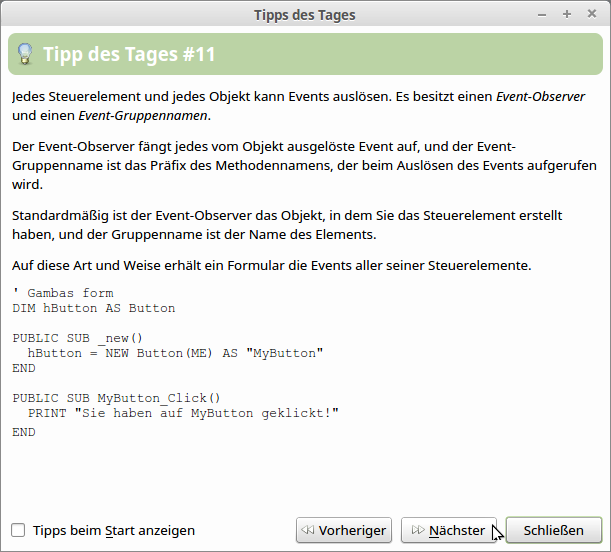Sidebar
12.2.5 Form - Minimum-Maximum Window
If you set the Utility window property to True, you can write a programme whose window follows the FreeDesktop standard. You can maximise such a window and it will assume a minimum size equal to the size of the form at development time in the IDE or the window created in the source code at runtime. If you implement this, then you should consider the following points:
- A window according to the FreeDesktop standard does not create a programme icon with icon in the task bar.
- A window F2 called from a main window F (with F2.Utility = True) may lie behind the main window F. This effect depends on the toolkit used.
The enclosed project uses the utility property in the (start) form to manually adjust the window size to the different image formats with sufficient precision - without allowing image fragments in the display at minimum window size:
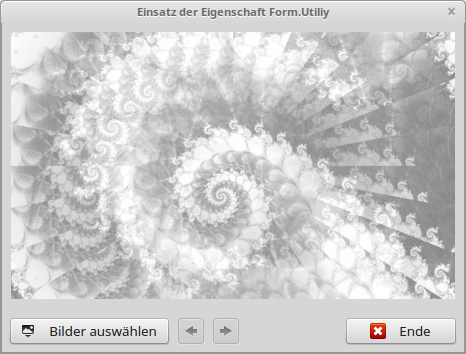
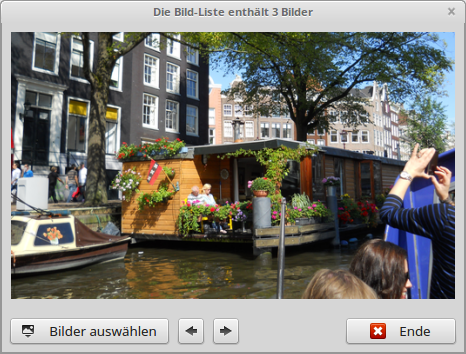
Figure 12.2.5.1: Minimum window size
The 'Tips of the Day …' in the Help menu item in the Gambas IDE also employs the Utility window property to always display the complete and easy-to-read information: