Sidebar
12.2.2 Form - Screen Pop
The method
ShowPopup( [ X As Integer, Y As Integer ] ) As Integer
opens an existing window in the project folder as a (borderless) pop-up window for another window. If the optional coordinates X and Y are specified, the pop-up window is displayed at position (X|Y), where this position represents the upper left corner of the pop-up window. Otherwise the pop-up window is displayed under the mouse pointer.
In the following example, two pop-up windows are used to display an analogue clock and to display a help text for the project window (start form):
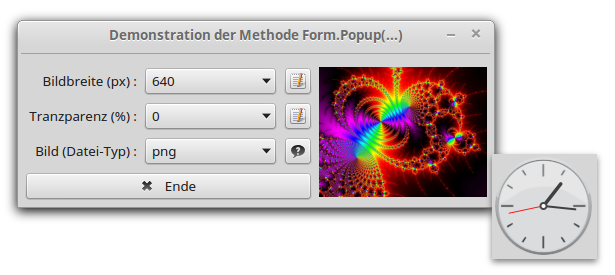
Figure 12.2.2.1: Double-clicking on the shape shows the clock in a pop-up window.
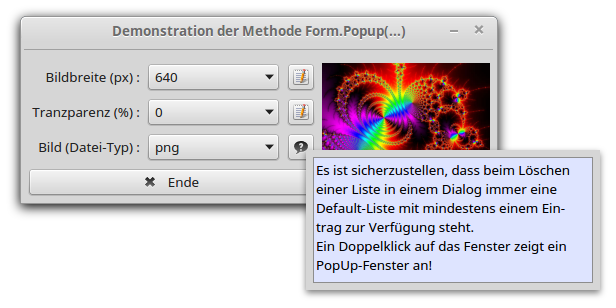
Figure 12.2.2.2: A screen pop as a help window
After a double-click on the window area, the analogue clock is displayed and a click on the button with the question mark symbol displays the help in a pop-up window.
With special care and in a suitable manner, the information for the programme user that the programme offers the possibility to open pop-up windows must be realised.—-Note:
In this project to demonstrate the creation and display of pop-up windows, changing the image width, transparency and image type does not result in any changes to the displayed image in the PictureBox!

