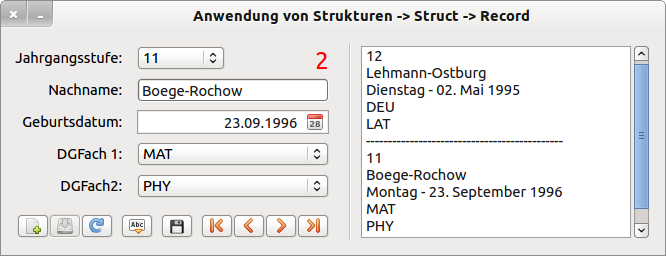Sidebar
Table of Contents
7.2.2 Project with structures
The following section specifies the full source code for a project that uses a structure and an array of elements of type Struct. If the project reminds you of a database application, you are on the right track.
7.2.2.2.1 Project description
Some special features of the project must be mentioned:
- You can only enter a maximum of 22 records and you cannot change the number of records at runtime! The terms Struct, Record and Data Set are used synonymously here.
- By using ComboBoxes and a DateBox, input errors are minimized if the lists for the three ComboBoxes have been filled with care. There is no data check for the last name to be entered in the project!
- You can navigate through the individual records - as elements of the array CourseList[22] - and display them. You can overwrite individual records, but you cannot delete them.
- When you exit the program, all data - which are only in memory - will be deleted.
- A memory management has been implemented for the project to store the contents of the array rate list[22] in a file (data export) or to restore the array rate list[22] with the stored data.
- The display of all datasets in a TextArea was only used for control purposes during the project test.
7.2.2.2.2 Project source code
' Gambas class file Public Struct Student Grade As Integer BirthDate As Date Surname As String DG1Course As String DG2Course As String End Struct Public CourseParticipant As New Student Public Const MAX_STUDENT As Integer = 22 Public CourseList[22] As Struct Student Public iRecordNumber As Integer = -1 Public iCurrentRecord As Integer Public Sub Form_Open() FMain.Center FMain.Resizable = False cmbDGF1.Text = cmbDGF1[0].Text cmbDGF2.Text = cmbDGF2[1].Text tlblRecords.Foreground = Colour.Red tlblRecords.Visible = False Status(False) btnUpdate.Enabled = False btnSave.Enabled = False txbSurname.SetFocus End ' Form_Open() Public Sub SaveNewRecord() CourseParticipant.Grade = cmbJGS.Text Student.LastName = txbLastName.Text Student.BirthDate = dbBirthDate.Value Student.DG1Course = cmbDGF1.Text CourseParticipant.DG2Course = cmbDGF2.Text ' Store new record in the array CourseList[]. CourseList[iRecordNumber] = CourseParticipant End ' SaveNewRecord() Public Sub UpdateCurrentRecord() CourseParticipant.Grade = cmbJGS.Text Student.LastName = txbSurName.Text Student.BirthDate = dbBirthDate.Value Student.DG1Course = cmbDGF1.Text CourseParticipant.DG2Course = cmbDGF2.Text ' Store current record in array CourseList[]. CourseList[iCurrentRecord] = CourseParticipant End ' SaveNewRecord() Public Sub ShowCurrentRecord() cmbJGS.Text = CourseList[iCurrentRecord]. Grade txbSurName.Text = CourseList[iCurrentRecord].SurName dbBirthDate.Value = CourseList[iCurrentRecord].BirthDate cmbDGF1.Text = CourseList[iCurrentRecord].DG1Course cmbDGF2.Text = CourseList[iCurrentRecord].DG2Course tlblRecords.Text = iCurrentRecord + 1 End ' ShowCurrentRecord() '::::::::::::::::::::::::::::::::::::::::::::::::::::::::::::::::::: Public Sub btnNew_Click() btnUpdate.Enabled = False cmbJGS.Text = cmbJGS[0].Text txbSurname.Clear dbBirthDate.Value = "6/1/1995" cmbDGF1.Text = cmbDGF1[0].Text cmbDGF2.Text = cmbDGF2[1].Text btnSave.Enabled = True Status(True) txbLastName.SetFocus End ' btnNew_Click() Public Sub btnSave_Click() If txbSurname.Text = Zero Then Message.Warning("The Surname must be entered.!") txbSurname.SetFocus Return Endif ' txbLastname.Text = Zero? Inc iRecordNumber iCurrentRecord = iRecordNumber SaveNewRecord() ShowRecords() tlblRecords.Visible = True tlblRecords.Text = iRecordNumber + 1 If iRecordNumber = MAX_STUDENT- 1 Then Message.Info("Attention!\nThe course enrolment list is full.") btnSave.Enabled = False btnNew.Enabled = False btnUpdate.Enabled = True Return Endif ' iRecordNumber = MAX_STUDENT-1 ? btnSave.Enabled = False btnUpdate.Enabled = True btnExport.Enabled = True End ' btnSave_Click() Public Sub btnBack_Click() If iCurrentRecord > 0 Then Dec iCurrentRecord ShowCurrentRecord() Endif ' iCurrentRecord > 0 ? End ' btnBack_Click() Public Sub btnForward_Click() If iCurrentRecord < iRecordNumber Then Inc iCurrentRecord ShowCurrentRecord() Endif ' iCurrentRecord < iRecordNumber ? End ' btnBack_Click() Public Sub btnFirst_Click() If iRecordNumber > 0 Then iCurrentRecord = 0 ShowCurrentRecord() Endif ' iRecordNumber > 0 ? End ' btnFirst_Click() Public Sub btnLast_Click() If iRecordNumber > 0 Then iCurrentRecord = iRecordNumber ShowCurrentRecord() Endif ' iRecordNumber > 0 ? End ' btnLast_Click() Public Sub btnUpdate_Click() UpdateCurrentRecord() ShowRecords() btnExport.Enabled = True End ' btnUpdate_Click() Public Sub Status(iStatus As Boolean) If iStatus = True Then cmbJGS.Enabled = True txbSurname.Enabled = True dbBirthDate.Enabled = True cmbDGF1.Enabled = True cmbDGF2.Enabled = True Else cmbJGS.Enabled = False txbSurname.Enabled = False dbBirthDate.Enabled = False cmbDGF1.Enabled = False cmbDGF2.Enabled = False btnExport.Enabled = False Endif End ' Status(iStatus As Boolean) Public Sub ShowRecords() Dim iCount As Integer TextArea1.Clear For iCount = 0 To iRecordNumber TextArea1.Insert(CourseList[iCount].Grade & gb.NewLine) TextArea1.Insert(CourseList[iCount].SurName & gb.NewLine) TextArea1.Insert(Format(CourseList[iCount].BirthDate, "dddd - dd. mmmm yyyy") & gb.NewLine) TextArea1.Insert(CourseList[iCount].DG1Course & gb.NewLine) TextArea1.Insert(CourseList[iCount].DG2Course & gb.NewLine) If iCount < iRecordNumber Then TextArea1.Insert("--------------------------" & gb.NewLine) Next ' iCount TextArea1.Pos = Len(TextArea1.Text) ' ---> Jump to the last line End ' ShowRecords() Public Sub btnExport_Click() Dim hFile As File Dim iCount As Integer Dialog.Title = "Export records from a StructDataBase file!" Dialog.Filter = ["*.sdb", "StructDataBase files"] If Dialog.SaveFile() Then Return hFile = Open Dialog.Path For Write Create For iCount = 0 To iRecordNumber Write #hFile, CourseList[iCount] As Student Next ' iCount Close #hFile Catch Message.Error(Error.Text) End ' btnExport_Click() Public Sub btnImport_Click() Dim hFile As File Dim iCount As Integer Dialog.Title = "Import records from a StructDataBase file!" Dialog.Filter = ["*.sdb", "StructDataBase Files"] If Dialog.OpenFile(False) Then Return hFile = Open Dialog.Path For Read iCount = 0 While Not Eof(hFile) CourseList[iCount] = Read #hFile As Student Inc iCount Wend Close #hFile iRecordNumber = iCount - 1 Print iRecordNumber If iCount Then Status(True) ShowRecords() tlblRecords.Visible = True btnUpdate.Enabled = True iCurrentRecord = 0 ShowRecords() ShowCurrentRecord() Else Message.Info("The import file is empty!") Return Endif ' iIndexCount? Catch Message.Error("The data import was faulty!" & gb.Newline & gb.NewLine & "Error: " & Error.Text) End ' btnImport_Click()
7.2.2.2.3 Data export and data import
The project has a memory management system that allows you to save a structure in a file (data export) or import the contents of an export file into a structure (data import). All data records are written to the file stream serialized via WRITE, because Gambas supports the “serialization” of variables when they are written to a stream. Gambas formats the data in such a way that they can be recovered from the file later (data import). However, the data in the export file can only be read by Gambas programs, because they are formatted in a gambas-specific format. The extension of the export file is freely selectable; it would be well suited for. txt or. dat or. sdb (StructDataBase). The order of the data in the export file corresponds to the declaration of the structure, as shown in the following excerpt from an export file (age group, date of birth, surname (Last name), course1, course2):
Byte (hex) 0B 00 00 00 36 DF 25 00 00 00 00 00 05 41 61 64 6D 03 42 49 4F 03 43 48 45 Plain text: 11 . . . 01 06 1995 . . . . . . A d a m . B I O . C H E Conversion date: CFloat(Date(1995, 06, 01, 0, 0, 0)) = 2881974 (dez) = 25DF36 (hex)