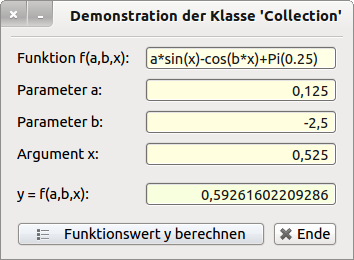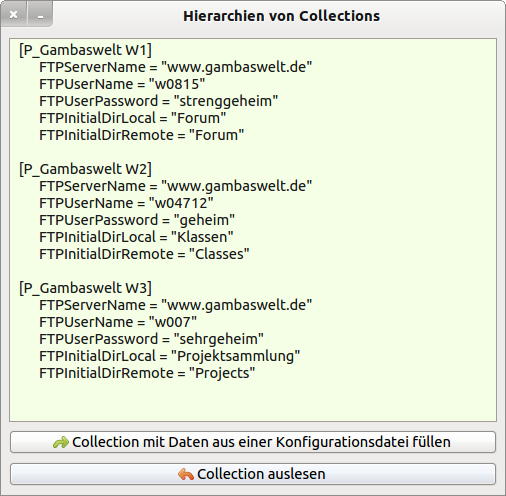Sidebar
Table of Contents
7.5.1 Projects
The three projects presented here use different versions of simple and nested collections.
7.5.1.1.1 Project 1
The first project uses two classes with amazing results and could be the basis for many projects where a function is provided interactively via a suitable input component (–> TextBox).
A character string - representing a mathematical function - is read in, as well as a real number as argument x. The function value f (x) is calculated and output:
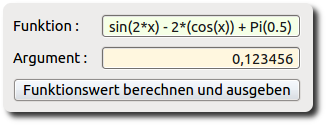
Figure 7.5.1.1.1.1: Program interface (excerpt) for project 1
Public Function f(myFunction As String, x As Float) As Float
Dim cContext As New Collection
cContext["x"] = x
Return Eval(myFunction, cContext)
End ' f(..)
' Shorter alternative:
' → Inline-Collection
' Public Function f(myFunction As String, x As Float) As Float
' Return Eval(myFunction, ["x": x])
' End ' f(..)
Public Sub btnCalculate_Click()
Print "f("; vbArgument.Value; ") = "; f(txbFunction.Text, vbArgument.Value)
End ' btnCalculate_Click()
Output:
f(0,123456) = -0,16957085489025
7.5.1.2 Project 2
It becomes really practical when it is not possible to calculate the functional values of a function but of a function class. To do this, the function must contain at least one parameter in the function term.
The following project relies on the use of the class Collection in the source code and now, in contrast to project 1, on the class Expression:
' Gambas class file Public Sub Form_Open() vlbParamA.Type = vlbParamA.Number vlbParamA.SetFocus vlbParamB.Type = vlbParamB.Number vlb_X.Type = vlb_X.Number vlb_Y.Type = vlb_Y.Number vlb_Y.ReadOnly = True ' Initialization - initial values (function, 2 parameters): txbFClass.Text = "a*sin(x)-cos(b*x)+Pi(0.25)" ' Default function vlbParamA.Value = +0.125 vlbParamB.Value = -2.5 vlb_X.Value = 0.525 End ' Form_Open() Public Sub btnShowResult_Click() ComputeY() End ' btnComputeY_Click() Public Sub btnClose_Click() FMain.Close End ' btnClose_Click() Private Function Compute(sExp As String, fParamA As Float, fParamB As Float, f_X As Float) As Float Dim fFunktionswertY As Float Dim cEnvironment As New Collection Dim myExpression As New Expression ' ALTERNATIVE: ' cEnvironment.Add(fParamA, "a") ' cEnvironment.Add(fParamB, "b") ' cEnvironment.Add(f_X, "x") cEnvironment["a"] = fParamA ' The value vlbParameterA.Value is assigned to symbol a. cEnvironment["b"] = fParamB ' The value vlbParameterB.Value is assigned to symbol b. cEnvironment["x"] = f_X ' The value vlbArgumentX. Value is assigned to symbol x. myExpression.Environment = cEnvironment myExpression.Text = sExp Try fFunktionswertY = myExpression.Value If Error Then Message.Error("Errortext: " & gb.NewLine & Error.Text) Else Return fFunktionswertY Endif ' ERROR ? End ' Function(..) Public Sub ComputeY() vlb_Y.Value = Compute(txbFClass.Text, vlbParamA.Value, vlbParamB.Value, vlb_X.Value) End ' btnComputeY_Click()
7.5.1.3 Project 3
A prime example for the use of collections is the component gb.settings. The entire settings file, which is managed by an instance of the Settings class, is contained internally in a two-level hierarchy of collections.
In a simplified way, it is assumed that the configuration file *.conf already exists and should only be read out and displayed. It is recommended that you read the adapted source code in the presented project several times to find out the effect of the two relevant procedures.
You can find the complete project as an archive in the download area.