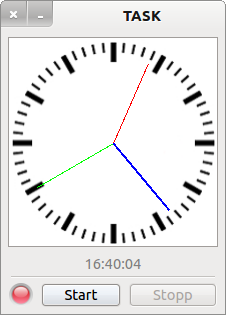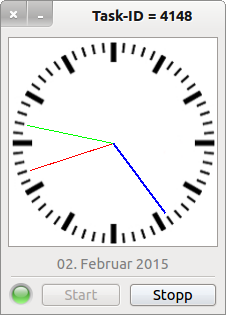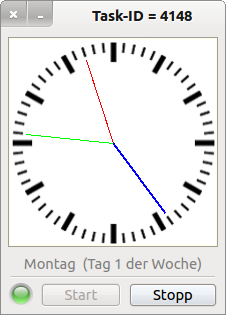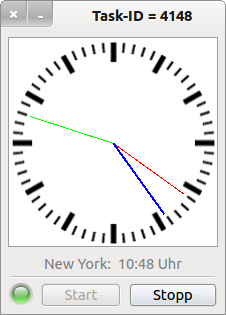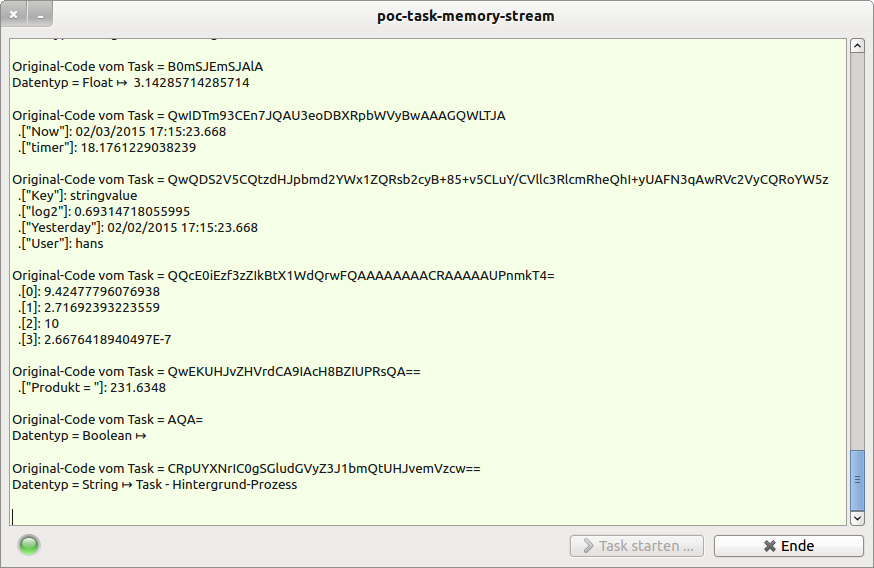Sidebar
Table of Contents
20.6.2 Task projects 3 and 4
The realisation of the data transmission is interesting in both projects. Although both projects send the data with the print or error statement, project 4 focuses on the serialisation and de-serialisation functions that enable the transmission of data with different native data types.
20.6.2.1 Project 3
Project 3 is a variant of project 1. Data is continuously sent to the (main) programme from the started task.
The day of the week, the current date and the local time for New York are calculated one after the other with a fixed clock pulse and sent to the (main) programme as a string. The clock time is passed once to the task as an argument.
Figure 20.6.2.1.1: Normal operation with analogue and digital (local) time
Figure 20.6.2.1.2: Main programme with started task
You can read the source code of the (task) class TripleTask.class in full:
' Gambas class file Inherits Task ' Start-Argument für die Wartezeit zwischen den drei Anzeigen Public iWaitTime As Integer Public Sub Main() Dim aTagesListe As String[] Dim dTNY, dDate As Date aTagesListe = Split("Sonntag,Montag,Dienstag,Mittwoch,Donnerstag,Freitag,Samstag", ",") '-- Continuous but clocked output of data (Task → Programme) Do dDate = Now() ' Zeitstempel Print aTagesListe[WeekDay(dDate)] & " (Tag " & Str(WeekDay(dDate)) & " der Woche)" '-- DataType = String Wait iWaitTime ' Wartezeit Print Format$(dDate, "dd. mmmmm yyyy") '-- DataType = String Wait iWaitTime dTNY = Time(DateAdd(Now, gb.Hour, -6)) ' NewYork-LocalTime Print "New York: " & Format(dTNY, "hh:nn") & " Uhr" '-- DataType = String Wait iWaitTime Loop End
The source code for the (main) programme is only given in excerpts:
Public Sub btnTaskStart_Click() If $hTask Then $hTask = Null '-- An existing task object is destroyed $hTask = New TripleTask As "TripleTask" '-- => Task class name $hTask.iWaitTime = 3 '-- Assignment of a global variable in the class TripleTask ... End Public Sub TripleTask_Read(Data As String) lblAdditionalInformations.Text = Replace(Data, gb.NewLine, "") End Public Sub TripleTask_Error(Data As String) lblAdditionalInformations.Text = Replace(Data, gb.NewLine, "") End Public Sub TripleTask_Kill() SetLEDColor("red") btnTaskStopp.Enabled = False FMain.Text = "TASK" lblAdditionalInformations.Text = "Task error!" End
20.6.2.2 Project 4
At the heart of project 4 is this module:
' Gambas module file Public Function Encode(vValue As Variant) As String Dim hStream As Stream Dim sBinary As String hStream = Open String For Write '-- Dynamically growing buffer Write #hStream, vValue As Variant sBinary = Close #hStream Return Base64$(sBinary) '-- Newline-free coding End Public Sub Send(vValue As Variant) Print Encode(vValue) End Public Function Decode(sCode As String) As Variant Dim sBinary As String Dim hStream As Stream Dim vValue As Variant sBinary = UnBase64$(sCode) hStream = Open String sBinary For Read vValue = Read #hStream As Variant Return vValue End
The module's power will only become apparent to you if you try out Project 4 intensively and send data with different data types - for example, string, boolean, float or collection - to the higher-level process in the task class.
' Gambas class file Inherits Task Public Sub Main() Do TaskIPC.Send(22 / 7) TaskIPC.Send(["Now": Now(), "timer": Timer()]) TaskIPC.Send(["Key": "stringvalue", "log2": Log(2), "YD": DateAdd(Now, gb.Day, -1), "User": User.Name]) TaskIPC.Send([Pi(3), (1001 / 1000) ^ 1000, 10, (355 / 113) - Pi]) TaskIPC.Send(["Produkt = ": 6.66 * 34.78]) TaskIPC.Send(6 < Day(Now())) TaskIPC.Send("Task - Background process") Wait 2 Loop End
Figure 20.6.2.2.1: Demonstration programs
Some data changes periodically (time values), while others do not change - like the string 'Task - Background Process'.
Download
Chapter & Projects
Download