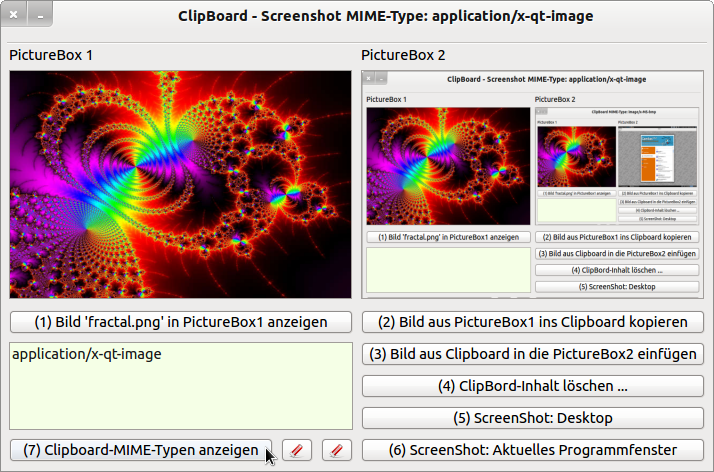Sidebar
20.4.2 Project 2 - Clipboard Images Demonstration Program
Project 2 demonstrates mainly the use of constants, properties and methods of the Clipboard class:
Figure 20.4.2.1: Clipboard class demonstration programme.
You can only be encouraged to experiment heavily with the program. This includes inserting screenshots you have taken yourself, for example:
- with the key combination CTRL+print key or.
- with the programmes Shutter or
- KSnapShot or
- with the console programme Gnome-ScreenShot with “gnome-screenshot -w -b -c -delay=1”.
For a first test, you should press the buttons in the given order and observe the displays in the two picture boxes and in the window title. You should then press button 6 at least 3 times.
The source text of project 2 is given in full. You should pay special attention to the function DesktopGrab(iMode As Integer), which allows you to take screenshots of the desktop or the active top-level window - i.e. the programme window - and display them in a picture box. For the argument iMode=0, a screenshot of the entire desktop is returned as a function value (data type Picture). For all other modes iMode> 0 you get a screenshot of the programme window.
Complete source code for the demonstration programme 'Clipboard Pictures':
' Gambas class file ' Es wird nur EIN Objekt im ClipBoard gespeichert. Public Sub Form_Open() FMain.Resizable = False If Clipboard.Type <> Clipboard.None Then '-- Clipboard not empty? FMain.Caption = "ClipBoard MIME-Type: " & Clipboard.Formats[0] Endif End Public Sub btnShowPicture_Click() PictureBox1.Picture = Picture.Load("Pictures/fraktal_1.jpg") End Public Sub btnCopyPicture_Click() If PictureBox1.Picture <> Null Then Clipboard.Copy(PictureBox1.Picture.Image) FMain.Caption = "ClipBoard MIME-Type: " & Clipboard.Formats[0] Endif End Public Sub btnPastePicture_Click() If Clipboard.Type = Clipboard.Image Then PictureBox2.Picture = Clipboard.Paste().Picture '-- Note parenthesis → Function '-- PictureBox2.Picture = Clipboard.Paste("image/tiff").Picture '-- Option: Default MIME type FMain.Caption = "ClipBoard MIME-Type: " & Clipboard.Formats[0] Endif txaFormats.Clear() End Public Sub btnScreenshotDesktop_Click() PictureBox2.Picture = DesktopGrab(0) '-- Screenshot from the desktop Clipboard.Copy(PictureBox2.Picture.Image) FMain.Caption = "ClipBoard - Screenshot MIME-Type: " & Clipboard.Formats[0] txaFormats.Clear() End Public Sub btnScreenshotTopLevelWindow_Click() PictureBox2.Picture = DesktopGrab(1) Clipboard.Copy(PictureBox2.Picture.Image) FMain.Caption = "ClipBoard - Screenshot MIME-Type: " & Clipboard.Formats[0] txaFormats.Clear() End Public Sub btnShowFormats_Click() Dim sElement As String txaFormats.Clear() For Each sElement In Clipboard.Formats txaFormats.Insert(sElement & gb.NewLine) Next End Public Sub btnClear1_Click() PictureBox1.Picture = Null txaFormats.Clear() PictureBox1.Refresh() End Public Sub btnClear2_Click() PictureBox2.Picture = Null txaFormats.Clear() PictureBox2.Refresh() End Public Sub btnClearClipboard_Click() Clipboard.Clear() FMain.Caption = "ClipBoard" txaFormats.Clear() End Public Function DesktopGrab(iModus As Integer) As Picture Dim DTWindow As DesktopWindow Dim myDesktopPicture As Picture DTWindow = New DesktopWindow(Desktop.ActiveWindow) If iModus = 0 Then Me.Visible = False Wait 0.1 myDesktopPicture = Desktop.Screenshot() Me.Visible = True Return myDesktopPicture Else Return Desktop.Screenshot(DTWindow.X, DTWindow.Y, DTWindow.W, DTWindow.H) Endif End Public Sub Form_Close() If Not (Clipboard.Type = Clipboard.None) Then Clipboard.Clear() FMain.Close() End