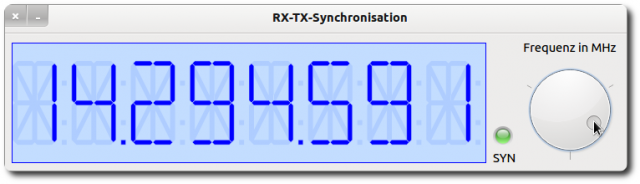Sidebar
k20:k20.3:k20.3.3:start
Table of Contents
20.3.3 Timer projects 3
20.3.3.1 Example 10 - Extended Timer
Example 10 assumes the following technical situation:
An application queries the frequency of an amateur radio receiver (RX) - here in the 20m band - at intervals of 100-ms via a serial interface. A separate transmitter (TX) is to be set to the current RX frequency according to the following approach:
- As long as the RX frequency is changed on the RX with the rotary knob, the set TX frequency remains unchanged.
- Only if the new RX frequency remained constant for more than 1 second, the TX frequency is pulled to the current RX frequency after this second - synchronised with it.
- An LED signals the synchronisation status with the two colours green and red.
Figure 20.3.3.1.1: Digital frequency display → RX and TX synchronised.
Source code excerpt from the above application (realisation Extended Timer):
Public Sub Form_Open() FMain.Center() FMain.Resizable = False Dial1.MinValue = 14000000 Dial1.MaxValue = 14355000 Dial1.PageStep = 1000 Dial1.Step = 100 Dial1.Value = 14325200 Dial1.Wrap = True LCDLabel.Alignment = Align.Center LCDLabel.Border = True LCDLabel.Background = &HC3DDFF& LCDLabel.Foreground = &H0000FF& SetLEDColor("green") syncTimer.Delay = 1000 End Public Sub Dial1_Change() LCDLabel.Text = Format(Dial1.Value, "00,000000") syncTimer.Stop() syncTimer.Start() SetLEDColor("red") End Public Sub syncTimer_Timer() syncTimer.Stop() SetLEDColor("green") End Public Sub SetLEDColor(sLEDColor As String) PictureBox1.Picture = Picture["LED/led_" & sLEDColor & ".svg"] End Public Sub Form_Close() If syncTimer.Enabled = True Then syncTimer.Stop End
- If the event Dial1_Change occurs - the RX frequency is changed - the syncTimer is stopped and immediately restarted, which again means a full second clock time for the syncTimer.
- If the Dial1_Change event does not__ occur within the timer's delay period, then the syncTimer_Timer() event is triggered and both transmitter and receiver frequencies are synchronised.
Download
The website uses a temporary session cookie. This technically necessary cookie is deleted when the browser is closed. You can find information on cookies in our privacy policy.
k20/k20.3/k20.3.3/start.txt · Last modified: 21.10.2023 by emma
Page Tools
Except where otherwise noted, content on this wiki is licensed under the following license: CC Attribution-Noncommercial 3.0 Unported