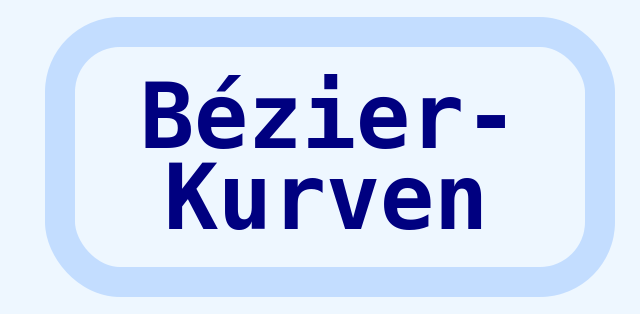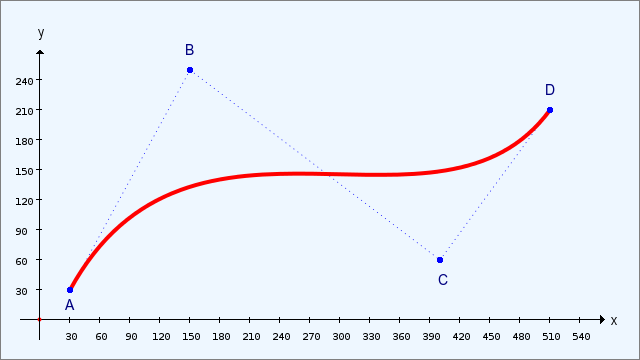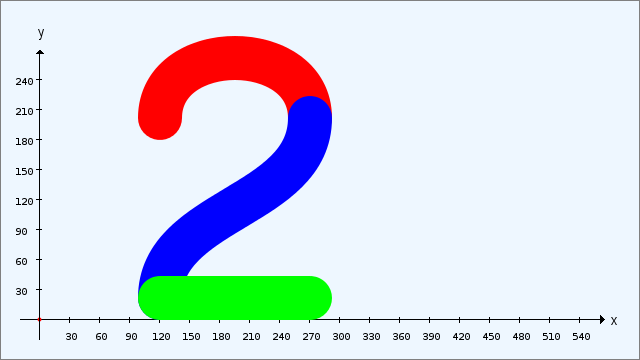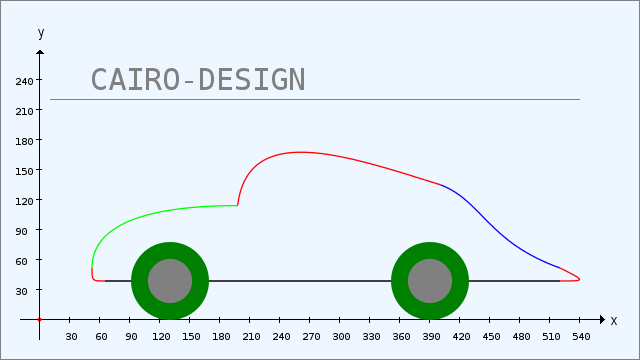Sidebar
Table of Contents
25.1.12 Project 2 - Bézier curves
The same considerations and comments apply to this project as for the project in → Chapter 23.3.5.3 (Paint project). Therefore, only the source code and the results are presented for the three examples.
25.1.12.1 Example 1
In the first example, a third-degree Bézier curve is drawn:
Figure 25.1.12.1.1: Modelled Bézier curve of the 3rd degree (4 points)
Points A and D determine the start and end points of the curve and the position of points B and D determine the curvature behaviour. Here is the complete source code to draw the image in → Figure 25.1.12.1.1:
[1] Public Sub CairoScriptBezier4Points() [2] Dim vP As Vector [3] [4] GenerateNewImage() [5] SetImageBorder() [6] Cairo.Begin(hImage) [7] Cairo.Translate(xTranslate, yTranslate) [8] Cairo.Scale(xScale, yScale) ' +y ▲ [9] DrawCoordinateSystem() [10] [11] '-- FLAT SPRING [12] '-- Vector with 8 elements: Real numbers (no complex numbers) [13] vP = New Vector(8, False) [14] ' A(30|30), B(150|250), C(400|60), D(510|210) [15] vP = [30, 30, 150, 250, 400, 60, 510, 210] [16] [17] '-- Draw connecting lines: A - B - C - D [18] Cairo.AntiAlias = 0 [19] Cairo.Source = Cairo.ColorPattern(Color.Blue) [20] Cairo.LineWidth = 0.75 [21] Cairo.Dash = [1, 4] '-- Dotted line: Start [22] Cairo.MoveTo(vP[0], vP[1]) [23] Cairo.LineTo(vP[2], vP[3]) [24] Cairo.MoveTo(vP[2], vP[3]) [25] Cairo.LineTo(vP[4], vP[5]) [26] Cairo.MoveTo(vP[4], vP[5]) [27] Cairo.LineTo(vP[6], vP[7]) [28] Cairo.Stroke() [29] Cairo.Dash = [] '-- Dotted line: End [30] [31] '-- Bézier-Curve [32] Cairo.Source = Cairo.ColorPattern(Color.Red) [33] Cairo.LineWidth = 4 [34] Cairo.LineCap = Cairo.LineCapRound [35] Cairo.MoveTo(vP[0], vP[1]) [36] Cairo.CurveTo(vP[2], vP[3], vP[4], vP[5], vP[6], vP[7]) [37] Cairo.Stroke() [38] Cairo.AntiAlias = 1 [39] [40] ' Draw in points A, B, C and D [41] Cairo.Source = Cairo.ColorPattern(Color.Blue) [42] Cairo.MoveTo(vP[0], vP[1]) [43] Cairo.Arc(vP[0], vP[1], 3) [44] Cairo.MoveTo(vP[2], vP[3]) [45] Cairo.Arc(vP[2], vP[3], 3) [46] Cairo.MoveTo(vP[4], vP[5]) [47] Cairo.Arc(vP[4], vP[5], 3) [48] Cairo.MoveTo(vP[6], vP[7]) [49] Cairo.Arc(vP[6], vP[7], 3) [50] Cairo.Fill() [51] [52] '-- Draw texts [53] Cairo.NewPath [54] Cairo.Scale(1, -1) [55] Cairo.Font.Name = "Arial" [56] Cairo.Font.Size = 14 [57] Cairo.Source = Cairo.ColorPattern(Color.DarkBlue) [58] [59] Cairo.MoveTo(25, -10) [60] Cairo.DrawText("A") [61] Cairo.MoveTo(145, -265) [62] Cairo.DrawText("B") [63] Cairo.MoveTo(398, -35) [64] Cairo.DrawText("C") [65] Cairo.MoveTo(505, -225) [66] Cairo.DrawText("D") [67] [68] Cairo.Scale(1, -1) [69] Cairo.End() [70] [71] End
To clarify the position of all points in relation to the Bézier curve, certain connecting lines and the support points B and C are drawn in the instructions from line 41 onwards. Points A, B, C and D are drawn as a circle with a very small radius. Finally, the four points are labelled - but without specifying coordinates.
25.1.12.2 Example 2
In this example, a number 2 (digit symbol) is drawn from three Bézier curves - two Bézier curves of the third degree and a line (Bézier curves of the first degree).
Figure 25.1.12.2.1: The number 2 from three Bézier curves
The source code for the procedure CairoScriptBezierNumber2() is given in full:
[1] Public Sub CairoScriptBezierNumber2() [2] Dim PS, P1, P2, PE As New PointF [3] Dim vP, aQ As Vector [4] Dim fYOffset As Float [5] [6] GenerateNewImage() [7] SetImageBorder() [8] Cairo.Begin(hImage) [9] Cairo.Translate(xTranslate, yTranslate) [10] Cairo.Scale(xScale, yScale) ' +y ▲ [11] DrawCoordinateSystem() [12] [13] '-- Draw number 2 [14] Cairo.Scale(2, 2) ' +Zoom with a factor of 2 [15] Cairo.LineWidth = 22 [16] fYOffset = Cairo.LineWidth / 2 [17] ' ----------------------------------------------------- [18] ' Upper arch - red [19] PS.x = 60 [20] PS.y = 90 + fYOffset [21] P1.x = 60 [22] P1.y = 130 + fYOffset [23] P2.x = 135 [24] P2.y = 130 + fYOffset [25] PE.x = 135 [26] PE.y = 90 + fYOffset [27] Cairo.LineCap = Cairo.LineCapRound [28] Cairo.Source = Cairo.ColorPattern(Color.Red) [29] Cairo.MoveTo(PS.x, PS.y) [30] Cairo.CurveTo(P1.x, P1.y, P2.x, P2.y, PE.x, PE.y) [31] Cairo.Stroke() [32] ' ----------------------------------------------------- [33] ' Centre curve - blue [34] vP = New Vector [35] vP = [60, 0, 60, 45, 135, 45, 135, 90] [36] aQ = New Vector [37] aQ = [0, 1, 0, 1, 0, 1, 0, 1] [38] [39] vP = vP + fYOffset * aQ [40] Cairo.Source = Cairo.ColorPattern(Color.Blue) [41] Cairo.MoveTo(vP[0], vP[1]) [42] Cairo.CurveTo(vP[2], vP[3], vP[4], vP[5], vP[6], vP[7]) [43] Cairo.Stroke [44] ' ----------------------------------------------------- [45] ' Lower curve - green - 1st order Bezier curve (straight line) [46] Cairo.MoveTo(60, 0 + fYOffset) [47] Cairo.Source = Cairo.ColorPattern(Color.Green) [48] Cairo.LineTo(135, 0 + fYOffset) [49] Cairo.Stroke() [50] Cairo.End() [51] [52] End
25.1.12.3 Example 3
In this example, a graphic is drawn that consists of several 3rd degree Bézier curves and other shapes (lines, circles). Different colours are used to distinguish the individual curves.
Figure 25.1.12.3.1: Complex graphic with Bézier curves
The source code for the third example is given here in full:
[1] Public Sub CairoScriptBezierSplines() [2] Dim vP As Vector [3] [4] GenerateNewImage() [5] SetImageBorder() [6] Cairo.Begin(hImage) [7] Cairo.Translate(xTranslate, yTranslate) [8] Cairo.Scale(xScale, yScale) ' +y ▲ [9] DrawCoordinateSystem() [10] [11] ' AUTO [12] ' ----------------------------------------------------- [13] ' Front bumper [14] Cairo.Scale(1.3, 1.3) ' +Zoom mit dem Faktor 1.3 [15] vP = New Vector [16] vP = [1.25, 0.75, 1, 0.75, 1, 0.75, 1, 1] [17] vP = 40 * vP [18] Cairo.Source = Cairo.ColorPattern(Color.Red) [19] Cairo.MoveTo(vP[0], vP[1]) [20] Cairo.CurveTo(vP[2], vP[3], vP[4], vP[5], vP[6], vP[7]) [21] Cairo.Stroke() [22] ' ----------------------------------------------------- [23] ' Radiator cap [24] vP = New Vector [25] vP = [1, 1, 1, 2, 2.5, 2.2, 3.8, 2.2] [26] vP = 40 * vP [27] Cairo.Source = Cairo.ColorPattern(Color.Green) [28] Cairo.MoveTo(vP[0], vP[1]) [29] Cairo.CurveTo(vP[2], vP[3], vP[4], vP[5], vP[6], vP[7]) [30] Cairo.Stroke() [31] ' ----------------------------------------------------- [32] ' Windscreen and roof [33] vP = New Vector [34] vP = [3.8, 2.2, 4, 3.8, 5.8, 3.2, 7.7, 2.6] [35] vP = 40 * vP [36] Cairo.Source = Cairo.ColorPattern(Color.Red) [37] Cairo.MoveTo(vP[0], vP[1]) [38] Cairo.CurveTo(vP[2], vP[3], vP[4], vP[5], vP[6], vP[7]) [39] Cairo.Stroke() [40] ' ----------------------------------------------------- [41] ' Boot cover [42] vP = New Vector [43] vP = [7.7, 2.6, 8.5, 2.3, 8.6, 1.5, 10, 1] [44] vP = 40 * vP [45] Cairo.Source = Cairo.ColorPattern(Color.Blue) [46] Cairo.MoveTo(vP[0], vP[1]) [47] Cairo.CurveTo(vP[2], vP[3], vP[4], vP[5], vP[6], vP[7]) [48] Cairo.Stroke() [49] ' ----------------------------------------------------- [50] ' Rear bumper [51] vP = New Vector [52] vP = [10, 1, 10.5, 0.75, 10.5, 0.75, 10, 0.75] [53] vP = 40 * vP [54] Cairo.Source = Cairo.ColorPattern(Color.Red) [55] Cairo.MoveTo(vP[0], vP[1]) [56] Cairo.CurveTo(vP[2], vP[3], vP[4], vP[5], vP[6], vP[7]) [57] Cairo.Stroke() [58] ' ----------------------------------------------------- [59] ' Base plate [60] Cairo.AntiAlias = 1 [61] Cairo.MoveTo(400, 30) [62] Cairo.LineWidth = 1 [63] Cairo.Source = Cairo.ColorPattern(Color.DarkGray) [64] Cairo.LineTo(50, 30) [65] Cairo.Stroke() [66] Cairo.AntiAlias = 0 [67] ' Front wheel [68] Cairo.Source = Cairo.ColorPattern(Color.DarkGreen) [69] Cairo.Arc(100, 30, 30) [70] Cairo.Fill() [71] Cairo.Source = Cairo.ColorPattern(Color.Gray) [72] Cairo.Arc(100, 30, 17) [73] Cairo.Fill() [74] ' Rear wheel [75] Cairo.Source = Cairo.ColorPattern(Color.DarkGreen) [76] Cairo.Arc(300, 30, 30) [77] Cairo.Fill() [78] Cairo.Source = Cairo.ColorPattern(Color.Gray) [79] Cairo.Arc(300, 30, 17) [80] Cairo.Fill() [81] [82] ' TEXT [83] Cairo.NewPath [84] Cairo.Scale(1 / 1.3, -1 / 1.3) '-- ATTENTION: y-axis now with *positive* values downwards! [85] Cairo.MoveTo(10, -220) [86] Cairo.AntiAlias = 1 [87] Cairo.Source = Cairo.ColorPattern(Color.Gray) [88] Cairo.LineTo(540, -220) [89] Cairo.Stroke() [90] Cairo.AntiAlias = 0 [91] Cairo.Font.Name = "Monospace" [92] Cairo.Font.Size = 30 [93] Cairo.MoveTo(50, -230) [94] Cairo.DrawText("CAIRO-DESIGN") [95] Cairo.End() [96] [97] End
The project archive can be found in the download area.