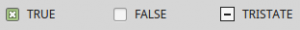Sidebar
k22:k22.5:k22.5.2:start
Table of Contents
22.5.2 Class DataCheckBox (gb.db.form)
The DataCheckBox class represents the connection of a DataCheckBox to a database field of type Boolean. The tristate state is displayed if the field value has the database-specific value NULL.
22.5.2.1 Properties
The DataCheckBox class has the following properties:
| Property | Data type | Description |
|---|---|---|
| Text | String | Sets the description that is displayed after the DataCheckBox. You can also read out the description. |
| Value | Variant | Sets the value of the DataCheckBox. You can also read the value of the property. |
| Valid | Boolean | Indicates whether the content of the control is permitted (True (check mark), False (empty), tristate state NULL (-) ). |
Table 22.5.2.1.1 : Properties of the DataCheckBox class
Figure 22.5.2.1.1: Display of the states
22.5.2.2 Methods
The DataCheckBox class only has this relevant method: DataCheckBox.Update( ). It reloads the (current) field value into the DataCheckBox.
The website uses a temporary session cookie. This technically necessary cookie is deleted when the browser is closed. You can find information on cookies in our privacy policy.
k22/k22.5/k22.5.2/start.txt · Last modified: 07.05.2024 (external edit)
Page Tools
Except where otherwise noted, content on this wiki is licensed under the following license: CC Attribution-Noncommercial 3.0 Unported