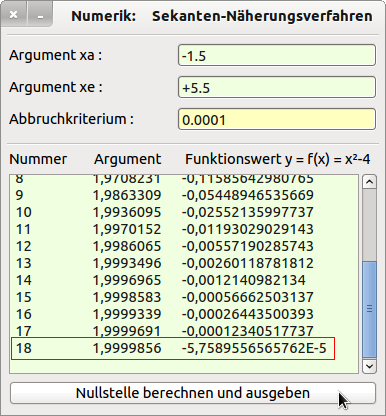Sidebar
Table of Contents
10.3.3 REPEAT UNTIL control structure
The REPEAT UNTIL control structure is also a form of loop control structure.
10.3.3.1 Syntax
Syntax for the REPEAT UNTIL control structure:
REPEAT <Instruction(s)> UNTIL Expression
10.3.3.2 Notes on syntax
- The loop is repeated until expression is true.
- Since the check of the termination condition takes place at the end of the REPEAT-UNTIL control structure, the statement sequence is executed at least once.
10.3.3.3 Example 1
The example refers to a project in chapter? 18.12 ListContainer. With the statement in the fourth line of the procedure below, the HTTP client is sent into the track to load data from the specified server. Afterwards, the system waits in the waiting loop until the download is complete and the HTTP client is (again) inactive:
Public Sub cmbFeedSource_Click() ListContainer.Clear myHttpClient.URL = Feeds[cmbFeedSource.Index] myHttpClient.Get Repeat Wait 0.01 Until myHttpClient.Status = Net.Inactive ' Automatically select the first feed - if available If ListContainer.Count Then ListContainer.Index = 0 End ' cmbFeedSource_Click()
10.3.3.4 Example 2
The REPEAT-UNTIL control structure uses the approximate determination of a zero point of a function f (x) according to the secant approximation method. Incorrect start values for the two arguments xa and xe are recognized and displayed. It should be ensured that the function has exactly one zero point in the completed interval[xa | xe].
Figure 10.3.3.4.1: Proximity method with adjustable accuracy
The source text is completely specified:
' Gambas class file Public Sub Form_Open() FMain.Center FMain.Resizable = False End ' Form_Open() Public Function f(x_wert As Float) As Float Return (x_wert * x_wert) - 4 End ' Function f(x_wert As Float) Public Sub btnNullstelleBerechnenUndAusgeben_Click() Dim iCount As Integer Dim x1 As Float ' Left interval limit Dim x2 As Float ' Right interval limit Dim fEpsilon As Float ' Stop criterion Dim y1, y2, fNullstelle, fDifferenzenquotient As Float x1 = CFloat(txb_x1.Text) x2 = CFloat(txb_x2.Text) fEpsilon = CFloat(txb_epsilon.Text) If f(x1) * f(x2) > 0 Then Message.Error("The start values x1 and x2 are not allowed!") txb_x2.SetFocus Return Endif ' f(x1) * f(x2) > 0 txaTabelle.Clear Repeat y1 = f(x1) y2 = f(x2) fDifferenzenquotient = (x2 - x1) / (y2 - y1) fNullstelle = x1 - (y1 * fDifferenzenquotient) txaTabelle.Text = txaTabelle.Text & " " & Str(iCount) & Chr$(9) & Format$(fNullstelle, "0.0000000") & Chr$(9) & " " & Str(f(fNullstelle)) & Chr$(10) If f(x1) * f(fNullstelle) > 0 Then x1 = fNullstelle Else x2 = fNullstelle Endif Inc (iCount) Until Abs(f(fNullstelle)) < fEpsilon End ' btnNullstelleBerechnenUndAusgeben_Click() Public Sub xGroup_Change() txaTabelle.Clear End ' xGroup_Change()