Sidebar
Table of Contents
27.8 Excursus: XSD Schema
Data can be packed and passed on in 1000 and one way. But only XML and XSD schema form the duo with which you can pass on valid data and also get back the processed data as valid data. In a schema - written in XML - the structure of the data is described in the corresponding XML document and statements on the data types including the value range are noted. This is not offered by other data formats - especially since the DOM allows you to easily edit (let) the data? read all data, read out a certain subset of data via filters, change, delete and insert data in elements and attributes. Linus Thorvalds is also to be understood in this direction if he remarks in an article:“Using XML only because it's chic is nonsense. XML only if you pass on data and let it be edited and the result is passed on again, etc.! To do this, however, you must insert a reference to a suitable XSD schema in an XML file in order to always process valid data.
There are two methods for checking the correct coding of XML files, which are fundamentally different from each other. One check is for whether one XML file is well-formed, while the other checks one XML file against an XSD schema.
- Well-formedness - The syntax of the XML code must be correct.
- Validity - If an XSD schema has been assigned to the XML file in a *. xsd file, the elements must follow the structure defined in the schema and the content must correspond to the data types of the individual elements and attributes defined in the schema. Every valid XML file is well-formed.
27.8.1 XSD Schema
An XSD schema:
- describes which elements and attributes are contained in a document,
- describes the data types for elements and attributes that can be simple or complex,
- specifies the number and sequence of child elements (optional),
- specifies restrictions for the text of elements and the values of attributes (optional) and
- specifies the default and fixed values for elements and attributes (optional).
To check an XML file against a schema, you must create a link between the XML file and the external schema. This link is defined in the root element of the XML file. The link inserts the content of the XSD schema into the XML document:
<data xmlns:xsi="http://www.w3.org/2001/XMLSchema-instance" xsi:noNamespaceSchemaLocation="test.xsd">
27.8.2 Creating an XSD Schema
An XSD schema is always created on the basis of an existing XML file. XSD schema generators on the Internet offer a simple but convenient way to do this, since you can then also specify the XSD design:
27.8.3 Check an XML file against an XSD Schema
To check an XML file against an XSD schema, you can use suitable XML editors or XML validators (https://www.freeformatter.com/xml-validator-xsd.html). The author has had good experiences with the XML editor' XMLCopyEditor' and the console program' xmllint'. To install the named XML editor from a console:
$ sudo apt-get install xmlcopyeditor
The console program xmllint is part of libxml2-utils and is quickly installed:
$ sudo apt-get install libxml2-utils
To check the validity (validity) of an XML file, you need a suitable XSD schema. The two files test. xml and test. xsd - the contents of which you can read in the last section - are used for all further checks.
Checking in the XMLCopyEditor
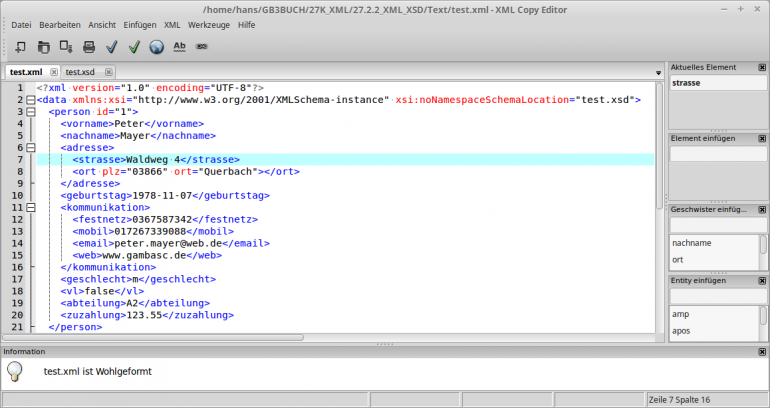
Figure 27.8.3.1: Successful check of the syntax of the XML file
The XML file test. xml is valid:
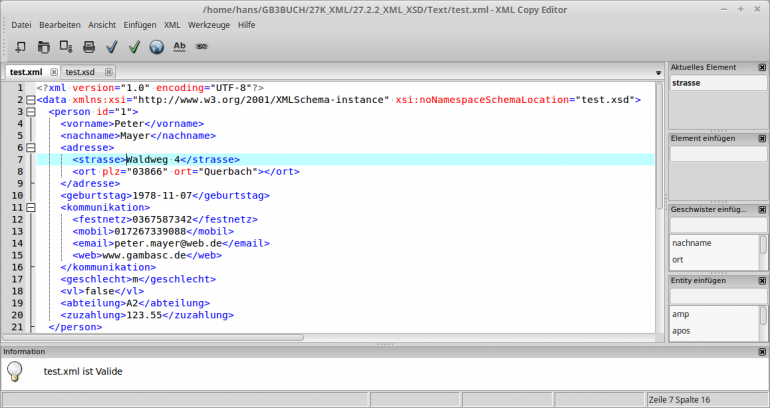
Figure 27.8.3.2: Successful check of the XML file against the XSD schema test. xsd
Check with the xmllint program
If a valid XML file is available, this is briefly and succinctly communicated:
$ xmllint --noout --schema test.xsd test.xml test.xml validates
On the other hand, if the check is negative, you can read a lot more, because there are also notes on the error in the XML file:
$ xmllint --noout --schema test.xsd test.xml test.xml:17: element geschlecht: Schemas validity error : Element 'gender': [facet 'pattern'] The value 'W' is not accepted by the pattern 'm|w'. test.xml:17: element geschlecht: Schemas validity error : Element 'gender': 'W' is not a valid value of the local atomic type. test.xml fails to validate
27.8.4 Gambas Project
In a Gambas project, an XML file is checked against an XSD schema. The xmllint program is used internally for the check in a shell instruction:
Public Sub btnValidateXML_Click() Dim sResult, sCommand As String sCommand = "xmllint --noout --schema " & File.SetExt($sXMLFilePath, "xsd") sCommand &= " " & $sXMLFilePath & " 2>&1" If Exist($sXMLFilePath) Then Shell sCommand To sResult Endif If sResult Like "*validates*" Then Message.Title = "Check result XML <<>> XSD" Message.Info("The XML file '" & File.Name($sXMLFilePath) & "' is valid!") Else txaOriginal.Background = &HFF9F9F txaOriginal.Text = "\n" "FEHLER:" & "\n\n" & sResult btnValidateXML.Enabled = False txaOriginal.Pos = 0 Endif End
These are the possible test results:
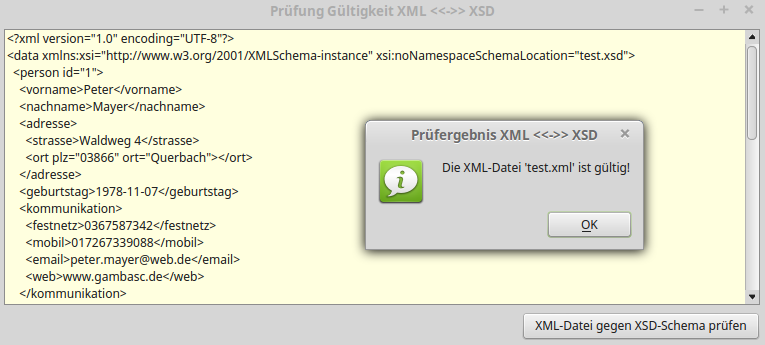
Figure 27.8.3.3.3: Positive test result
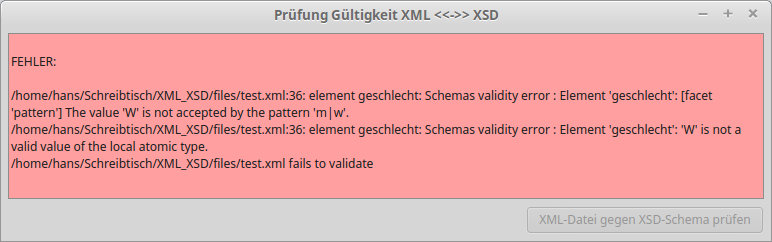
Figure 27.8.3.4: Negative test result
27.8.5 Contents of the files test. xml and test. xsd
File test. xml:
<?xml version="1.0" encoding="UTF-8"?>
<data xmlns:xsi="http://www.w3.org/2001/XMLSchema-instance" xsi:noNamespaceSchemaLocation="test.xsd">
<person id="1">
<vorname>Peter</vorname>
<nachname>Mayer</nachname>
<adresse>
<strasse>Waldweg 4</strasse>
<ort plz="03866" ort="Querbach"></ort>
</adresse>
<geburtstag>1978-11-07</geburtstag>
<kommunikation>
<festnetz>0367587342</festnetz>
<mobil>017267339088</mobil>
<email>peter.mayer@web.de</email>
<web>www.gambasc.de</web>
</kommunikation>
<geschlecht>m</geschlecht>
<vl>false</vl>
<abteilung>A2</abteilung>
<zuzahlung>123.55</zuzahlung>
</person>
<person id="2">
<adresse>
<vorname>Julie</vorname>
<nachname>O'Bryan</nachname>
<strasse>Querstrasse 22a</strasse>
<ort plz="07381" ort="Pößneck"></ort>
</adresse>
<geburtstag>1982-09-17</geburtstag>
<kommunikation>
<festnetz>0438776542</festnetz>
<mobil>01599099088</mobil>
<email>js_obryan@aol.com</email>
<web></web>
</kommunikation>
<geschlecht>w</geschlecht>
<vl>true</vl>
<abteilung>B1</abteilung>
<zuzahlung>92</zuzahlung>
</person>
</data>
file test. xsd:
<xs:schema attributeFormDefault="unqualified" elementFormDefault="qualified" xmlns:xs="http://www.w3.org/2001/XMLSchema">
<!-- 0. Ebene: Deklaration Root 'data' -->
<xs:element name="data">
<xs:complexType>
<xs:sequence>
<xs:element ref="person" minOccurs="0" maxOccurs="unbounded"/>
</xs:sequence>
</xs:complexType>
</xs:element>
<!-- 1. Ebene: Declaration of the data records of the type 'person' -->
<xs:element name="person">
<xs:complexType>
<xs:sequence>
<xs:element ref="vorname" minOccurs="0"/>
<xs:element ref="nachname" minOccurs="0"/>
<xs:element ref="adresse"/>
<xs:element ref="geburtstag"/>
<xs:element ref="kommunikation"/>
<xs:element ref="geschlecht"/>
<xs:element ref="vl"/>
<xs:element ref="abteilung"/>
<xs:element ref="zuzahlung"/>
</xs:sequence>
<xs:attribute type="xs:positiveInteger" name="id" use="optional"/>
</xs:complexType>
</xs:element>
<!-- 2. Ebene: Declaration of all complex elements -->
<xs:element name="adresse">
<xs:complexType>
<xs:sequence>
<xs:element ref="vorname" minOccurs="0"/>
<xs:element ref="nachname" minOccurs="0"/>
<xs:element ref="strasse"/>
<xs:element ref="ort"/>
</xs:sequence>
</xs:complexType>
</xs:element>
<xs:element name="kommunikation">
<xs:complexType>
<xs:sequence>
<xs:element ref="festnetz"/>
<xs:element ref="mobil"/>
<xs:element ref="email"/>
<xs:element ref="web"/>
</xs:sequence>
</xs:complexType>
</xs:element>
<!-- 3. Ebene: Declaration of the simple elements -->
<xs:element name="ort">
<xs:complexType>
<xs:simpleContent>
<xs:extension base="xs:string">
<xs:attribute type="postleitzahl" name="plz" use="optional"/>
<xs:attribute type="xs:string" name="ort" use="optional"/>
</xs:extension>
</xs:simpleContent>
</xs:complexType>
</xs:element>
<xs:element name="vorname" type="xs:string"/>
<xs:element name="nachname" type="xs:string"/>
<xs:element name="strasse" type="xs:string"/>
<xs:element name="festnetz" type="de_national_telefon"/>
<xs:element name="mobil" type="de_national_telefon"/>
<xs:element name="web" type="xs:anyURI"/>
<xs:element name="geburtstag" type="xs:date"/>
<xs:element name="vl" type="xs:string"/>
<xs:element name="zuzahlung" type="geldwert"/>
<!-- Elemente mit Restriktionen -->
<xs:element name="abteilung">
<xs:simpleType>
<xs:restriction base="xs:string">
<xs:pattern value="A1|A2|B1|B2|C1"/>
</xs:restriction>
</xs:simpleType>
</xs:element>
<xs:element name="geschlecht">
<xs:simpleType>
<xs:restriction base="xs:string">
<xs:pattern value="m|w"/>
</xs:restriction>
</xs:simpleType>
</xs:element>
<xs:element name="email">
<xs:simpleType>
<xs:restriction base="xs:string">
<!-- https://stackoverflow.com/questions/2147780/how-to-validate-an-email-id-in-xml-schema -->
<xs:pattern value="[a-zA-Z0-9._%+-]+@[a-zA-Z0-9.-]+\.[a-zA-Z]{2,4}"/>
</xs:restriction>
</xs:simpleType>
</xs:element>
<!-- Eigene Datentypen -->
<xs:simpleType name="geldwert">
<xs:restriction base="xs:decimal">
<xs:totalDigits value="5"/>
<xs:fractionDigits value="2"/>
</xs:restriction>
</xs:simpleType>
<xs:simpleType name="de_national_telefon">
<xs:restriction base="xs:integer">
<xs:pattern value="[0-9]*"/>
</xs:restriction>
</xs:simpleType>
<xs:simpleType name="postleitzahl">
<xs:restriction base="xs:integer">
<!-- <xs:pattern value="[0-9]{5}"/> Trivialer Ansatz – erkennt PLZ 62345 nicht als fehlerhaft -->
<!-- Zu den Ziffernkombinationen 00, 05, 43, 62 am Anfang ist keine Post-Leitregion definiert! -->
<xs:pattern value="0[1-46-9][0-9]{3}|[1-357-9][0-9]{4}|4[0-24-9][0-9]|{3}|6[013-9][0-9]{3}"/>
</xs:restriction>
</xs:simpleType>
</xs:schema>
The interaction between the XML file and the XSD file becomes well understandable if you enter some data incorrectly in the testing of the presented Gambas project and then check it:
PLZ 3960 ' One digit is missing PLZ 43966 ' This postcode does not exist because the postal routing region 43 does not exist EMail js_o'bryan@... ' Illegal character ' Abteilung A4 ' The enumeration does not include Division A4 Datum 2015-31-12 ' Date format according to ISO 8601:2004 (Extended syntax: YYYY-MM-DD) wrong Telefonnummer +49 03937868686 ' The plus sign is not a digit - just like the space character

