Sidebar
Table of Contents
27.7 Class XmlExplorer
The XmlExplorer (gb.xml) class is special because it is a combination of XmlReader and XmlDocument: The SAX interface is the same as for XmlReader, but the class works internally like the DOM API. When you open a document, it is loaded and parsed via XmlDocument. If you call the Read() method, then an (internal) pointer is moved to the next node. You can then access the current node using the Node property as with XmlReader.
If you realise while working with the XmlReader API in one of your projects that you should better use the DOM API for performance reasons, then you only have to replace all XmlReader occurrences in the source code with XmlExplorer. This way you are not forced to rewrite your source code completely, but to change it only partially.
If for some reason you want to examine your XML documents linearly - from the first node to the last - and keep the entire document in memory, then using the XmlExplorer class might be a good solution for you.
27.7.1 Properties and Methods
You can create a new XmlExplorer object like this:
Dim hXmlExplorer As XmlExplorer hXmlExplorer = New XmlExplorer ( [ Document As XmlDocument] )
The XmlExplorer class has the following properties and methods, which have already been described in the previous chapters:
Property Document As XMLDocument Property Read Eof As Boolean Property Read Node As XmlNode Property Read ReadFlags As .XmlExplorerReadFlags Property Read State As Integer Sub Load ( Document As XmlDocument ) Sub Open ( Path As String ) Function Read ( ) As Integer
27.7.2 Example XML parser (XmlExplorer)
In the example presented, selected data is to be read from contact data - stored in an XML file - and then displayed in a TextArea. The data read out, processed and saved in a text file could, for example, serve as the basis for printing address labels:
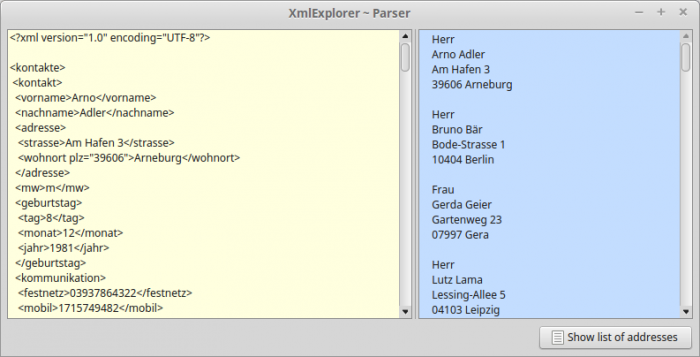
Figure 27.7.2.1: GUI of the example project
The example project is an adaptation of a project → Chapter 27.3 XMLReader with the same task, but using the class XmlExplorer instead of XmlReader.
The source code is given in full:
' Gambas class file Public hXMLExplorer As XmlExplorer Public sXMLPath As String = "files/list.xml" Public Sub Form_Open() ShowXMLContent() txaXML.Pos = 0 HSplit1.Layout = [3, 2] End Public Sub btnShowRecords_Click() Dim i, j As Integer Dim asMatrix As String[] Dim avRecords As New Variant[] Dim sSpace As String = String$(4, " ") avRecords = GetRecords() For i = 0 To avRecords.Max asMatrix = New String[] asMatrix = avRecords[i] txaList.Insert(sSpace & asMatrix[0] & gb.NewLine) txaList.Insert(sSpace & asMatrix[1] & " " & asMatrix[2] & gb.NewLine) txaList.Insert(sSpace & asMatrix[3] & gb.NewLine) txaList.Insert(sSpace & asMatrix[5] & " " & asMatrix[4] & gb.NewLine) txaList.Insert(gb.NewLine) Next File.Save(Application.Path &/ "files/addresslist.txt", txaList.Text) End Private Sub ShowXMLContent() hXMLExplorer = New XmlExplorer hXMLExplorer.Open(sXMLPath) txaXML.Text = hXMLExplorer.Document.Content End Private Function GetRecords() As Variant[] Dim asRecord As String[] Dim avRecords As New Variant[] txaList.Clear() asRecord = New String[] hXMLExplorer = New XmlExplorer hXMLExplorer.Open(sXMLPath) While Not hXMLExplorer.Eof Select Case hXMLExplorer.Node.Type Case XMLReaderNodeType.Element If hXMLExplorer.Node.Name = "mw" Then If hXMLExplorer.Node.Value = "w" Then asRecord.Add("Frau", 0) Else asRecord.Add("Herr", 0) Endif avRecords.Add(asRecord) asRecord = New String[] Endif If hXMLExplorer.Node.Name = "vorname" Then asRecord.Add(hXMLExplorer.Node.Value, 1) Endif If hXMLExplorer.Node.Name = "nachname" Then asRecord.Add(hXMLExplorer.Node.Value, 2) Endif If hXMLExplorer.Node.Name = "strasse" Then asRecord.Add(hXMLExplorer.Node.Value, 3) Endif If hXMLExplorer.Node.Name = "wohnort" Then asRecord.Add(hXMLExplorer.Node.Value, 5) For Each hXMLExplorer.Node.Attributes Select Case hXMLExplorer.Node.Attributes.Name Case "plz" asRecord.Add(hXMLExplorer.Node.Attributes.Value, 4) End Select Next Endif End Select hXMLExplorer.Read() Wend Return avRecords End
Comment:
- The presented parser reads the content of the XML file completely and filters out only the data that the user wants to process further. These data are each captured in records and stored in a variant array.
- In the process, these raw data are prepared for the application purpose. Thus, depending on the value for the mw element, it is decided whether the salutation should be man or woman.
- The data prepared in this way are then displayed → Figure 27.7.2.1 in a TextArea.
- The address list is saved in the file addresslist.txt.
- A special feature becomes apparent when filtering the original data by place of residence and postcode, as the postcode is contained in an attribute with the attribute name 'plz', while the place is read out as an element value (text node).

