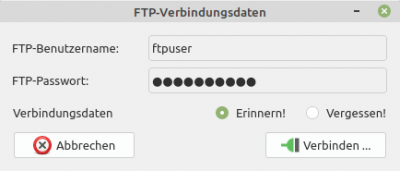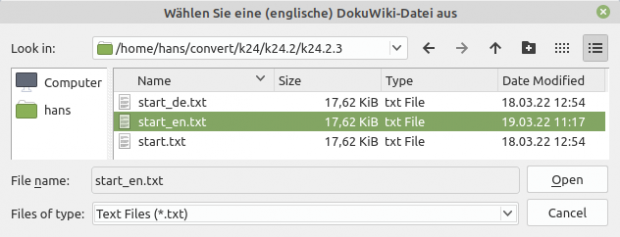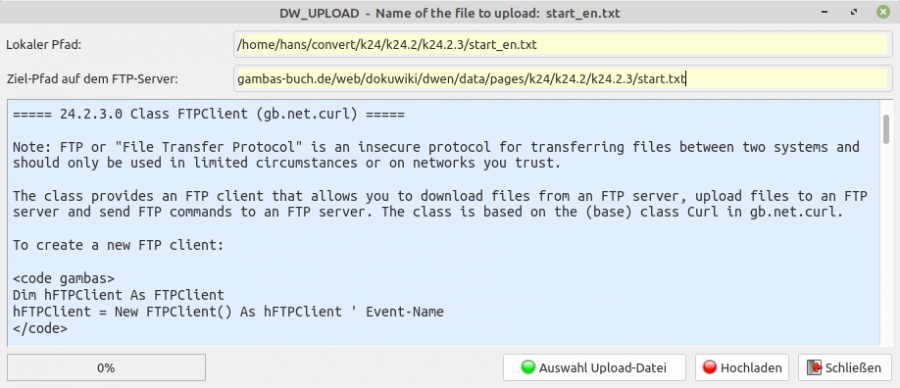Seitenleiste
Inhaltsverzeichnis
24.2.3.2 Projekt 2 – FTP-Client
Das zweite Projekt, das die Verwendung der Klasse FTPClient demonstriert, ist speziell für folgenden Einsatz konzipiert worden: Die existierenden Kapitel des Gambas-Online-Buches werden von Emily Görnandt zuerst in die englische Sprache übersetzt, dann redigiert und abschließend in die englische Version unseres Buches unter https://gambas-buch.de/dwen eingefügt. Für den Upload der einzelnen, übersetzten Seiten im DokuWiki-Format nutzt sie das Projekt 2 'DW_UPLOAD'. Die Grundstruktur des Projektes 2 wird aus dem Projekt 1 übernommen und insbesondere für den Datei-Upload angepasst.
Der Dialog zur Festlegung der FTP-Verbindungsdaten erfasst nur den FTP-Benutzernamen und dessen FTP-Passwort:
Abbildung 24.2.3.2.1: Dialog 1 – FTP-Verbindungsdaten
Beachten Sie: Der englische Text für ein Kapitel trägt im Dateinamen stets den Suffix '_en'.
Abbildung 24.2.3.2.2: Dialog 2 – Auswahl eines übersetzten Kapitels im DokuWiki-Format
Während der lokale Pfad zur Upload-Datei durch den Datei-Auswahl-Dialog 2 festgelegt wird, wird der Server-Pfad – zusammen mit der im Programm hinterlegten URL des FTP-Servers – aus dem lokalen Pfad zur Upload-Datei generiert. Eine spezielle Routine konvertiert u.a. den Dateinamen der Upload-Datei in 'start.txt', weil in DokuWiki alle Seiten diesen Datei-Namen tragen! Die Zuordnung zum Kapitel realisiert der so genannte 'Namespace' – hier k24.2.3:
Abbildung 24.2.3.2.3: Das Hochladen der Datei kann gestartet werden …
24.2.3.2.1 Quelltext Dialog 1 – FTP-Verbindungsdaten
Der Dialog zum Einlesen der FTP-Verbindungsdaten ist erfreulich kurz:
' Gambas class file Private cFTPAccountData As Collection Private hFTPClient As New FtpClient Public Sub _call(sTitel As String) As Collection Me.Text = sTitel '-- Returns if one of the two buttons was clicked! The return value is set/specified in the '-- Me.Close() call and indicates whether the dialog was aborted or not. If Me.ShowModal() = 0 Then Return Null Else If txbFTPUserName.Text And If txbFTPUserPassword.Text Then cFTPAccountData = New Collection cFTPAccountData["FTPUsername"] = txbFTPUserName.Text cFTPAccountData["FTPPassword"] = txbFTPUserPassword.Text Return cFTPAccountData Else Message.Error(("The FTP account data are not complete!")) txbFTPUserName.SetFocus() Return Endif Endif End Public Sub Form_Open() '-- Is an active network accessible? MAdditional.CheckNetwork() txbFTPUserName.Text = MSettings.AppSettings["FTP/Username"] txbFTPUserPassword.Text = MSettings.AppSettings["FTP/Password"] End Public Sub bConnect_Click() If txbFTPUserName.Text And If txbFTPUserPassword.Text Then Me.Close(1) Endif End Public Sub bCancel_Click() Me.Close(0) End Public Sub Form_Close() hFTPClient.Close() If rbtnRemember.Value = True Then MSettings.AppSettings["FTP/Username"] = txbFTPUserName.Text MSettings.AppSettings["FTP/Password"] = txbFTPUserPassword.Text Else MSettings.AppSettings["FTP/Username"] = "" MSettings.AppSettings["FTP/Password"] = "" Endif MSettings.AppSettings.Save() End
24.2.3.2.2 Quelltext Programm – DW_UPLOAD
Der Programm-Quelltext wird komplett angegeben und ist hinreichend kommentiert. Im Gegensatz zum Projekt 1 werden alle relevanten Ereignisse der Klasse FTPClient eingesetzt. Das komplette Projekt-Archiv finden Sie im Downloadbereich.
' Gambas class file ' ● Unverschlüsseltes FTP ist unsicher. Bitte wechseln Sie zu FTP über TLS oder zu SFTP. ' ● Unencrypted FTP is insecure. Please switch to FTP over TLS or to SFTP. Public bConnected As Boolean Public hFTPClient As FtpClient Private cFTPAccountData As Collection Public Sub _new() MDir.CreateBasicDirectory() If MDir.BasicDir Begins "/tmp" Then MAdditional.SetNotification("dialog-information", ("Attention"), ("The base directory is a \ temporary directory!")) Endif '-- OPTION: Folder for configuration files .../config and configuration file *.conf MSettings.CreateAppSettings() '-- OPTION: Folder for sound files '-- Sound files need an absolute path! '-- Example: MAdditional.PlaySound(MDir.SoundsDir &/ "start.ogg") MDir.CreateSoundsDirectory() End Public Sub Form_Open() Dim FDLogin As New FDLogin MAdditional.CheckNetwork() MSettings.RestoreFormPosition(FMain) FMain.Icon = Picture["./icons/project_icon.png"] FMain.Caption = Upper(Application.Name) & " - VERSION: " & MSettings.AppSettings["Version/Number"] hFTPClient = New FtpClient As "hFTPClient" cFTPAccountData = FDLogin(("FTP Access Data")) If Not cFTPAccountData Then '-- The main program is terminated without comment! FMain.Close() Else MAdditional.PlaySound(MDir.SoundsDir &/ "login.wav") hFTPClient.User = cFTPAccountData["FTPUsername"] hFTPClient.Password = cFTPAccountData["FTPPassword"] '-- OPTION hFTPClient.Debug = True Endif End Public Sub btnSelectUploadFile_Click() Dim i As Integer Dim sPartPath As String Dim sFileName, sServerURL, sServerChapterPath, sServerFileName As String Dim aParts As String[] txaEnglishText.Clear() Dialog.Title = ("Select a (English) DokuWiki file ...") Dialog.Filter = ["*.txt", "Text Files"] '-- Select exactly 1 file (False -> Multiselect switched off) If Dialog.OpenFile(False) Then Return txbSourcePath.Text = Dialog.Path '-- The original text is inserted into the TextArea (txaOriginal) txaEnglishText.Text = File.Load(Dialog.Path) txaEnglishText.SetFocus() txaEnglishText.Pos = 0 '--------------------------------------------------------------------------------------------------------- txbSourcePath.Text = Dialog.Path FMain.Caption = Subst("&1 - &2: &3", Upper(Application.Name), ("Name of the file to upload"), File.Name(Dialog.Path)) '--------------------------------------------------------------------------------------------------------- aParts = Split(File.Dir(Dialog.Path), "/") For i = 0 To aParts.Max If aParts[i] Begins "k" Then sPartPath = sPartPath & "/" & aParts[i] Next sFileName = File.BaseName(Dialog.Path) If sFileName Ends "_en" Then sFileName = Replace(sFileName, "_en", "") sServerURL = "gambas-buch.de/web/dokuwiki/dwen/data/pages" sServerChapterPath = sPartPath sServerFileName = sFileName & ".txt" txbTargetURL.Text = sServerURL &/ sServerChapterPath &/ sServerFileName '---------------------------------- Prepare(txaEnglishText.Text) '---------------------------------- btnSelectUploadFile.Picture = Picture["leds/led_green_16x16.png"] btnFileUpLoad.Enabled = True End Public Sub btnFileUpLoad_Click() Dim bFTPClientStatus As Boolean = False If txbSourcePath.Text <> "" And If txbTargetURL.Text <> "" Then '----------------- FileUpload() '----------------- Repeat Wait 0.001 lblFTPStatus.Text = "FTP-Status = " & hFTPClient.Status Until bFTPClientStatus = bConnected Endif End Public Sub hFTPClient_Connect() lblFTPStatus.Text = "FTP status: Connection to FTP server established!" bConnected = True End Public Sub hFTPClient_Finished() ProgressBar1.Value = 1 btnFileUpLoad.Picture = Picture["leds/led_green_16x16.png"] lblFTPStatus.Text = "FTP status: Transfer complete" If bConnected = True Then hFTPClient.Close() End Public Sub hFTPClient_Progress() '-- (Relative) Display of the uploaded bytes in relation to the size of the transferred file. If hFTPClient.TotalUploaded > 0 Then ProgressBar1.Value = hFTPClient.Uploaded / hFTPclient.TotalUploaded Endif End Public Sub hFTPClient_Error() Message.Error("<b><font color='DarkRed'>FTP: ERROR</b></font><hr>" & hFTPClient.ErrorText) End Public Sub hFTPClient_Read() Print "READ = "; hFTPClient.ReadLine End Public Sub btnClose_Click() FMain.Close() End Private Sub Prepare(sEnglishText As String) Dim iLineCounter, i As Integer Dim aLines As String[] '-- Split DokuWiki source code passed as a parameter into single lines that are stored in a string array aLines = Split(sEnglishText, gb.NewLine) '-- Remove multiple blank lines in the original source text For iLineCounter = aLines.Max To 1 Step -1 If aLines[iLineCounter] = aLines[iLineCounter - 1] And IsNull(aLines[iLineCounter]) Then aLines.Remove(iLineCounter) Endif Next txaEnglishText.Clear() '-- Display the English DokuWiki text in the TextArea 'txaEnglishText' For i = 0 To aLines.Max txaEnglishText.Insert(aLines[i] & gb.NewLine) Next End Private Sub FileUpload() hFTPClient.URL = txbTargetURL.Text '-- The Argument in the Put(sArg) method is the path of the file to be uploaded *on the local PC* '-- Upload the selected DokuWiki source text file: hFTPClient.Put(txbSourcePath.Text) End Public Sub Form_Close() MAdditional.PlaySound(MDir.SoundsDir &/ "logout.wav") MSettings.StoreFormPosition(FMain) If MSettings.AppSettings["Version/Number"] <> Application.Version Then MSettings.AppSettings["Version/Number"] = Application.Version MSettings.AppSettings.Save() Endif End