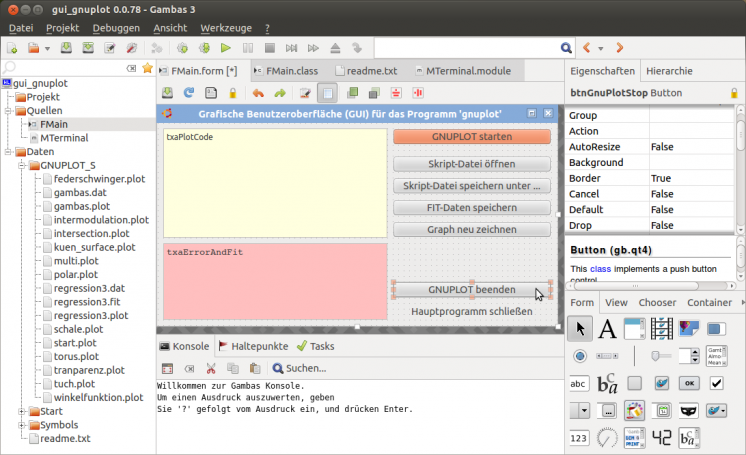Sidebar
k5:k5.2:start
5.2 Gambas - IDE
If you develop and test your programs in the Gambas IDE in a delimited Gambas project, you will mainly run the program with F5. You can also just compile the program or extend the compilation to all already compiled classes and modules. You can always be sure that all Gambas programs are working in the background and will show you the direction with various messages, if it is stuck in a module or a function or if you need help with the components:
- If a help page for a component does not exist in the German language, then the English page is searched for. If this does not exist, but the context refers to an inherited symbol, the parent classes are searched recursively for help for the symbol. * If none of these pages exists, then an attempt is made to send a default page or the “This page does not exist”message.
Program development and testing in a graphical development interface - an advantage of working with gambas - which you already got to know in chapter 3:
The website uses a temporary session cookie. This technically necessary cookie is deleted when the browser is closed. You can find information on cookies in our privacy policy.
k5/k5.2/start.txt · Last modified: 29.01.2022 (external edit)
Page Tools
Except where otherwise noted, content on this wiki is licensed under the following license: CC Attribution-Noncommercial 3.0 Unported