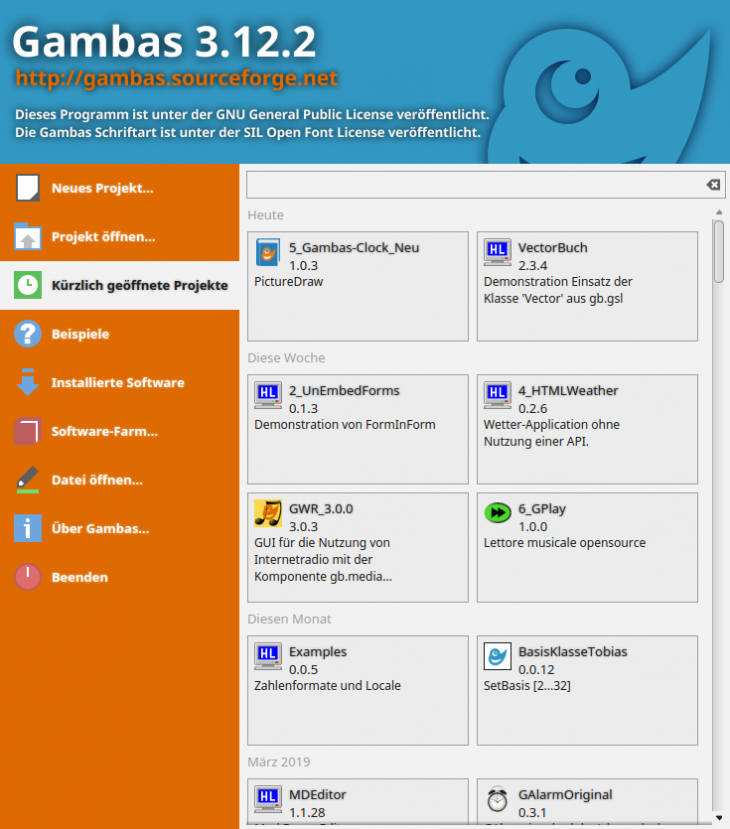Sidebar
Table of Contents
4.0 IDE - Integrated Development Environment for Gambas
In the chapter `2.0 Installation of Gambas` several ways are described how to install Gambas on your computer. The rest of the descriptions assume that Gambas has been installed.
Use the following commands to find out in which path Gambas has been installed. You need this information to start the integrated development environment (IDE):
hans@mint-183 ~ $ whereis gambas3 gambas3: /usr/bin/gambas3 /usr/lib/gambas3 /usr/share/gambas3 /usr/share/man/man1/gambas3.1.gz
Not only the path to the executable programme file is output, but also the paths for the documentation (man pages) and other files.
Alternatively use:
hans@mint-183 ~ $ which gambas3 /usr/bin/gambas3
This has the advantage that an executable file is only searched for in the directories specified in the environment variable PATH ($ printenv | grep PATH=/home).
4.0.1 Gambas - Start
You can start Gambas
- via an entry in the system menu or
- via a created starter or
- in the console.
This is how you can start Gambas3 in the console:
hans@mint-183 ~ $ /usr/bin/gambas3
This also works with the following command, as the search path is entered in the PATH environment variable:
hans@mint-183 ~ $ gambas3
4.0.2 Notes
For testing, you can temporarily start Gambas in an English environment, for example:
hans@mint-183 ~ $ LC_ALL=en_GB.utf8 /usr/bin/gambas3 hans@mint-183 ~ $ LC_ALL=en_GB.utf8 gambas3
It is also possible to temporarily commit to a specific QT library in addition, if that is required:
hans@mint-183 ~ $ LC_ALL=en_GB.utf8 GB_GUI=gb.qt4 gambas3
However, you can start Gambas permanently in an English environment for extensive tests - for example, to check necessary translations in a larger project. For information on this, see chapter 11.5.2.8.4 Testing the programme in a changed locale.
To work consistently with the QT4 library, enter the variable GB_GUI with the value gb.qt4 for the current project under Menu> Project> Properties> Environment by hand. Alternatively, use the menu button and select the entry 'GB_GUI=gb.qt4'.
The configuration of Gambas is described in the next chapter '3.1 IDE - Configuration'. The (global) configuration file of Gambas can be found under $HOME/.config/gambas3/gambas3.conf.