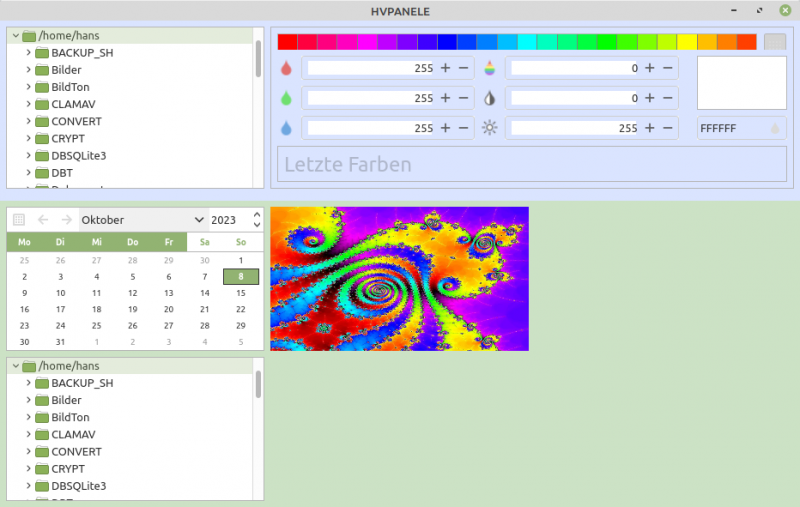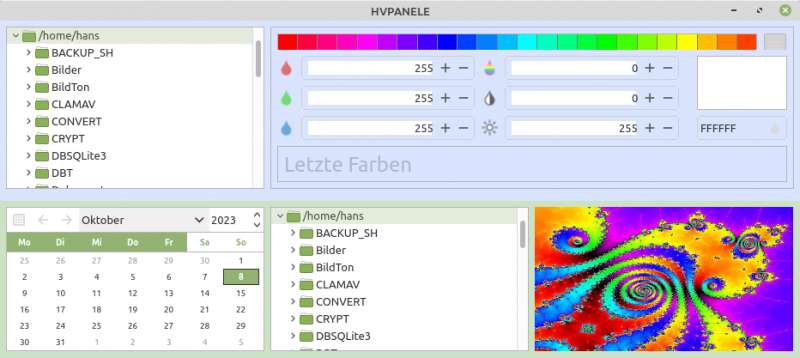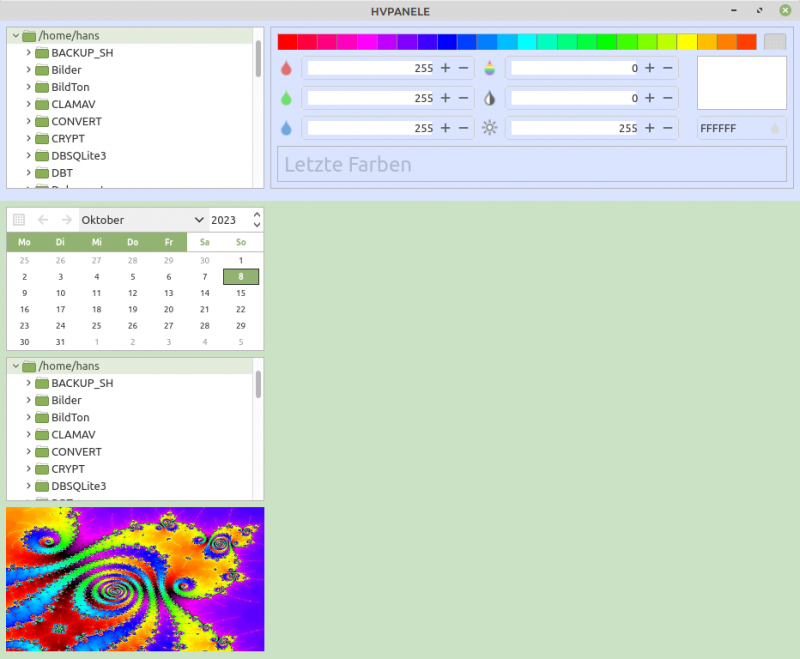Sidebar
Table of Contents
18.9 HPanel and VPanel
The HPanel class presents a container that arranges its child elements from top to bottom and then from left to right. HPanel is like a panel without a border with its Arrange property set to 'Arrange.Row'.
This class can be created. To create a new HPanel:
Dim hHPanel As HPanel hHPanel = New HPanel ( Parent As Container ) [ As "EventName" ]
The VPanel class presents a container that arranges its child elements from left to right and then from top to bottom. It is like a panel without a frame, but with its Arrange property set to 'Arrange.Column'.
This class can be created. To create a new VPanel:
Dim hVPanel As VPanel hVPanel = New VPanel ( Parent As Container ) [ As "EventName" ]
Since the classes HPanel and VPanel are specialised panels only with regard to the Arrangement property, please refer to the description of the class Panel in chapter '18.2 Panel'.
Note: You should note that no well-defined, static design in the form is possible with the two controls HPanel and VPanel, because the arrangement of the subordinate elements in these two controls always depends on the size of the programme window - it is therefore dynamic.
18.9.1 Example
In the example, a HPanel (marked in blue) and a VPanel (marked in light green) are used and different window sizes - in relation to its height - are raised:
Figure 18.9.1.1: Example 1
The window size is then reduced:
Figure 18.9.1.2: Example 2
Finally, the window size is adjusted so that all three controls in the VPanel are vertically aligned and can be fully displayed:
Figure 18.9.1.3: Example 3