Sidebar
13.5 Menu and Toolbar
In many programs it is possible to extend the interactive user guidance with a toolbar via a menu bar. The toolbar provides quick access to the most important subroutines of the application program.
In the presented project the main menu - as a combination of many menus - is created and configured with the menu editor:
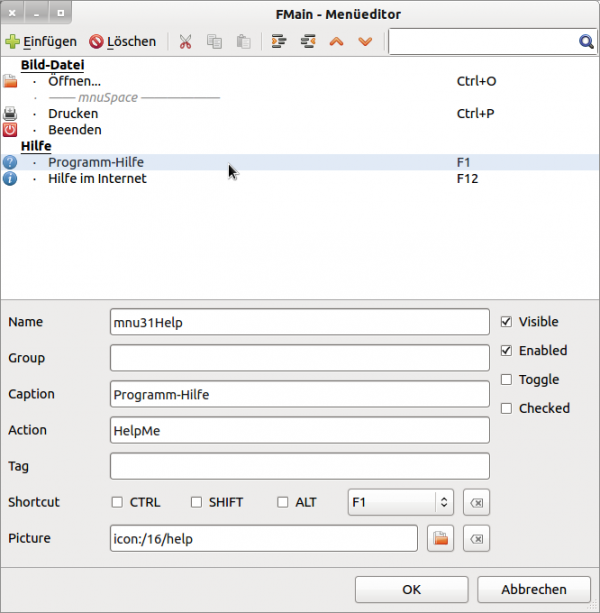
Figure 13.5.1: Menu Editor - Help menu 'Program Help'.
For the horizontal toolbar, the ToolBar component is used as a container, in which only 4 ToolButtons are placed next to each other, which are assigned suitable icons (16px) from the Gambas inventory in the IDE. Except for the height (32) and a width of the toolbar that matches the form, no other properties are changed. The arrangement of the 4 ToolButtons at runtime is done automatically with a fixed distance to each other:
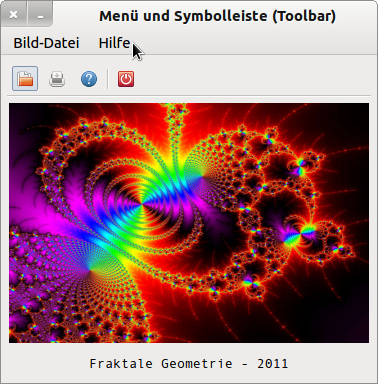
Figure 13.5.2: Menu and toolbar
The use of a toolbar next to a menu is based on the assumption that the selection of a certain menu item causes the same (sub-)program call as a mouse click on the corresponding ToolButton. The linking of individual menus and their functions with the selected ToolButton with the same event handling routines → Project is of decisive importance for the desired effect.

