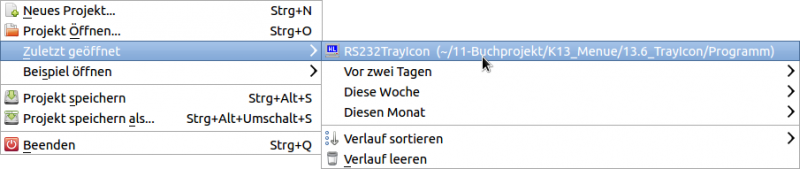Sidebar
k13:k13.3:start
13.3 Menu - Special
In this chapter '13.3 Menu - Special' you will be introduced to two special menus.
- First of all in chapter 13.3.1 a menu, which has been given a checkbox instead of an icon, in order to switch between two menu options. In the literature, you will therefore also find the term Option menu.
- Chapter 13.3.2 describes a project that uses a menu to display the most recently edited files. The maximum number of (sub)menus displayed is 5, and the visibility and number of (sub-)menu labels depends on selected program states, which is why these menus are also known as dynamic menus. The list of recently edited files is managed using the class Settings.
This form of a menu is also used by Gambas in its program interface in the menu bar under 'File':
The website uses a temporary session cookie. This technically necessary cookie is deleted when the browser is closed. You can find information on cookies in our privacy policy.
k13/k13.3/start.txt · Last modified: 02.02.2022 (external edit)
Page Tools
Except where otherwise noted, content on this wiki is licensed under the following license: CC Attribution-Noncommercial 3.0 Unported