Sidebar
k24:k24.9:k24.9.2:k24.9.2.1:start
24.9.2.1 DBusView Project
The DBusView programme uses the DBus.Session.Applications and DBus.System.Applications properties to generate lists of applications registered on the D-Bus. This succeeds because both the DBus.Session and DBus.System properties are of the DBusConnection data type and the DBusConnection class has the Applications property, which returns a list of the names of all applications connected to the selected D-Bus:
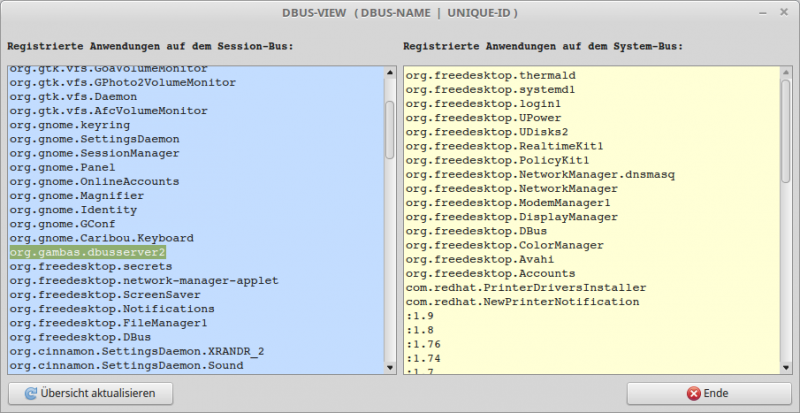
Figure 24.9.2.1.1: Registered Applications on the Session D-Bus and on the System D-Bus
The source code is delightfully short:
' Gambas class file Public Sub Form_Open() FMain.Resizable = False GetDBusSessionApplications() GetDBusSystemApplications() End Public Sub btnRefresh_Click() GetDBusSessionApplications() GetDBusSystemApplications() End Private Sub GetDBusSessionApplications() Dim i As Integer Dim aSessionList As String[] txaSession.Clear() aSessionList = DBus.Session.Applications.Sort(gb.Descent) For i = 0 To aSessionList.Max txaSession.Insert(aSessionList[i] & gb.NewLine) Next txaSession.Pos = 0 End Private Sub GetDBusSystemApplications() Dim i As Integer Dim aSystemList As String[] txaSystem.Clear() aSystemList = DBus.System.Applications.Sort(gb.Descent) For i = 0 To aSystemList.Max txaSystem.Insert(aSystemList[i] & gb.NewLine) Next txaSystem.Pos = 0 End Public Sub btnClose_Click() FMain.Close() End
Download
The website uses a temporary session cookie. This technically necessary cookie is deleted when the browser is closed. You can find information on cookies in our privacy policy.
k24/k24.9/k24.9.2/k24.9.2.1/start.txt · Last modified: 16.08.2022 (external edit)
Page Tools
Except where otherwise noted, content on this wiki is licensed under the following license: CC Attribution-Noncommercial 3.0 Unported

