Sidebar
Table of Contents
24.4.2 SMTP Project 2
In this chapter you will be introduced to an SMTP client whose special feature is that you do not send an EMail directly but with the standard EMail programme of your system. Your advantage: You set the connection security and the required authentication method for the used e-mail account in the standard e-mail programme of the system.
The project uses the SendMail(…) method of the Desktop class of the component of the same name, which was already described in → Chapter 15.1.1.
24.4.2.1 Project - SMTP client
Use the Desktop.SendMail(..) method to prepare an email and pass it to the system's default email client:
SendMail(TO As String[][,CC As String[], BCC As String[], Subject As String, Body As String, Attachment As String])
- TO is a list of recipients (string array).
- CC is another list (string array) of recipients with CC for carbon-copy
- BCC is another list (string array) of recipients with BCC for blind-carbon-copy
- Subject is the subject of the email.
- Body is the text in the email.
- Attachment is the path to the attachment file, where only one file is accepted. The reason for this is that the parameter 'Attachment' in the SendMail(…) method is of type String! You can circumvent this restriction by, for example, packing all attachments into an archive.
The specification of an (active) e-mail address (TO) is mandatory. All other arguments are optional. It is sufficient if you provide the necessary and optional parameters internally in your Gambas programme or enter the data with a form:
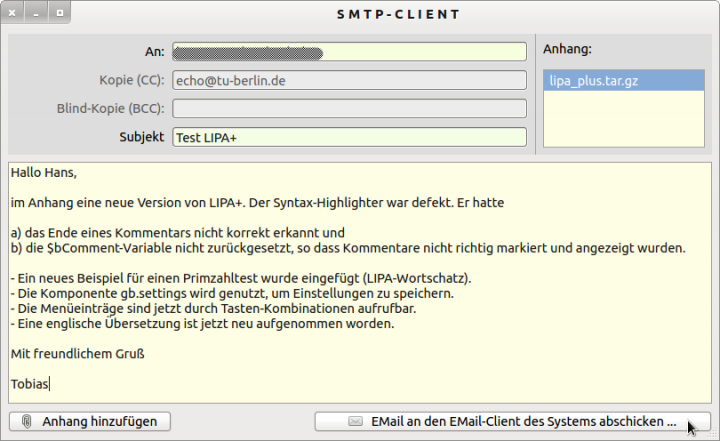
Figure 24.4.2.1.1: GUI: SMTP client
After sending the email, the data is transferred to the system's standard email client. The following notes refer to the email client Thunderbird:
- The attachment is transferred and displayed correctly. Attention: Not all e-mail clients transfer the attachment correctly.
- You can only select one file as an attachment in the programme.
- The recipient lists are not transferred to the email client as a comma-separated list, but in separate, individual lines!
- It has been shown that only one recipient from each of the CC and BCC lists is entered correctly. All others appear as normal recipients.
I think this is because the console programme xdg-email is used internally to send an email to the preferred email client. In the xdg-email programme, a fine distinction is made between several addresses for TO and one address each for CC and BCC.
xdg-email [--utf8] [--cc address] [--bcc address] [--subject text] [--body text ] [--attach file]
[ mailto-uri | address(es) ]
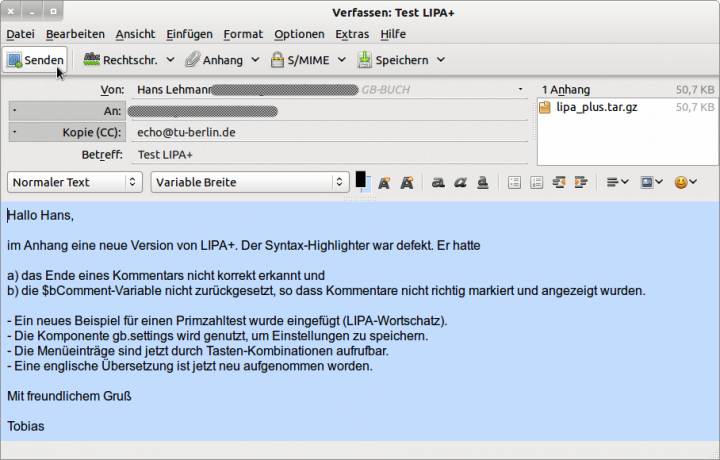
Figure 24.4.2.1.2: Standard e-mail programme in the system with the transferred data
24.4.2.2 Project source code
The source code appears to be very extensive - but this is deceptive because extensive checks on the captured arguments for the Desktop.SendMail(…) method are intended to ensure that only valid data is passed:
' Gambas class file Private sEMailAnhangPfad As String Public Sub Form_Open() SetFormPropertys End ' Form_Open() Public Sub btnAddAttachment_Click() ' Es wird nur ein Anhang akzeptiert, denn der Parameter Attachment in SendMail(...) ist vom Typ String! If lboxAttachments.Count = 1 Then lboxAttachments.Remove(0) Endif Dialog.Title = "EMail-Anhang-Auswahl-Dialog" Dialog.Path = User.Home If Dialog.OpenFile() Then Return HSplit1.Layout = [75, 25] sEMailAnhangPfad = Dialog.Path lboxAttachments.Add(" " & File.Name(sEMailAnhangPfad)) lboxAttachments.Index = lboxAttachments.Count - 1 End ' btnAddAttachment_Click() Public Sub btnEMailToDesktopClient_Click() Dim sToList, sCCList, sBCCList, sSubject, sEMailBody As String Dim sAttachment, sMessage, sEMPattern, sElement As String Dim aSendTo1, aSendCC1, aSendBCC1 As New String[] Dim aSendTo, aSendCC, aSendBCC As New String[] sEMPattern = "^[\\w-]+(?:\\.[\\w-]+)*@(?:[\\w-]+\\.)+[a-zA-Z]{2,7}$" ' Muster zur Syntax-Prüfung ' sEMPattern = "^[a-zA-Z0-9._+-]+@[a-zA-Z0-9.-]+\\.[a-zA-Z]{2,7}$" ' ---------------------------------------------------------------------- ' EMail-Adressen der Empfänger festlegen (mindestens eine EMail-Adresse ) aSendTo1 = New String[] If txbTo.Text Then sToList = Replace(txbTo.Text, Chr(32), "") If InStr(sToList, ",") Then aSendTo1 = Split(sToList, ",") Else aSendTo1.Add(sToList) Endif ' InStr(sToList, ",") ? Else Message.Warning("Die EMail hat keinen Empfänger!") txbTo.SetFocus Return Endif ' txbTo.Text ? aSendTo = New String[] For Each sElement In aSendTo1 If sElement Match sEMPattern Then aSendTo.Add(sElement) Else sMessage = Message.Warning("Mindestens eine Empfänger-EMail-Adresse ist nicht korrekt!") txbTo.SetFocus Return Endif Next ' ---------------------------------------------------------------------------- ' Option: Zusätzliche EMail-Adressen der Empfänger festlegen - CC (CarbonCopy) aSendCC1 = New String[] If txbCC.Text Then sCCList = Replace(txbCC.Text, Chr(32), "") If InStr(sCCList, ",") Then aSendCC1.Add(Split(sCCList, ",")[0]) ' Nur die erste Adresse wird übernommen Else aSendCC1.Add(sCCList) Endif ' InStr(sCCList, ",") ? aSendCC = New String[] For Each sElement In aSendCC1 If sElement Match sEMPattern Then aSendCC.Add(sElement) Else sMessage = "Mindestens eine CC-Empfänger-EMail-Adresse<br>(CarbonCopy) ist nicht korrekt!" Message.Warning(sMessage) txbCC.SetFocus Return Endif Next Endif ' txbCC.Text ? ' ---------------------------------------------------------------------------------------------- ' Option: Zusätzliche, versteckte EMail-Adressen der Empfänger festlegen - BCC (BlindCarbonCopy) aSendBCC1 = New String[] If txbBCC.Text Then sBCCList = Replace(txbBCC.Text, Chr(32), "") If InStr(sBCCList, ",") Then aSendBCC1.Add(Split(sBCCList, ",")[0]) ' Nur die erste Adresse wird übernommen Else aSendBCC1.Add(sBCCList) Endif ' InStr(sBCCList, ",") For Each sElement In aSendBCC1 If sElement Match sEMPattern Then aSendBCC.Add(sElement) Else sMessage = "Mindestens eine BCC-Empfänger-EMail-Adresse<br>(BlindCarbonCopy) ist nicht korrekt!" Message.Warning(sMessage) txbBCC.SetFocus Return Endif Next Endif ' txbBCC.Text ? ' -------------------------------------------------------------------- If txbSubject.Text Then sSubject = txbSubject.Text Else Message.Warning("Die EMail hat keinen Betreff!") txbSubject.SetFocus Return Endif ' txtSubject.Text ? ' -------------------------------------------------------------------- If txaMailBody.Text Then sEMailBody = txaMailBody.Text Else Message.Warning("Die EMail enthält keine Nachricht!") txaMailBody.SetFocus Return Endif ' txaMailBody ? ' --------------------------------- sAttachment = sEMailAnhangPfad ' --------------------------------- Try Desktop.SendMail(aSendTo, aSendCC, aSendBCC, sSubject, sEMailBody, sAttachment) If Error Then sMessage = "Fehler bei der Übergabe der EMail" sMessage &= gb.NewLine & "an das Desktop-Standard-EMail-Programm!" sMessage &= gb.NewLine & "Fehler-Text: " & Error.Text Message.Error(sMessage) Endif End ' btnEMailToClient_Click() Private Sub SetFormPropertys() FMain.Center FMain.Arrangement = Arrange.Vertical FMain.Expand = False FMain.Margin = True FMain.Spacing = True FMain.Utility = True ' Container HSplit HSplit1.Layout = [100, 0] ' Man sieht nach dem Programmstart die Box für die Anhänge zunächst nicht ' Container VBox links im Container HSplit vboxLeft.Margin = True ' Fester Abstand zwischen VBox-Rand und den 4 inneren HBoxen vboxLeft.Spacing = True ' Fester Abstand zwischen den 4 inneren HBoxen hboxTo.Spacing = True ' Fester Abstand zwischen TextLabel und TextBox in der HBox (Empfänger) txlTo.W = 168 ' Feste Breite des TextLabels → Gilt für alle 4 TextLabel txlTo.Alignment = Align.Right ' Text-Ausrichtung auf dem TextLabel ist "rechts" txbTo.Expand = True ' Die Weite der Textbox passt sich dynamisch an die Container-Weite an hboxCC.Spacing = True txlCC.W = 168 txlCC.Alignment = Align.Right txbCC.Expand = True hboxBCC.Spacing = True txlBCC.W = 168 txlBCC.Alignment = Align.Right txbBCC.Expand = True hboxSubject.Spacing = True lblSubject.W = 168 lblSubject.Alignment = Align.Right txbSubject.Expand = True ' Container rechts im Container HSplit ' panAttachment ist ein Panel mit spezifischen Eigenschaftswerten (ohne Rand, Anordnung vertikal) panAttachment.Border = Border.None ' Panel ohne Rand panAttachment.Arrangement = Arrange.Vertical ' Vertikale Anordnung der 2 inneren HBoxen panAttachment.Margin = True ' Fester Abstand zwischenPanel und den zwei inneren HBoxen panAttachment.Spacing = True ' Fester (vertikaler) Abstand zwischen den zwei inneren HBoxen lblAttachment.Alignment = Align.TopLeft ' Textanzeige in der linken, oberen Ecke hboxLIstBox.Expand = True ' Maximale Ausdehnung lboxAttachments.Expand = True ' Maximale Ausdehnung lboxAttachments.ScrollBar = Scroll.Vertical lboxAttachments.Mode = Select.Single ' Steuerelement TextArea MailBody.Expand = True ' Füllt automatisch die Fläche, die HSplit und HBox (unten) frei lassen ' Container HBox unten hboxBottom.Height = 24 hboxBottom.Margin = False hboxBottom.Spacing = True panSpace.Expand = True ' Schiebt die 2 Button an den linken bzw. an den rechten Rand des Containers btnEMailToDesktopClient.Text = " EMail an das Desktop-Standard-EMail-Programm schicken" txbTo.Clear txbCC.Clear txbBCC.Clear txbSubject.Clear txaMailBody.Clear txaMailBody.Wrap = True End ' SetFormPropertys

