Sidebar
Table of Contents
24.3.2 Class MimePart
The class MimePart of the component gb.mime represents a part in the text body of a MimeMessage → chapter 24.3.3 Class MimeMessage. A blank line formally separates the header of an email from the body. You can create this class.
24.3.2.1 Properties
The MimePart class has the following properties:
| Property | Data type | Description |
|---|---|---|
| Count | Integer | Returns the number of parts of a MimeMessage. |
| ContentDisposition | String | Sets the header field 'Content-Disposition' of a MimeMessage or returns its value. |
| ContentEncoding | Integer | Returns the type of encoding of a part in a MimeMessage (7Bit, 8Bit, Base64, Binary, Default, QuotedPrintable, UUEncoding. |
| ContentType | String | Returns the value of the header field 'ContentType' of a MimeMessage. |
| ContentId | String | Sets the header field 'Content-ID' of a MimeMessage or returns its value. |
| Disposition | String | Sets the header field 'Disposition' of a MimeMessage or returns its value. |
| FileName | String | Returns the file name of the attachment specified in the header field 'Disposition' of a MimeMessage. If NULL is returned, then no file was specified. |
| Message | MimeMessage | Sets the message part within a MimePart structure or returns this message part. |
| Data | String | Returns the automatically decoded user data of a part of a MimeMessage. Be sure to check the type of the data. |
| Headers | MimePart.Headers | MimePart.Headers[fieldname] Returns the specified header fields of a part. |
Table 24.3.2.1.1 : Properties of the class MimePart
Example: source code excerpts of an email of type MimeMessage.
[1] ... [2] Return-path: <xxxx.xx@freenet.de> [3] ... [4] To: xxxx.xx@freenet.de [5] From: YYYY <yyy.zzz@freenet.de> [6] Subject: Bild-Datei [7] Message-ID: <56828856.4070805@freenet.de> [8] Date: Tue, 29 Dec 2015 14:19:18 +0100 [9] ... [10] MIME-Version: 1.0 [11] Content-Type: multipart/mixed; boundary="000100040309080505050507" [12] ... [13] <LEERZEILE TRENNT HEADER UND BODY> [14] This is a multi-part message in MIME format. [15] --000100040309080505050507 [16] Content-Type: multipart/alternative; boundary="030406090702040408090509" [17] [18] --030406090702040408090509 [19] Content-Type: text/plain; charset=utf-8; format=flowed [20] Content-Transfer-Encoding: 7bit [21] [22] Hallo Hans, [23] im Anhang die angeforderte Bild-Datei '8.png'. [24] Mit freundlichem Gruss [25] Honsek [26] [27] --030406090702040408090509 [28] Content-Type: text/html; charset=utf-8 [29] Content-Transfer-Encoding: 7bit [30] [31] <html> [32] <head> [33] <meta http-equiv="content-type" content="text/html; charset=utf-8"> [34] </head> [35] <body text="#000000" bgcolor="#FFFFFF"> [36] <font size="+1">Hallo Hans,<br> [37] im Anhang die angeforderte Bild-Datei '8.png'.<br> [38] Mit freundlichem Gruss<br> [39] Honsek<br> [40] </font> [41] </body> [42] </html> [43] [44] --030406090702040408090509-- [45] [46] --000100040309080505050507 [47] Content-Type: image/png; name="8.png" [48] Content-Transfer-Encoding: base64 [49] Content-Disposition: attachment; filename="8.png" [50] [51] iVBORw0KGgoAAAANSUhEUgAAAAgAAAAICAYAAADED76LAAAAO0lEQVQYlX2PyQ0AMAjDnKr7 [52] r5x+egvIEyxwZDBFOoASxJoAEWUB0J6Zhedi5QFSh/0lkDnAd/pWK2sORyMOEhaL7BAAAAAA [53] SUVORK5CYII= [54] [55] --000100040309080505050507--
Struktur: + multipart/mixed | +-+ multipart/alternative 2 | | | +-- text/plain 0 | | | +-- text/html 0 ~~~~~~~~~~~~~~~~~~~~~~~~~~~~~~~~~~~~~~~~~~~ ANHANG 1 : 8.png attachment image/png
Figure 24.3.2.1.1: Representation of the structure of the above MimeMessage.
A parser outputs the structure of a MimeMessage. All parts of the MimeMessage and their hierarchy are represented symbolically.
- In Figure 24.3.2.1.1 you can see the structure of an e-mail source text, which in the example consists of several parts (type: multipart/mixed) - a text part and an attachment part.
- The text part consists of two texts (type: multipart/alternative) with the same content, but with different, alternative formats. The first text is of type text/plain and the second is of type text/html. The text parts are not further nested.
- Attached is the image 8.png of type image/png.
Comment:
- In lines 1 to 55 you see an excerpt from the source text of an email. In contrast to the structure displayed below, you see the concrete content.
- The delimitations of the individual parts - the so-called boundary - are highlighted in colour. Each new boundary begins with two hyphens followed by the value of the boundary. The end of a part is marked by -valueoftheboundary–. Each new delimitation is followed by a separate (sub-)header with different header fields. An example of this is shown in line 46 and lines 47 to 49.
24.3.2.2 Methods
The MimePart class has only two methods:
| Method | Description |
|---|---|
| Add ( Part As MimePart ) | Adds 'Part' as part of the current MimeMessage. |
| ToString ( ) | The function adds all parts created with the Add method to a MimeMessage. |
Table 24.3.2.2.1 : Methods of the class MimePart
A description of the use of the two methods can be found in a project in chapter 24.4.3.
24.3.3 Example Structure Parser
The presented parser creates a view on the structure of a MimeMessage. The header and the individual parts in the body of a MimeMessage are examined:
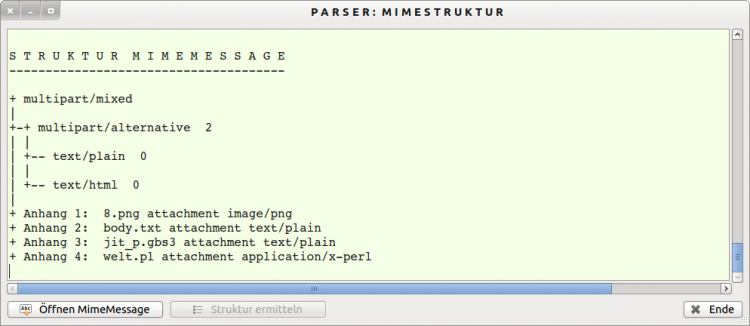
Figure 24.3.3.1: Illustration 2 of the structure of another MimeMessage
The source code for the parser is given in full:
[1] ' Gambas class file [2] [3] Private $iLevel As Integer [4] Private $iFlag As Integer [5] Private $sBodyType As String [6] Private $iAttachmentCount As Integer [7] [8] Public Sub Form_Open() [9] FMain.Center [10] FMain.Utility = True [11] btnGetStructureMimeMessage.Enabled = False [12] End ' Form_Open() [13] [14] Public Sub btnClose_Click() [15] FMain.Close [16] End ' btnClose_Click() [17] [18] Public Sub btnGetStructureMimeMessage_Click() [19] Dim hMimeMessage As New MimeMessage [20] Dim sMessage As String [21] [22] hMimeMessage = New MimeMessage(txaMonitor.Text) [23] [24] $sBodyType = Scan(hMimeMessage.Part.Headers["Content-Type"], "*;*")[0] [25] [26] sMessage = ("S T R U C T U R E M I M E - M E S S A G E") [27] txaMonitor.Insert(sMessage & gb.NewLine) [28] txaMonitor.Insert(String$(String.Len(sMessage), "-") & gb.NewLine) [29] txaMonitor.Insert(gb.NewLine) [30] [31] ' Parser [32] txaMonitor.Insert("+ " & $sBodyType & gb.NewLine) [33] ParsePart(hMimeMessage.Body, True) [34] ParsePart(hMimeMessage.Part, False) [35] [36] btnGetStructureMimeMessage.Enabled = False [37] [38] End ' btnGetStructureMimeMessage_Click() [39] [40] Public Sub ParsePart(hPart As MimePart, IsBody As Boolean) [41] Dim hChild As MimePart [42] Dim sMessage As String [43] [44] If IsBody = True Then [45] txaMonitor.Insert(String$($iLevel, "| ") & "| " & gb.NewLine) [46] txaMonitor.Insert(String$($iLevel, "| ") & "+-" & If(hPart.Count, "+ ", "- ")) [47] sMessage = hPart.ContentType & " " & hPart.FileName [48] sMessage &= " " & hPart.Count & gb.NewLine [49] txaMonitor.Insert(sMessage) [50] Else [51] If hPart.Disposition = "attachment" And Str(hPart.Count) = 0 Then [52] If $iFlag = 0 Then [53] txaMonitor.Insert("|" & gb.NewLine) [54] Inc $iFlag [55] Endif [56] sMessage = ("+ Attachment ") & Str($iAttachmentCount + 1) & ": " & " " & hPart.FileName [57] sMessage &= " " & hPart.Disposition & " " & hPart.ContentType & gb.NewLine [58] txaMonitor.Insert(sMessage) [59] Inc $iAttachmentCount [60] Endif [61] Endif ' IsBody ? [62] [63] Inc $iLevel [64] For Each hChild In hPart [65] ParsePart(hChild, IsBody) ' Recursive call! [66] Next [67] Dec $iLevel [68] [69] txaMonitor.Pos = txaMonitor.Length [70] [71] End ' ParsePart(...) [72] [73] Public Sub OpenMimeMessageFile_Click() [74] btnGetStructureMimeMessage.Enabled = False [75] Dialog.Title = ("Select a MimeMessage-File ...") [76] Dialog.Filter = ["*.txt", ("Text files"), "*", ("All files")] [77] Dialog.ShowHidden = False [78] Dialog.Path = Application.Path &/ "InBox" [79] If Dialog.Openfile(False) Then Return ' False: 'Multiselect' ist ausgeschaltet [80] [81] txaMonitor.Clear [82] txaMonitor.Text = File.Load(Dialog.Path) [83] [84] btnGetStructureMimeMessage.Enabled = True [85] $iLevel = 0 [86] $iFlag = 0 [87] $iAttachmentCount = 0 [88] [89] Catch [90] Message.Info(Error.Text) [91] btnGetStructureMimeMessage.Enabled = True [92] [93] End ' OpenMimeMessageFile_Click()
Comment:
- The actual parser is described in the procedure ParsePart(hPart As MimePart, IsBody As Boolean).
- You pass the email source text as MimeMessage and the parameter IsBody to the parser. The second parameter is necessary to distinguish between a text part of the MimeMessage (which for the mime type text/html can optionally also contain (encoded) images) and the attachments.
- Note the recursive call of the parser in line 65.
Minisini wrote in this context: Other than that, a MIME message is a recursive structure. Normally mail clients hide that by rendering the message content linearly. So you have to parse the parts recursively … .
For your own structure analyses, you need the source texts of e-mails.

