Sidebar
Table of Contents
24.2.7 Class DownloadManager
The class DownloadManager (gb.net.curl) implements a manager that processes a list of downloads. You add to it a list of URLs whose content is to be downloaded.
The download manager processes the downloads transparently in the background, triggering events so that you always know what is happening.
This is how you create a DownloadManager and add two download addresses, for example:
Private $hManager As DownloadManager
$hManager = New DownloadManager As "DLManager" ' "DLManager" is the Event-Name
$hManager.MaxClient = 2
$hManager.Add("https://www.gambas-buch.de/lib/exe/fetch.php?media=24:24.1:24.1.4:dnsclient.tar.gz")
$hManager.Add("https://www.gambas-buch.de/lib/exe/fetch.php?media=24:24.4.1:smtp.client-0.6.1.tar.gz")
24.2.7.1 Properties
The DownloadManager class has the following properties:
| Property | Data type | Description |
|---|---|---|
| Count | Integer | Returns the number of downloads to be processed. |
| MaxClient | Integer | Sets or returns the maximum number of download clients. |
| Progress | Float | Returns the progress for all downloads as a real number between 0 and 1. |
| Size | Integer | Returns the number of bytes downloaded for all downloads. |
| Speed | Integer | Returns the current download speed in bytes/s. |
| State | Integer | Returns the status of the DownloadManager. The values are NotReady (0), Ready (1), Downloading (2), Finnish (3) or Error (4). |
Table 24.2.7.1.1 : Properties of the DownloadManager class.
Notes:
- All properties - except MaxClient - can only be read out!
- The value for the integer property MaxClient may only be between 1 and 32.
- With the values of the Progress property in the interval [0,1] you can, for example, directly control a progress bar. If the property Progressbar.Label = True, the download progress is also displayed with a percentage.
- Note: If, for example, the download manager manages 3 download clients and Download1.Status = Download.Ready, Download2.Status = Download.Downloaded and Download3.Status = Download.Finnish, then the highest value is always output as the status → 4.
24.2.7.2 Methods
The DownloadManager class has these four methods:
| Method | Description |
|---|---|
| Add ( URL As String [ , Key As String ] ) | Adds a URL to the list of downloads to be processed. The parameter Key is optional. |
| Clear() | Clears the list (data type Collection) of all downloads to be processed by the manager. |
| Start() | Starts the DownloadManager. |
| Stop() | Stops the DownloadManager. |
Table 24.2.7.2.1 : Methods of the class DownloadManager
Notes:
- If the optional parameter 'Key' is not specified in the Add(…) method, then the key is set to Key = CStr($iKey) - starting with “1”. Internally, the integer value $iKey is incremented.
- For each download, the primary target directory is Temp$().
- For example, you will find the download file for the 1st download in the temporary directory: /tmp/gambas.1000/7533/1.tmp. The name of the subfolder 7533 corresponds to the process ID of the current Gambas process.
- Attention: All files located in the directory /tmp/gambas.<UserId>/<ProcessId> are automatically deleted when the Gambas programme is terminated.
- Therefore, you should copy these loaded files - under their original file name - to a folder of your choice.
24.2.7.3 Events
The DownloadManager class has these events:
| Event | Description |
|---|---|
| Connect | The event is triggered when the Download Manager has been started and the current client has connected to the server. |
| End | The event is triggered when all downloads have been processed. |
| Error ( Key As String ) | The event is triggered when an error occurs during a download. |
| Finish ( Key As String ) | The event is triggered when a download has finished. |
| Progress | The event is triggered when data is loaded. |
| Size ( Key As String ) | The event is triggered each time the download manager reads the size of the download file to be loaded with DownloadManager[Key].Size. |
Table 24.2.7.3.1 : Events of the class DownloadManager
Notes:
- Connect: Only for the protocol HTTP you can also read out the status.
- Error (Key): Via the read-out key you can determine which download was faulty.
- Finish(Key): Which download was finished can be determined by the key.
- Size(Key): The DownloadManager does not have to be started to determine the file size of a download file! Problems can occur if redirects are involved. Then the size of the download file cannot be determined - the size 0 is returned. However, the download will be carried out!
24.2.7.4 Project
In the DLManager project, a predefined list of 3 downloads is managed by the DownloadManager. After the programme is started, it first checks whether a connection to the Internet can be established. Then all three downloads are executed. The download progress is visually displayed for each download (→ 69%) and subsuming (→ 35%):
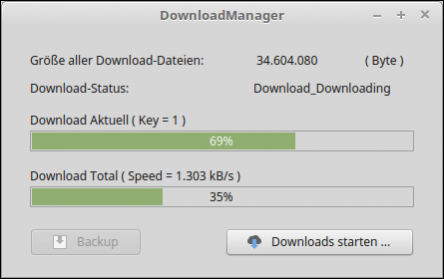
Figure 24.2.7.4.1: GUI DownloadManager
After the end of all downloads, the files stored in the default base directory /tmp/gambas.<UserId>/<ProcessId> are copied with their original file names to the directory /home/username/Downloads/DLD (backup):

Figure 24.2.7.4.2: Contents of the download folder DLD
You can specify the target directory in the source code or freely in the dialogue. In the project the second option was not used.
The source code is specified in full:
' Gambas class file
Public hDownloadManager As New DownloadManager
Public sDownloadFile As New String[]
Private $iTotalSize As Integer
Private $iCurrentKey As Integer
Private $aURL As String[]
Private $aOriginalFilenames As String[]
Private $TempDirectory As String
Private $AverageSpeed As Integer
Public Sub Form_Open()
Dim sURL As String
FMain.Resizable = False
MCheck.Check_Network()
$aURL = New String[]
hDownloadManager = New DownloadManager As "DLM"
$iCurrentKey = 1
btnBackup.Enabled = False
'-- Begin: Definition of the download URLs --------------------------------------------------------
sURL = "https://www.gambas-buch.de/lib/exe/fetch.php?media=8:8.0:k8.0.pdf"
$aURL.Add(sURL)
hDownloadManager.Add(sURL)
sURL = "https://www.gambas-buch.de/lib/exe/fetch.php?media=test1.zip"
$aURL.Add(sURL)
hDownloadManager.Add(sURL)
sUrl = "https://www.gambas-buch.de/lib/exe/fetch.php?media=9:9.0:k9.0.pdf"
$aURL.Add(sURL)
hDownloadManager.Add(sURL)
'-- End: Definition of the download URLs ----------------------------------------------------------
Select hDownloadManager.Count
Case 1
tblTotalSize.Text = "Größe der Download-Datei:"
Case 2
tblTotalSize.Text = "Größe der beiden Download-Dateien:"
Case 3
tblTotalSize.Text = "Größe aller " & Str(hDownloadManager.Count) & " Download-Dateien:"
End Select
End
Public Sub btnStart_Click()
$AverageSpeed = 0
hDownloadManager.Start()
End
Public Sub btnBackup_Click()
Backup()
End
Public Sub DLM_Progress()
Timer1.Start()
ProgressBarCurrent.Value = hDownloadManager[$iCurrentKey].Current/ hDownloadManager[$iCurrentKey].Size
ProgressBarTotal.Value = hDownloadManager.Progress
SetStatus(hDownloadManager.State)
lblCurrentDLSize.text = "Download Aktuell ( Key = " & $iCurrentKey & " )"
End
Public Sub DLM_Error(Key As String)
If Not hDownloadManager[Key].ErrorText Then
Print "No Error!"
Else
Print "Error = "; hDownloadManager[Key].ErrorText; " bei "; hDownloadManager[Key].Url
hDownloadManager.Stop()
hDownloadManager.State
Endif
End
Public Sub DLM_End()
SetStatus(hDownloadManager.State)
hDownloadManager.Stop()
btnBackup.Enabled = True
Timer1.Stop()
End
Public Sub DLM_Finish(Key As String)
Inc $iCurrentKey
$TempDirectory = Split(hDownloadManager[Key].Path, "/")[3]
Try ProgressBarCurrent.Value = hDownloadManager[Key].Current / hDownloadManager[Key].Size
End
Public Sub DLM_Size(Key As String)
$iTotalSize += hDownloadManager[Key].Size
lblTotalSize.Text = Format($iTotalSize, "###,###,##0")
End
Public Sub Timer1_Timer()
If $AverageSpeed = 0 Then
$AverageSpeed = hDownloadManager.Speed 'Initial speed
Else
$AverageSpeed = 0.9 * $AverageSpeed + 0.1 * hDownloadManager.Speed 'Floating average speed
Endif
lblTotalDLSize.text = "Download Total ( Speed = " & Format($AverageSpeed / 1024, "0,000") & " kB/s )"
End
Private Sub RenameFiles(Source As String)
Dim sFilter, i As Integer
Dim sFile, sPattern, sURL, sFilename, sLastSubFolder As String
Dim aDir As String[]
$aOriginalFilenames = New String[]
aDir = New String[]
For Each sURL In $aURL
sLastSubFolder = Split(sUrl, "/").Last
If String.InStr(sLastSubFolder, "?") <> 0 Or
String.InStr(sLastSubFolder, "=") <> 0 Or
String.InStr(sLastSubFolder, ":") <> 0 Then
sFilename = Split(sLastSubFolder, "?,=,:", "", False, False).Last
$aOriginalFilenames.Add(sFilename)
Else
$aOriginalFilenames.Add(sLastSubFolder)
Endif
Next
sPattern = "*.tmp"
sFilter = gb.File
i = 0
For Each sFile In Dir(Source, sPattern, sFilter).Sort(0)
Move Source &/ sFile To Source &/ $aOriginalFilenames[i]
Inc i
Next
End
Private Sub CopyDir(Source As String, Destination As String)
Dim sFile, sPattern As String
Dim sFilter As Integer
Dim FileInfo As Stat
sPattern = "*.*"
sFilter = gb.File
If Not Exist(Destination) Then Mkdir Destination
For Each sFile In Dir(Source, sPattern, sFilter)
FileInfo = Stat(Source &/ sFile)
'-- The content of the error text file (with the original extension) is 'Not Found'
'-- if the download file was cannot be found. OR 'Bad request'
If FileInfo.Size = 9 Then
Message.Info("<b>The file " & sFile & " was not found!</b><hr>The content of the saved error text file (with the original extension) is 'Not Found', if the download file was cannot be found.")
Endif
'-- The content of the error text file (with the original extension) is 'Bad request'
'-- if the download file was cannot be found.
If FileInfo.Size = 11 Then
Message.Info("<b>The file " & sFile & " was not found!</b><hr>The content of the saved error text file (with the original extension) is 'Bad request', if the download file was cannot be found.")
Endif
If Not Exist(Destination &/ sFile) Then
Copy Source &/ sFile To Destination &/ sFile
Endif
Next
End
Private Sub Backup()
Dim sSource, sDestination As String
sSource = "/tmp/gambas." & System.User.Id &/ $TempDirectory
sDestination = System.User.Home &/ "Downloads" &/ "DLD"
RenameFiles(sSource)
CopyDir(sSource, sDestination)
Print "DONE!"
End
Private Function SetStatus(iStatus As Integer)
Select iStatus
Case Download.NotReady
lblStatus.Text = "Download_NotReady"
Case Download.Ready
lblStatus.Text = "Download_Ready"
Case Download.Downloading
lblStatus.Text = "Download_Downloading"
Case Download.Finish
lblStatus.Text = "Download_Finish"
Case Download.Error
lblStatus.Text = "Download_Error"
End Select
End
Public Sub Form_Close()
hDownloadManager.Stop()
End

