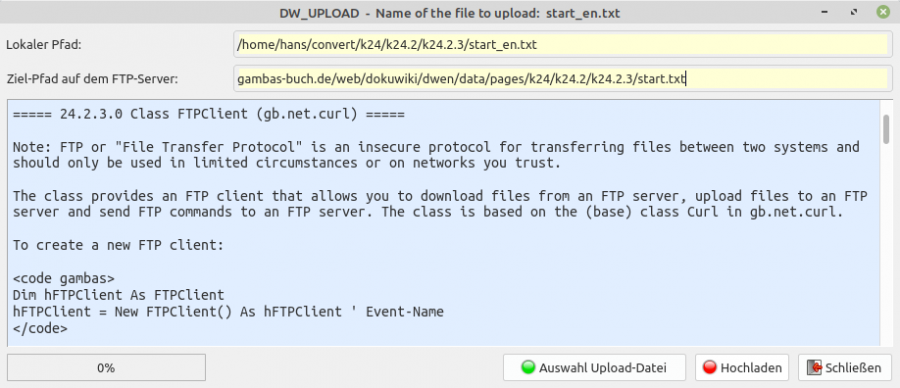Sidebar
Table of Contents
24.2.3.2 Project 2 - FTP Client
The second project, which demonstrates the use of the FTPClient class, is specifically designed for the following use: The existing chapters of the Gambas online book are first translated into English by Emily Görnandt, then edited and finally inserted into the English version of our book at https://gambas-buch.de/dwen. She uses project 2 'DW_UPLOAD' to upload the individual translated pages in DokuWiki format. The basic structure of project 2 is taken over from project 1 and adapted especially for the file upload.
The dialogue for specifying the FTP connection data only records the FTP user name and its FTP password:
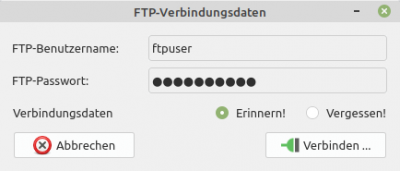
Figure 24.2.3.2.1: Dialogue 1 - FTP Connection Data
Note: The English text for a chapter always has the suffix '_en' in the file name.
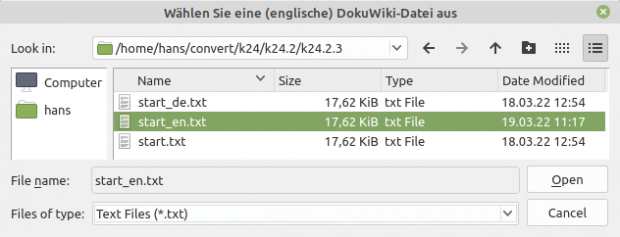
Figure 24.2.3.2.2: Dialogue 2 - Selecting a translated chapter in DokuWiki format
While the local path to the upload file is determined by the file selection dialogue 2, the server path - together with the URL of the FTP server stored in the programme - is generated from the local path to the upload file. A special routine converts the file name of the upload file into 'start.txt', because all pages in DokuWiki have this file name! The assignment to the chapter is realised by the so-called 'namespace' - here k24.2.3:
24.2.3.2.1 Source code dialogue 1 - FTP connection data
The dialogue for reading the FTP connection data is pleasantly short:
' Gambas class file Private cFTPAccountData As Collection Private hFTPClient As New FtpClient Public Sub _call(sTitel As String) As Collection Me.Text = sTitel '-- Returns if one of the two buttons was clicked! The return value is set/specified in the '-- Me.Close() call and indicates whether the dialog was aborted or not. If Me.ShowModal() = 0 Then Return Null Else If txbFTPUserName.Text And If txbFTPUserPassword.Text Then cFTPAccountData = New Collection cFTPAccountData["FTPUsername"] = txbFTPUserName.Text cFTPAccountData["FTPPassword"] = txbFTPUserPassword.Text Return cFTPAccountData Else Message.Error(("The FTP account data are not complete!")) txbFTPUserName.SetFocus() Return Endif Endif End Public Sub Form_Open() '-- Is an active network accessible? MAdditional.CheckNetwork() txbFTPUserName.Text = MSettings.AppSettings["FTP/Username"] txbFTPUserPassword.Text = MSettings.AppSettings["FTP/Password"] End Public Sub bConnect_Click() If txbFTPUserName.Text And If txbFTPUserPassword.Text Then Me.Close(1) Endif End Public Sub bCancel_Click() Me.Close(0) End Public Sub Form_Close() hFTPClient.Close() If rbtnRemember.Value = True Then MSettings.AppSettings["FTP/Username"] = txbFTPUserName.Text MSettings.AppSettings["FTP/Password"] = txbFTPUserPassword.Text Else MSettings.AppSettings["FTP/Username"] = "" MSettings.AppSettings["FTP/Password"] = "" Endif MSettings.AppSettings.Save() End
24.2.3.2.2 Source code programme - DW_UPLOAD
The programme source code is given in full and is sufficiently commented. In contrast to project 1, all relevant events of the class FTPClient are used. The complete project archive can be found in the download area.
' Gambas class file ' ● Unverschlüsseltes FTP ist unsicher. Bitte wechseln Sie zu FTP über TLS oder zu SFTP. ' ● Unencrypted FTP is insecure. Please switch to FTP over TLS or to SFTP. Public bConnected As Boolean Public hFTPClient As FtpClient Private cFTPAccountData As Collection Public Sub _new() MDir.CreateBasicDirectory() If MDir.BasicDir Begins "/tmp" Then MAdditional.SetNotification("dialog-information", ("Attention"), ("The base directory is a \ temporary directory!")) Endif '-- OPTION: Folder for configuration files .../config and configuration file *.conf MSettings.CreateAppSettings() '-- OPTION: Folder for sound files '-- Sound files need an absolute path! '-- Example: MAdditional.PlaySound(MDir.SoundsDir &/ "start.ogg") MDir.CreateSoundsDirectory() End Public Sub Form_Open() Dim FDLogin As New FDLogin MAdditional.CheckNetwork() MSettings.RestoreFormPosition(FMain) FMain.Icon = Picture["./icons/project_icon.png"] FMain.Caption = Upper(Application.Name) & " - VERSION: " & MSettings.AppSettings["Version/Number"] hFTPClient = New FtpClient As "hFTPClient" cFTPAccountData = FDLogin(("FTP Access Data")) If Not cFTPAccountData Then '-- The main program is terminated without comment! FMain.Close() Else MAdditional.PlaySound(MDir.SoundsDir &/ "login.wav") hFTPClient.User = cFTPAccountData["FTPUsername"] hFTPClient.Password = cFTPAccountData["FTPPassword"] '-- OPTION hFTPClient.Debug = True Endif End Public Sub btnSelectUploadFile_Click() Dim i As Integer Dim sPartPath As String Dim sFileName, sServerURL, sServerChapterPath, sServerFileName As String Dim aParts As String[] txaEnglishText.Clear() Dialog.Title = ("Select a (English) DokuWiki file ...") Dialog.Filter = ["*.txt", "Text Files"] '-- Select exactly 1 file (False -> Multiselect switched off) If Dialog.OpenFile(False) Then Return txbSourcePath.Text = Dialog.Path '-- The original text is inserted into the TextArea (txaOriginal) txaEnglishText.Text = File.Load(Dialog.Path) txaEnglishText.SetFocus() txaEnglishText.Pos = 0 '--------------------------------------------------------------------------------------------------------- txbSourcePath.Text = Dialog.Path FMain.Caption = Subst("&1 - &2: &3", Upper(Application.Name), ("Name of the file to upload"), File.Name(Dialog.Path)) '--------------------------------------------------------------------------------------------------------- aParts = Split(File.Dir(Dialog.Path), "/") For i = 0 To aParts.Max If aParts[i] Begins "k" Then sPartPath = sPartPath & "/" & aParts[i] Next sFileName = File.BaseName(Dialog.Path) If sFileName Ends "_en" Then sFileName = Replace(sFileName, "_en", "") sServerURL = "gambas-buch.de/web/dokuwiki/dwen/data/pages" sServerChapterPath = sPartPath sServerFileName = sFileName & ".txt" txbTargetURL.Text = sServerURL &/ sServerChapterPath &/ sServerFileName '---------------------------------- Prepare(txaEnglishText.Text) '---------------------------------- btnSelectUploadFile.Picture = Picture["leds/led_green_16x16.png"] btnFileUpLoad.Enabled = True End Public Sub btnFileUpLoad_Click() Dim bFTPClientStatus As Boolean = False If txbSourcePath.Text <> "" And If txbTargetURL.Text <> "" Then '----------------- FileUpload() '----------------- Repeat Wait 0.001 lblFTPStatus.Text = "FTP-Status = " & hFTPClient.Status Until bFTPClientStatus = bConnected Endif End Public Sub hFTPClient_Connect() lblFTPStatus.Text = "FTP status: Connection to FTP server established!" bConnected = True End Public Sub hFTPClient_Finished() ProgressBar1.Value = 1 btnFileUpLoad.Picture = Picture["leds/led_green_16x16.png"] lblFTPStatus.Text = "FTP status: Transfer complete" If bConnected = True Then hFTPClient.Close() End Public Sub hFTPClient_Progress() '-- (Relative) Display of the uploaded bytes in relation to the size of the transferred file. If hFTPClient.TotalUploaded > 0 Then ProgressBar1.Value = hFTPClient.Uploaded / hFTPclient.TotalUploaded Endif End Public Sub hFTPClient_Error() Message.Error("<b><font color='DarkRed'>FTP: ERROR</b></font><hr>" & hFTPClient.ErrorText) End Public Sub hFTPClient_Read() Print "READ = "; hFTPClient.ReadLine End Public Sub btnClose_Click() FMain.Close() End Private Sub Prepare(sEnglishText As String) Dim iLineCounter, i As Integer Dim aLines As String[] '-- Split DokuWiki source code passed as a parameter into single lines that are stored in a string array aLines = Split(sEnglishText, gb.NewLine) '-- Remove multiple blank lines in the original source text For iLineCounter = aLines.Max To 1 Step -1 If aLines[iLineCounter] = aLines[iLineCounter - 1] And IsNull(aLines[iLineCounter]) Then aLines.Remove(iLineCounter) Endif Next txaEnglishText.Clear() '-- Display the English DokuWiki text in the TextArea 'txaEnglishText' For i = 0 To aLines.Max txaEnglishText.Insert(aLines[i] & gb.NewLine) Next End Private Sub FileUpload() hFTPClient.URL = txbTargetURL.Text '-- The Argument in the Put(sArg) method is the path of the file to be uploaded *on the local PC* '-- Upload the selected DokuWiki source text file: hFTPClient.Put(txbSourcePath.Text) End Public Sub Form_Close() MAdditional.PlaySound(MDir.SoundsDir &/ "logout.wav") MSettings.StoreFormPosition(FMain) If MSettings.AppSettings["Version/Number"] <> Application.Version Then MSettings.AppSettings["Version/Number"] = Application.Version MSettings.AppSettings.Save() Endif End