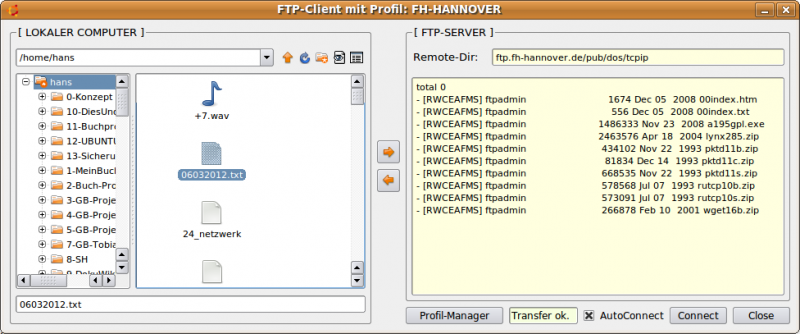Sidebar
Table of Contents
19.1.3.3 Use Profile Manager
The Profile Manager is a stand-alone programme used only for managing profiles in an application's configuration file. The application reads in the data of a profile selected in the profile manager or of the profile last used, evaluates it and assigns it internally to variables or component properties as a value. In this way, only one programme accesses the configuration file with the profiles. The profile manager must always be seen in the context of the application that uses it. The application must be able, with the help of the classes Settings or SettingsP (for Gambas 2), to call the profile manager at the first start and create a first profile or read out the data of the last used profile. Therefore, you can work with the SettingsP/Settings class in the way presented in examples 1 and 2.
In the following section, you will be presented with an FTP client that uses the described profile manager. The FTP client is suitable to illustrate the use of the profile manager to you! Please note that the FTP client only demonstrates the reading of the remote directory under the selected profile from 2 publicly accessible FTP servers:
Figure 19.1.3.1: FTP Client with Profile Manager
19.1.3.3.1 Profile Manager
For your test programme, you can of course also enter your data in a new profile if you have your own FTP account.
The source code is only given here for the procedures that illustrate the interaction of the profile manager and FTP client as an application. The complete implementation can be found in the project FTPC-Profiles for Gambas 2. The changes for Gambas 3 are minor and have already been presented. You can also write more data - here the AutoConnect details - into the configuration file for the application and read it out if you think it is necessary, as a glance at the configuration file used and a second at the source code snippet show:
# Profile für einen FTP-Client [AutoConnect] AutoConnect=-1 [LastProfil] LastProfilName="FH-HANNOVER" [P_FH-HANNOVER] FTPServerName="ftp.fh-hannover.de" FTPUserName="anonymous" FTPUserPassword="wer@ist.da" FTPInitialDirRemote="pub/dos/tcpip" [P_UNI-ERLANGEN] FTPServerName="ftp.uni-erlangen.de" FTPUserName="anonymous" FTPUserPassword="wer@ist.da" FTPInitialDirRemote="pub"
The following section shows the source code extract of the FTPC-Profile application:
' Gambas class file PUBLIC ftpSettings AS SettingsP ' ---> Gambas 2 ... PUBLIC SUB Form_Open() FMain.Center FMain.Border = 1 btnFileUpLoad.Enabled = FALSE btnFileDownLoad.Enabled = FALSE bFinishedFlag = FALSE oFTPClient.Timeout = 5 ' ---> GB2; GB3 ---> ... AS NEW Settings ftpSettings = NEW SettingsP(Application.Path &/ "Profils/profils.conf", "Profile für einen FTP-Client") IF ftpSettings["LastProfil/LastProfilName"] = NULL THEN Message.Info("Es existiert kein Profil für das Client-Programm!") FProfilManager.ShowModal() ELSE GetProfilValues(ftpSettings["LastProfil/LastProfilName"]) FileChooser1.Dir = FileChooser1.Dir &/ InitialDirLocal cboxAutoConnect.Value = ftpSettings["AutoConnect/AutoConnect", FALSE] IF cboxAutoConnect.Value = TRUE THEN ConnectToFTPServer() ENDIF ENDIF END PUBLIC SUB GetProfilValues(sProfilName AS String) sProfilName = "P_" & sProfilName FTPServerName = ftpSettings[sProfilName & "/FTPServerName"] FTPUserName = ftpSettings[sProfilName & "/FTPUserName"] FTPUserPassword = ftpSettings[sProfilName & "/FTPUserPassword"] InitialDirLocal = ftpSettings[sProfilName & "/FTPInitialDirLocal"] InitialDirRemote = ftpSettings[sProfilName & "/FTPInitialDirRemote"] FMain.Text = "FTP-Client mit Profil: " & Mid(sProfilName, 3) txtRemoteDirectory.Text = FTPServerName &/ InitialDirRemote END ... PUBLIC SUB btnProfilManagerShow_Click() FProfilManager.ShowModal ftpSettings.Reload() IF ftpSettings["LastProfil/LastProfilName"] = NULL THEN FProfilManager.ShowModal() ELSE GetProfilValues(ftpSettings["LastProfil/LastProfilName"]) FileChooser1.Dir = User.Home &/ InitialDirLocal txtRemoteDirectory.Text = FTPServerName &/ InitialDirRemote txaRemote.Clear() ENDIF END PUBLIC SUB Form_Close() ftpSettings["AutoConnect/AutoConnect"] = cboxAutoConnect.Value END PUBLIC SUB btnClose_Click() IF oFTPClient.Status > 0 THEN oFTPClient.Close() FMain.Close() END
As long as you test the programme FTF-Client with Profile Manager (project FTPC-Profile) in the IDE, you will see the connection protocol between FTP server and FTP client in the console, which shows interesting details. It can then be interpreted well if you have read RFC 959 on File Transfer Protocol (FTP) - published on the website http://www.faqs.org/rfcs/rfc959.html.