Table of Contents
7.2.1 Structures - Struct
The following lines describe the syntax for declaring a structure:
PUBLIC STRUCT Identifier Field_1 [ Embedded array declaration ] AS [ Datatype ] Field_2 [ Embedded array declaration ] AS [ Datatype ] ... Field_n [ Embedded array declaration ] AS [ Datatype ] END STRUCT
7.2.1.1.1 Declaration Struct
This declaration defines the structure of students with 5 fields:
Public Struct Student Grade As Integer BirthDate As Date Surname As String DG1Course As String DG2Course As String End Struct
Note that when declaring a structure as an access right, you can only set Public. The fields from Year to DG2Course are variables with the Public access right.
7.2.1.2 Arrays of structures
The special feature of the following declaration of a structure course is that in the structure student the field course list[8] is an array with elements of type Struct from the course declaration:
Public Struct Course CourseSubject As String CourseTeacher As String End Struct Public Struct Student Grade As Integer BirthDate As Date Surname As String CourseList[8] As Struct Course End Struct
Arrays with elements of the type Struct are not real arrays, because they have very few methods of the original array class:
- The elements can be accessed via an index.
- It can be iterated over all elements (list). Information about the length of the array and the array dimensions can be queried.
You can then declare variables of the user-defined (pseudo-)type Struct. First a variable course participant of type Struct and then an array course list[22], in which the relevant data of 22 students are stored and whose elements are of type Struct:
Public CourseParticipant As Struct Student Public Student As New Student ' Alternatively, this also works ... Public CourseList[22] As Struct Student Public CourseList[22] As New Student ' → Error message
7.2.1.3 Accessing Structures and their Fields
After you have declared structures, you will learn how to access the structure declared in the previous section and its fields read and write using variables of type Struct. The following program interface is used to enter the values of the individual fields and their display:
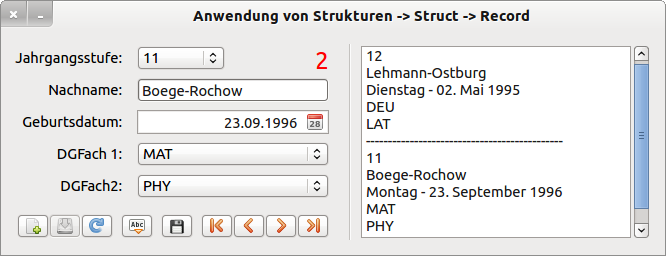
Figure 7.2.1.3.1: Program interface
First, access to the input mask is released. Then all 5 fields of the variable course participants of type Struct (student) are assigned values or the default values are overwritten and the current content of the variable course participants is inserted into the array course list[22].
Public Sub SaveNewRecord() CourseParticipant.Grade = cmbJGS.Text Student.LastName = txbLastName.Text Student.BirthDate = dbGebDate.Value Student.DG1Course = cmbDGF1.Text CourseParticipant.DG2Course = cmbDGF2.Text ' Store new record in the array CourseList[]. CourseList[iRecordNumber] = CourseParticipant End ' SaveNewRecord()
Alternatively, you can use the With statement to write simplified assignments. The source code is easier to read:
Public Sub SaveNewRecord() With CourseParticipant .grade = cmbJGS.Text .surname = txbSurname.Text .BirthDate = dbBirthDate.Value .DG1Course = cmbDGF1.Text .DG2Course = cmbDGF2.Text End With CourseList[iRecordNumber] = CourseParticipant End ' SaveNewRecord()
A compact alternative is recommended if you immediately insert the contents of a record in the price list array[22]:
Public Sub SaveNewRecord() CourseList[iRecordNumber].Grade = cmbJGS.Text CourseList[iRecordNumber].LastName = txbLastName.Text CourseList[iRecordNumber].BirthDate = dbBirthDate.Value CourseList[iRecordNumber].DG1Course = cmbDGF1.Text CourseList[iRecordNumber].DG2Course = cmbDGF2.Text End ' SaveNewRecord()
The following two procedures demonstrate how to read access the contents of the individual fields of a structure:
Public Sub ShowCurrentRecord() cmbJGS.Text = CourseList[iCurrentRecord]. Grade txbLastName.Text = CourseList[iCurrentRecord].LastName dbBirthDate.Value = CourseList[iCurrentRecord].BirthDate cmbDGF1.Text = CourseList[iCurrentRecord].DG1Course cmbDGF2.Text = CourseList[iCurrentRecord].DG2Course End ' ShowCurrentRecord()
Public Sub ShowRecords() Dim iCount As Integer TextArea1.Clear For iCount = 0 To iRecordNumber TextArea1.Insert(CourseList[iCount].Grade & gb.NewLine) TextArea1.Insert(CourseList[iCount].LastName & gb.NewLine) TextArea1.Insert(Format(CourseList[iCount].BirthDate, "dddd - dd. mmmm yyyy") & gb.NewLine) TextArea1.Insert(CourseList[iCount].DG1Course & gb.NewLine) TextArea1.Insert(CourseList[iCount].DG2Course & gb.NewLine) If iCount < iRecordNumber Then TextArea1.Insert("-------------------------" & gb.NewLine) Next ' iCount TextArea1.Pos = Len(TextArea1.Text) ' ---> Jump to the last line End ' ShowRecords()