Table of Contents
5.8.2 Projects
This chapter presents three projects that demonstrate the use of options and arguments for Gambas programs in different ways.
Another interesting variant is presented in the' Chapter 2.6 Sharing Gambas programs - installation package' in a well-documented project.
5.8.2.1 Project 1 - Gambas program with 3 arguments
In this project for color selection in a ColorChooser, you can optionally transfer exactly 3 color values (RGB) to the program in order to define an individual start value for the color to be displayed after the program start.
- If an argument is missing or if two or all 3 arguments are missing, a valid start color value is defined.
- With the values of the 3 arguments - if no error occurred - a color value is calculated, which serves as default color for the used component ColorChooser1.
- In this project, the three arguments are not checked to see whether they only accept valid RGB values[0… 255].
The source code of the Gambas project' ColorSelectA1' is similar to the script in chapter 5.8.0.
' Gambas class file Public Sub Form_Open() Dim sArgument As String Dim R, G, B As Integer FMain.Center FMain.Resizable = False FMain.Text = "Programme with 3 arguments (optional)" If Application.Args.Count <> 4 Then Print "Error! At least 1 argument is missing." R = 220 G = 20 B = 180 Else R = Val(Application.Args[1]) G = Val(Application.Args[2]) B = Val(Application.Args[3]) Endif ' Application.Args.Count <> 4 ? ColorChooser1.SelectedColor = Color.RGB(R, G, B) End ' Form_Open
With Application. Args, Gambas provides an object with all the arguments of the Gambas program that you can use like an array:
- The first argument Application. Args[0] is (= $0) is always the name of the started Gambas program.
- The property Application. Args. Count returns the number of all arguments - not only those passed directly in the console! For this reason, the above-mentioned source code is also checked with Application.
In this point, working with the array of arguments in Gambas differs from determining the number of arguments for a bash script in the console!
When called in a console:
hans@linux:~$ gbx3 $HOME/ColorSelectA1 -- 225 110 60
the Gambas interpreter starts the program for color selection with the default color ochre:
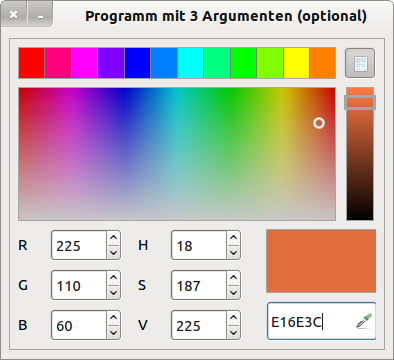
Figure 5.8.2.1.1: Color selection program - default color via 3 arguments
The next time you call up the program, you receive a note and the program is started with a standard color value (? source code) in this case:
hans@linux:~$ gbx3 $HOME/E/ColorSelectA1 -- 50 120 Hint! At least 1 argument is missing.
5.8.2.2 Project 2 - Gambas program with 3 arguments
The special features of this second project can be described in this way:
- 2 properties of the class Args of the component gb are used.
- The arguments passed to the program are checked according to different criteria.
- If an error occurs, then this error is only displayed with a hint and a permissible start color value is set in order to create clearly defined conditions for the program start.
- Due to the error vector used, it is possible to perform a differentiated error analysis.
The source code reflects the above-mentioned special features:
' Gambas class file Public aArgumente As String[] Public Sub Form_Open() FColor.Center FColor.Resizable = False FColor.Text = "Programme with 3 arguments (optional)" ' String array as a copy of the array of all arguments aArgumente = Args.All ' aArgumente[0] = ProgrammName If GetErrorVector(aArgumente).ToString(True) = "[0 0 0 0 0 0 0]" Then ColorChooser1.Value = Color.RGB(Val(aArgumente[1]), Val(aArgumente[2]), Val(aArgumente[3])) Else ErrorAnalysis(GetErrorVector(aArgumente)) Endif ' Without error ? End ' Form_Open Public Sub ColorChooser1_Change() Dim cColor As Integer cColor = ColorChooser1.SelectedColor ' Synonym for ColorChooser1.Value, DataType: Integer End ' ColorChooser1_Change() Private Function GetErrorVector(aArgs As String[]) As Vector Dim vFA As Vector ' vFA → Error-Array Dim i As Integer = 1 vFA = New Vector(7, False) vFA = [0, 0, 0, 0, 0, 0, 0] ' (1) Determine number of arguments If aArgs.Count = 1 Then vFA = [3, 0, 0, 0, 0, 0, 0] If aArgs.Count = 2 Then vFA = [2, 0, 0, 0, 0, 0, 0] If aArgs.Count = 3 Then vFA = [1, 0, 0, 0, 0, 0, 0] If aArgs.Count = 4 Then For i = 1 To aArgs.Max If Not IsInteger(aArgs[i]) Then ' (2) Check whether integer number vFA[i] = 1 Else If Val(aArgs[i]) < 0 Or Val(aArgs[i]) > 255 Then ' (3) Test for the interval [0..255] vFA[i + 3] = 1 Endif Endif Next Endif Return vFA ' Return Error Vector End ' Function Error Vector(..) Private Sub ErrorAnalysis(vVektor As Vector) Dim i, j As Integer Print "ERROR!" ' Differentiated evaluation error vector: element A0 (number of missing arguments) If vVektor[0] <> 0 Then If vVektor[0] = 1 Then Print "It lacks precisely "; vVektor[0]; " Argument!" Inc j Else Print "It lacks precisely "; vVektor[0]; " Arguments!" Inc j Endif Endif ' Evaluation Error Vector: A1-A3 (Which argument cannot be converted to integer?) For i = 1 To 3 If vVektor[i] <> 0 Then Print "Das "; i; ". Argument is not an integer." Inc j Endif Next ' Evaluation error vector: A4-A6 (Which argument is not in the interval [0..255]?) For i = 4 To 6 If vVektor[i] <> 0 Then Print "Das "; i - 3; ". Argument is not in the interval [0..255]!" Inc j Endif Next Print "Therefore, 3 standard colour values are used." ColorChooser1.Value = Color.RGB(220, 20, 180) ' Start arguments - colour: pink End ' ErrorAnalysis(vVektor As Vector)
Here you can see three calls of the program for color selection in the console and the corresponding program reactions depending on the number and type of arguments passed:
hans@linux:~$ gbx3 $HOME/E/ColorSelectA2 -- 222 133 Hint! Exactly 1 argument is missing! Therefore 3 default colour values are used. hans@linux:~$
hans@linux:~$ gbx3 $HOME/E/ColorSelectA2 -- 22O, 344 1E2 Hint! The 1st argument is not an integer. The 3rd argument is not an integer number. The 2nd argument is not in the interval [0..255]! Therefore 3 standard colour values are used. hans@linux:~$
hans@linux:~$ gbx3 $HOME/E/ColorSelectA2 -- "50 120 30" ' Exactly 1 character string is transferred Hint! Exactly 2 arguments are missing! Therefore 3 standard colour values are used. hans@linux:~$
At these two program starts, the arguments determine the same default color:
hans@linux:~$ gbx3 $HOME/E/ColorSelectA2 -- "50" "120" "30" hans@linux:~$ gbx3 $HOME/E/ColorSelectA2 -- 50 120 30
5.8.2.3 Project 3 - Gambas program with option and arguments
Project 3 (? Chapter 24.8.1 Projects to demonstrate the component gb. map) allows you to display maps of openstreetmap. org (OSM). To view a map you need
- the value for the latitude of the starting point,
- the value for the longitude of the starting point,
- the zoom value from the interval[1.. 18] and
- an active Internet connection to retrieve the (pre-)calculated cards from the OSM server.
It makes sense, depending on the intended purpose
- you can use an option to specify whether the geographical starting point (or another special point) on the map is marked with a symbol, and
- to interactively pass the coordinates for the geographical starting point on the map and the zoom factor to the Gambas program as an argument:
hans@linux:~$ gbx3 $HOME/E/OSMapA -- --shape j -- 52,7904 11,7533 15 hans@linux:~$ gbx3 $HOME/E/OSMapA -- -s n -- 52.7904 11.7533 15
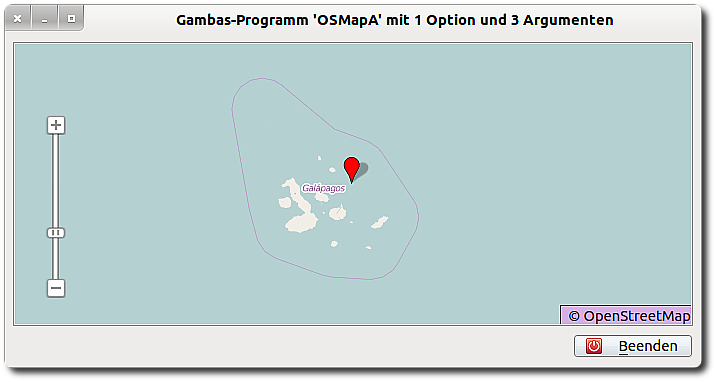
Figure 5.8.2.3.3.1: Galapagos (– –shape j – 0.01 -90.002 7)
The project archive can be found in the download area. If you unpack the archive into the $HOME/E path, you can immediately test the program with these calls in a console:
hans@linux:~$ gbx3 $HOME/E/OSMapA hans@linux:~$ gbx3 $HOME/E/OSMapA -- -h hans@linux:~$ gbx3 $HOME/E/OSMapA -- --help hans@linux:~$ gbx3 $HOME/E/OSMapA -- -v hans@linux:~$ gbx3 $HOME/E/OSMapA -- -V hans@linux:~$ gbx3 $HOME/E/OSMapA -- --version hans@linux:~$ gbx3 $HOME/E/OSMapA -- --shape j -- 52,7904 1,0 6 hans@linux:~$ gbx3 $HOME/E/OSMapA -- --shape n -- 52.7904 1.0 6 hans@linux:~$ gbx3 $HOME/E/OSMapA -- --shape j -- 0 0 3 hans@linux:~$ gbx3 $HOME/E/OSMapA -- --shape j -- -30,0 -50,9 3 hans@linux:~$ gbx3 $HOME/E/OSMapA -- --shape y -- 52.7904 1.0 6 hans@linux:~$ gbx3 $HOME/E/OSMapA -- -- 52.7904 1.0 6 hans@linux:~$ gbx3 $HOME/E/OSMapA -- --shape n hans@linux:~$ gbx3 $HOME/E/OSMapA -- --shape -- 52.7904 1.0 6 hans@linux:~$ gbx3 $HOME/E/OSMapA -- --shape j -- 0.01 -90.002 7 hans@linux:~$ gbx3 $HOME/E/OSMapA -- --shape j -- 52.7904 331.0 6 hans@linux:~$ gbx3 $HOME/E/OSMapA -- --shape j -- 52.7904 12 hans@linux:~$ gbx3 $HOME/E/OSMapA -- --shape j -- 52.7904 1.0 1o hans@linux:~$ gbx3 $HOME/E/OSMapA -- --shape j -- 52.7904 1.0 19 hans@linux:~$ gbx3 $HOME/E/OSMapA -- --shape j -- 52.7904 1.0 11.5 hans@linux:~$ gbx3 $HOME/E/OSMapA -- -30,0 -50,9 4 hans@linux:~$ gbx3 $HOME/E/OSMapA -- 30,0 50,9 4
In the project source code, you can see that the error functions in error handling provide numeric values as function values, as shown in the following section of the source code:
Private Function IsDecimalDegree(sDegree As String, sFlag As String) As Integer
If Upper(sFlag) Not Like "{LAT,LON}" Then Return 1
If Upper(sFlag) = "LAT" Then
If IsFloat(sDegree) Then
If (Val(sDegree) <= -90) Or (Val(sDegree) > 90) Then
Return 2
Else
Return 0
Endif
Else
Return 3
Endif
Endif
If Upper(sFlag) = "LON" Then
If IsFloat(sDegree) Then
If (Val(sDegree) <= -180) Or (Val(sDegree) > 180) Then
Return 4
Else
Return 0
Endif
Else
Return 5
Endif
Endif
End ' Function IsDecimalDegree(..)