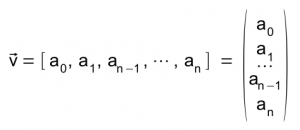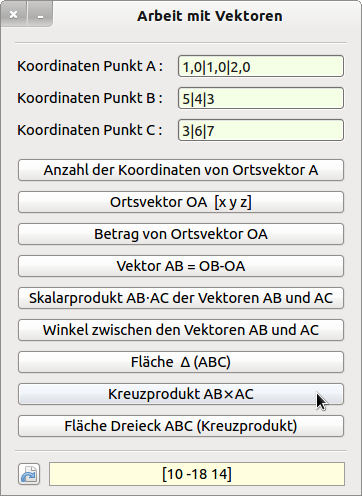Table of Contents
29.3.5 Vector class
The Vector class from the gb.gsl component implements a vector with real or complex coordinates or components. A vector can be used like a read/write array. The Vector class has two properties and five methods.
29.3.5.1 Vector term
A vector can be represented as a row or column vector as follows
- A vector is a special n-tuple. A tuple is a finite list of n mathematical objects from different mathematical object classes.
- For the Vector class in Gambas, the mathematical object classes are either real or complex numbers. If complex numbers are used, this must be specified explicitly.
- The real or complex numbers ai in a row or column vector are called coordinates or components.
- The magnitude or length of a vector is called its (Euclidean) norm.
29.3.5.2 Properties
The Vector class has two properties:
| Property | Data type | Description |
|---|---|---|
| Count | Integer | Returns the number of coordinates or components of a vector. |
| Handle | Pointer | Returns a pointer to the internal GSL vector object. |
Table 29.3.5.2.1 : Properties of the Vector class
29.3.5.3 Methods
The Vector class has these five methods:
| Method | Return type | Description |
|---|---|---|
| ConjDot ( Vector As Vector ) | Variant | Returns the complex conjugate scalar product between the current vector and another vector. |
| Copy ( ) | Vector | A copy of the vector is returned. |
| Dot ( Vector As Vector ) | Variant | Returns the scalar product between the current vector and another vector. |
| Norm ( ) | Float | The magnitude or the length of a vector is returned. |
| ToString ([ Local As Boolean ]) | String | The vector is returned as a string representation - depending on the 'Local' parameter. |
Table 29.3.5.3.1 : Methods of the Vector class
Note:
- The copy of a vector is an independent vector object.
- If the 'Local' parameter has the value True, numbers are output in the local notation, while the default value False formats the string so that it can be evaluated by the Eval(..) function.
29.3.5.4 Creating vectors
There are different ways to create vectors:
(A) Declaring a variable of data type Vector with direct value assignment.
(B) Declaring a variable of data type Vector and later assigning the coordinates in an array.
(C) Creating a copy of a vector.
(D) Converting a character string from a suitable (input) component into a vector as partial source text in a project.
Example A
Public voA As New Vector(3, False)
Example B
Dim voD As Vector
voD = New Vector(4, False)
voD = [-3.4, 5, -6, 2]
'-- Print voD.ToString(True)
Example C
Dim voA, voB As Vector
voA = New Vector(3, False)
voA = [5, -6, 2]
voB = voA.Copy()
'-- Print voB.ToString(True)
29.3.5.5 Operations and relations
The following operations are explained for vectors:
- addition, subtraction and scalar multiplication (scalar product).
- Direct comparison and checking for inequality exist as relations between 2 vectors.
Dim voA, voB, voC As Vector voA = [1, 1, 2] voB = [5, -4, 3] voC = [3, 6, 7] Print "Location vector OA: "; voA.ToString(True) Print "Location vector OB: "; voB.ToString(True) Print "Location vector: "; voC.ToString(True) Print "-----------------------------------------" Print "Vector sum: OA+OB = " & (voA + vob).ToString(True) Print "Vector difference: OA-OB = " & (voA - voB).ToString(True) Print "Scalar product: OA" & String.Chr(&H22C5) & "OB = z = "; voA.Dot(voB) Print "Comparison: OA not the same as a copy of OB? » "; voA <> voB.Copy() Print "Comparison: OC equals OB? » "; voc = voB
Read in the IDE console:
Ortsvektor OA: [1 1 2] Ortsvektor OB: [5 -4 3] Ortsvektor OC: [3 6 7] ----------------------------------------- Vector sum: OA+OB = [6 -3 5] Vector difference: OA-OB = [-4 5 -1] Scalar product: OA⋅OB = z = 7 Comparison: OA not the same as a copy of OB? » True Comparison: OC equals OB? » False
29.3.5.6 Project
The following project implements the fourth variant (D) for creating a vector by converting a character string from a suitable (input) component.
- Specification: The three vectors are position vectors in a Cartesian coordinate system.
- The coordinates of the vectors are entered in the format: x|y|z in a text box - x, y and z are real numbers (→ Figure 29.3.5.6.1) and read from the formatted string.
- An input alphabet is specified and checked for the three text boxes so that incorrect entries are significantly reduced (→ CheckInput(..) and TBGroup_KeyPress()).
- A conversion function Convert2Vector(..) uses a regular expression, among other things, to check whether only valid entries were made in the three text boxes. If this is the case, the character string is split and converted into a vector.
Public Sub Form_Open() ... ' Set decimal separator after locale If Left$(Format$(0, ".0")) = "," Then txbInputA.Text = "1,0|1,0|2,0" Else txbInputA.Text = "1.0|1.0|2.0" Endif End Public Sub CheckInput(sAllowed As String) '-- Concept: Charles Guerin Select Case Key.Code Case Key.Left, Key.Right, Key.BackSpace, Key.Delete, Key.End, Key.Home, Key.Enter, Key.Return Return Default If Key.Text And If InStr(sAllowed, Key.Text) Then Return Endif End Select Stop Event End Public Sub TBGroup_KeyPress() '-- Applies to the *TextBox group* TBGroup consisting of 3 text boxes! If Left$(Format$(0, ".0")) = "," Then CheckInput("+-,|0123456789") Else CheckInput("+-.|0123456789") Endif End Public Function Convert2Vector(sInput As String) As Vector '-- Input string → Vector Dim sSubject, sPattern As String Dim vVector As Vector Dim aArray As String[] sSubject = sInput sSubject = Replace(sSubject, " ", "") sSubject = Replace$(sSubject, ",", ".") sPattern = "^([-+]?[0-9]*\\.?[0-9]+[|])([-+]?[0-9]*\\.?[0-9]+[|])([-+]?[0-9]*\\.?[0-9]+)$" If sSubject Match sPattern Then aArray = Split(sInput, "|") vVector = [Val(aArray[0]), Val(aArray[1]), Val(aArray[2])] Return vVector Else Return Error.Raise("Input error in the coordinates!") Endif End
Almost all properties and methods of the Vector class are used in the project: the three location vectors define a triangle in space, some of whose properties are calculated.
Figure 29.3.5.6.1: Demonstration of working with vectors
You can use the IsVector(txbInputA.Text) function, for example, to check whether the character string read from a text box for point A can be interpreted as a point in a Cartesian coordinate system.
The above function is not used in the <uuuu>project. However, the same search pattern is used in a regular expression as in the Convert2Vector(..) function.
Private Function IsVector(sInput As String) As Boolean Dim sSubject, sPattern As String sSubject = sInput sSubject = Replace(sSubject, " ", "") sSubject = Replace$(sSubject, ",", ".") sPattern = "^([-+]?[0-9]*\\.?[0-9]+[|])([-+]?[0-9]*\\.?[0-9]+[|])([-+]?[0-9]*\\.?[0-9]+)$" If sSubject Not Match sPattern Then Return False Return True End
The calculation of the cross product V1✘V2 of two vectors is realised by this function:
Public Function SetAxB(vV1 As Vector, vV2 As Vector) As Vector '-- Cross product: vV1✘vV2 Dim fx, fy, fz As Float fx = vV1[1] * vV2[2] - vV2[1] * vV1[2] fy = vV1[0] * vV2[2] - vV2[0] * vV1[2] fz = vV1[0] * vV2[1] - vV2[0] * vV1[1] Return [fx, - fy, fz] End
The complete, sufficiently commented source code can be found in the download area.