Table of Contents
28.1.1 Class Compress
For compressing a file or packing a single file into an archive, these 4 selected properties and the Compress.File method are of particular interest:
| Property | Description |
|---|---|
| Type | Before you can use any of the methods of this class, you have to select the compression driver you want to use. There are 2 to choose from: zlib or bzlib2 |
| Min | Lowest compression level (Level=1) for the used compression driver |
| Default | Standard compression level: zlib → 6 and bzlib2 → 9 |
| Max | Largest compression level is equal to 9 for zlib and bzlib2 |
Table 28.1.1.1: Properties of the class Compress
The Compress.File method has the following syntax:
SUB File ( Source AS String, Target AS String [ , Level AS Integer ] )
Source: path to the file to be compressedTarget: path of the archive file. If the archive already exists, it is overwritten without prompting.Level: The specification of the compression level is optional. If this specification is missing, then the default compression level (Table 28.1.1.1) for the compression driver used is used.
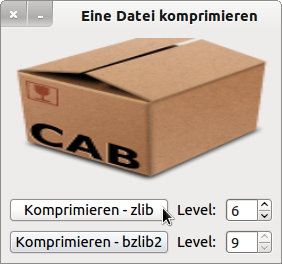
Figure 28.1.1.1: Programme for packing a file according to two different algorithms.
28.1.1.1 Project Compress
For this project, the full source code is given and briefly explained in the comments below:
' Gambas class file ' Um eine komprimierte Datei zu generieren, benötigen Sie die Komponente gb.compress! Private sFileSource As String Private sFileTarget As String Private sCompLevel As String Private sExtension As String Public Sub Form_Open() FMain.Center FMain.Resizable = False SpinBoxZLIB.MinValue = 1 ' Best speed SpinBoxZLIB.MaxValue = 9 ' Best compression SpinBoxZLIB.Value = 6 ' Default SpinBoxBZLIB2.MinValue = 1 ' Best speed - Fast SpinBoxBZLIB2.MaxValue = 9 ' Best compression SpinBoxBZLIB2.Value = 9 ' Default End ' Form_Open() Public Sub btnCompressZLIB_Click() Dim Cp As New Compress sExtension = ".gz" Dialog.Filter = ["*.csv", "CSV-File", "*", "All Files"] Dialog.Path = User.Home Dialog.Title = "Select a file!" If Dialog.OpenFile() Then Return sFileSource = Dialog.Path sFileTarget = sFileSource & sExtension Cp.Type = "zlib" Cp.File(sFileSource, sFileTarget, SpinBoxZLIB.Value) End ' btnCompressZLIB_Click() Public Sub btnCompressBZLIB2_Click() Dim Cp As New Compress sExtension = ".bz2" Dialog.Filter = ["*.csv", "CSV-File", "*", "All Files"] Dialog.Path = User.Home Dialog.Title = "Select a file!" If Dialog.OpenFile() Then Return sFileSource = Dialog.Path sFileTarget = sFileSource & sExtension Cp.Type = "bzlib2" Cp.File(sFileSource, sFileTarget, SpinBoxZLIB.Value) End ' btnCompressBZLIB2_Click()
28.1.1.2 Comments
- First, the ranges for the compression level are set (SpinBoxes) and the default compression level for the two compression drivers is set.
- Then a Compress object is created and the file extension for the compression driver used is set.
- Then you can select the file to be compressed in the dialogue. The file filter in the project is set to csv files. You can adapt this setting to your preferences. In this case, the generated archive file with the assigned extension has the same name as the original file and is saved in the same directory as the original file.
- Finally, the selected file is packed according to the selected algorithm (Type) and with the set compression level (SpinBox) using the paths for the source and target files.