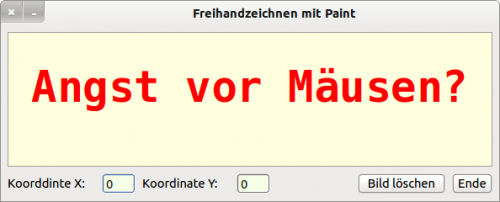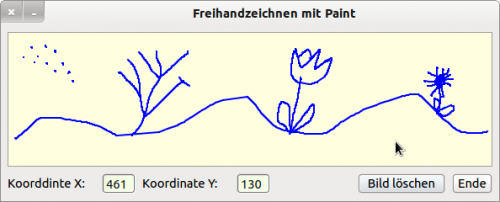23.3.4.2 Freehand drawing with Paint
Do not expect too much from this project, because the Paint class is designed more for use in Paint scripts than for freehand drawing on a suitable drawing area such as a DrawingArea.
The basic idea for a sufficiently continuous freehand line comes from Tobias Boege. It consists of remembering the point from the last MouseMove event and, instead of setting individual points, connecting the last point with the point of the current event using a straight line segment (distance) with LineTo().
These are the results, the dynamics of which you will only experience when you start the programme yourself:
Figure 23.3.4.2.1: Start screen …
Figure 23.3.4.2.2: Spring with tulip by H.L. from O. 2015
With this source text, you too can become a short and small art painter:
' Gambas class file Private bStart As Boolean Private i As Integer Private pLast As PointF Public Sub Form_Open() FMain.Center() FMain.Resizable = False txtMouseX.Mouse = Mouse.Blank '-- TextBox without mouse pointer txtMouseY.Mouse = Mouse.Blank btnClose.Mouse = Mouse.Pointing '-- Mouse constant (hand) btnClear.Mouse = Mouse.Custom btnClear.Cursor = New Cursor(Picture["Mauszeiger/erase.png"]) '-- Customised mouse image ' The default mouse tip is the top left corner of the mouse image ' With x=0 and y=15, the mouse tip lies on the pencil lead DrawingArea1.Mouse = Mouse.Custom DrawingArea1.Cursor = New Cursor(Picture["icon:/16/pen"], 0, 15) Paint.Begin(DrawingArea1) Paint.Brush = Paint.Color(Color.Red) Paint.Font = Font["Monospace, 38, bold"] ' Text centred on the drawing page in the specified rectangle Paint.DrawText(("Angst vor Mäusen?"), 0, 35, DrawingArea1.W, DrawingArea1.H, Align.Top) Paint.End() Timer1.Start() End Public Sub DrawingArea1_MouseMove() If bStart = True Then bStart = False DrawingArea1.Clear Endif Timer2.Start() txtMouseX.Text = Mouse.X txtMouseY.Text = Mouse.Y If Mouse.Left = True Then Paint.Begin(DrawingArea1) If Mouse.X>5 And Mouse.X<DrawingArea1.Width - 5 And Mouse.Y>5 And Mouse.Y<DrawingArea1.Height - 5 Then SetPoint(Mouse.X, Mouse.Y, Color.Blue) Else pLast = Null Endif Paint.End Endif End Public Sub DrawingArea1_MouseDown() DrawingArea1_MouseMove() End Public Sub DrawingArea1_MouseUp() Timer2.Stop() pLast = Null End Public Sub SetPoint(X As Integer, Y As Integer, cColor As Integer) If Not pLast Then Paint.FillRect(X, Y, 2, 2, cColor) Else Paint.MoveTo(pLast.X, pLast.Y) Paint.LineTo(X, Y) Paint.LineWidth = 2 Paint.Background = cColor Paint.Stroke() Endif pLast = New PointF(X, Y) End Public Sub btnClear_Click() DrawingArea1.Clear txtMouseX.Text = "0" txtMouseY.Text = "0" End Public Sub Timer1_Timer() ' The fastest mouse in Gambas Land... Speedy Gamzales Paint.Begin(DrawingArea1) Paint.Translate(10, 155) Paint.Scale(1, -1) Paint.AntiAlias = False Paint.Brush = Paint.Color(Color.DarkGray) Paint.Arc(10 + i, 30, 4) Paint.Fill() Paint.Brush = Paint.Color(&HFFFFDF) Paint.Arc(10 + (i - 8), 30, 4) Paint.Fill() i = i + 8 DrawingArea1.Refresh() Paint.AntiAlias = True Paint.End() If i > DrawingArea1.Width Then bStart = True Timer1.Stop() Endif End Public Sub btnClose_Click() FMain.Close() End