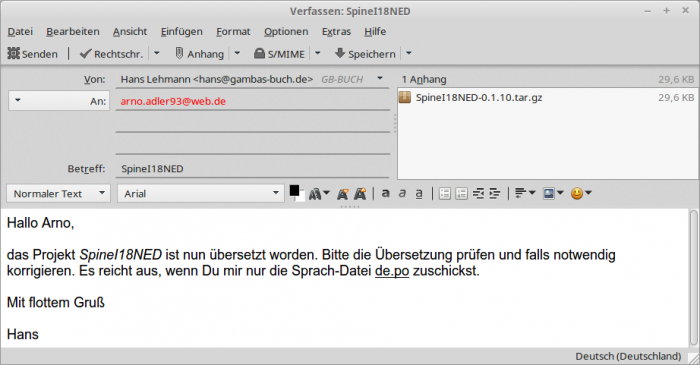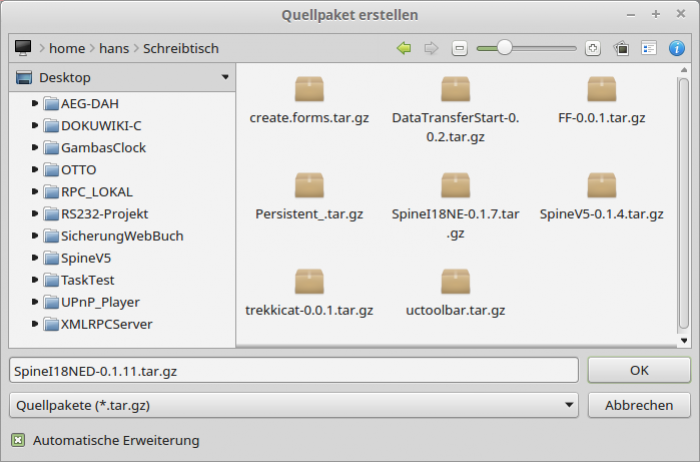11.9 Sharing projects
If you are working on a project with other developers or want to get advice for a current project in a forum - then you have to pass on your project, for which the Gambas IDE offers simple solutions. In the menu of the IDE you will find the entry Tools> 'Send project by mail'. If you activate the menu item, your default email program will open. The project name is already entered as subject and in the list of attachments you will find the project archive, whose name contains the project name and the version number. All you have to do is enter the addresses of the recipients and write the email text before you send the email:
Figure 11.9.1: Send archive as an attachment in an email
If you only need the project archive, then you can use the menu entry Project > Create > Source Archive…. Start a dialog 'Create source package', which you can also call directly via CTRL+ALT+A:
Figure 11.9.2: Dialog for creating a project archive
Afterwards you can send the project archive or upload it to the forum - like the Gambas Forum in the Gambas Club at https://www.gambas-club.de/ - in the appropriate category.
Note: In either case, an existing *.gambas executable file may not be transferred to the archive!
If you are working with other developers on a project, it might also be sufficient for all developers to submit only the changes - saved in a patch file. Notes on how to create a patch and import it into a project can be found in → chapter 11.8 Project maintenance.