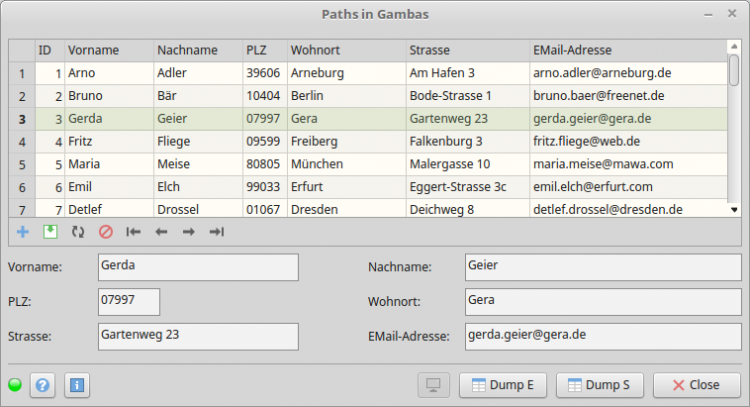6.1.3 Projekt
Nach den Ausführungen in den letzen beiden Kapiteln wird Ihnen das Projekt PathProject vorgestellt, dass die ausführbare Datei PathProject.gambas als Gambas-Archiv erzeugt. Das Programm wurde für die folgenden drei Szenarien unter dem Aspekt 'Arbeit mit Pfaden in Gambas' entworfen und getestet:
1. Start in der IDE (F5 oder über den Button in der Symbolleiste mit dem Symbol ►)
2. Start im Projektverzeichnis mit
2.1 $ gbx3 $HOME/GB3BUCH/6K_Stream/6.1_Pfade/BuchProgramm/PathProject
oder
2.2 $ gbr3 $HOME/GB3BUCH/6K_Stream/6.1_Pfade/BuchProgramm/PathProject/PathProject.gambas
3. Start auf dem Desktop mit hans@mint-183 ~/Schreibtisch $ ./PathProject.gambas, wenn zum Beispiel nur das Gambas-Archiv auf den Desktop kopiert wurde.
Das Projekt realisiert einen einfachen Datenbank-Client. Eine SQLite3-Datenbank mit einer Tabelle (Datei contacts.s3db) und weitere Dateien (Hilfe-Datei, Skript-Datei, Sound-Dateien und Bild-Dateien) werden in speziellen Verzeichnissen im Projektverzeichnis bereitgestellt oder dort erzeugt. Die Datenbank-Tabelle kann gelesen und geändert werden.
|~/GB3BUCH/6K_Stream/6.1_Pfade/BuchProgramm/PathProject
├── data
│ ├── databases
│ │ ├── contacts_original.s3db
│ │ └── contacts.s3db
│ ├── texts
│ └── xml
├── help
│ └── help.txt
├── leds
│ ├── gray16.png
│ ├── green16.png
│ └── red16.png
├── scripts
│ └── dump.sh
├── sounds
│ ├── sound_e.wav
│ ├── sound_s.wav
│ └── start.ogg
└── symbols
├── db32.png
├── form_icon.png
├── logo3.png
└── project_icon.png
Erste Überlegungen in Bezug auf die Arbeit mit Dateien gelten auch in diesem Projekt generell den Antworten auf Fragen wie diesen:
- Werden Konfigurationsdateien benötigt?
- Auf welche Dateien wird nur lesend zugegriffen ®? Pfade?
- Welche Dateien müssen gelesen und beschrieben werden (rw)?
- Werden Skripte, NamedPipes oder (lokale) Unix-Sockets verwendet?
- Erfordern Dateien das Recht zum Ausführen?
- Werden Dateien benötigt, die nur zur Laufzeit temporär erzeugt werden (Zwischenergebnisse speichern, Skripte, NamedPipes, (lokale) Unix-Sockets)?
- Müssen relevante Daten – gespeichert in Dateien – auch nach einem Neustart des Systems zur Verfügung stehen?
Für den Fall, dass Sie Dateien in ein geeignetes Verzeichnis im System temporär oder permanent kopieren müssen, sollten Sie den folgenden allgemeinen Vorschlägen und Empfehlungen folgen.
Konfigurationsdatei:
Setzen Sie bei Konfigurationsdateien konsequent die Komponente gb.settings ein. Verwenden Sie als Pfad für die Konfigurationsdatei nicht den Standard-Pfad. Setzen Sie in diesem Fall als Basis-Verzeichnis ~/Desktop.ConfigDir/… ein. Bei einer CSS-Datei zum Beispiel müssen Sie entscheiden, ob diese als Konfigurationsdatei oder als Daten-Datei aufgefasst werden soll.
Daten-Datei:
Müssen Daten auch nach einem Neustart des Systems (permanent) zur Verfügung stehen, dann gehören diese Daten-Dateien in das Basis-Verzeichnis ~/Desktop.DataDir/… . Daten, die zur Laufzeit als Zwischenergebnisse erzeugt und gespeichert werden, sollten Sie in temporären Dateien entweder in /tmp/… oder ~/Desktop.RuntimeDir/… speichern. Nach /tmp/… oder ~/Desktop.RuntimeDir/… gehören auch NamedPipes und lokale UnixSockets, weil sie an die Laufzeit des Gambas-Prozesses gebunden sind.
Datenbank (DB):
Eine Datenbank respektive deren DB-Tabellen müssen nur gelesen werden, wenn Sie deren Datensätze lediglich anzeigen wollen. Sofern Änderungen an der DB-Tabellen zugelassen, müssen die Datenbank und deren Tabellen lesbar sein und vom Benutzer beschrieben werden können. Beachten Sie: Eine SQLite3-Datenbank hat nach dem Erzeugen automatisch nur die Rechte: rw-r–r– .
Skript-Datei:
Skripte „*.{sh,sql,pl,py,gbs,…}“ müssen gelesen und ausgeführt werden können. Da die Shell- und Exec-Instruktionen absolute Pfade erfordern, müssen Sie die Skripte in ein geeignetes Verzeichnis im System kopieren und mit CHMOD path2script TO permission_string ausführbar machen. Da Shell-Skripte lediglich temporär verwendet werden, gehören sie nach /tmp/… oder ~/Desktop.RuntimeDir/… .
Es wurde festgelegt, dass das Shell-Skript dump.sh nur temporär verwendet wird und daher in das Verzeichnis /run/user/user-id/gambasbook/pathproject/scripts kopiert wird.
Sound-Datei:
Eine Sound-Datei muss nur gelesen werden. Räumen Sie aber dem Nutzer die Chance ein, die Sound-Dateien – unter den alten Dateinamen – zu ersetzen, dann müssen Sie die Sound-Dateien in ein geeignetes Basis-Verzeichnis wie ~/Desktop.DataDir/… permanent kopieren.
Bild-Datei:
Benötigen Sie für bestimmte Steuerelemente jeweils ein spezielles Icon, dann müssen diese nur gelesen werden.
Hilfe-Datei:
Eine Hilfe-Datei muss im Normalfall einzig gelesen werden. Es könnte aber ein Interesse des Benutzers bestehen, die Hilfe-Datei außerhalb des Programmes zu verändern, um zum Beispiel eine Übersetzung in einer weiteren Sprache einzufügen.
Ist ein derartiges Interesse nicht gegeben, dann bleibt sie versteckt in den Projekt-Dateien – sonst ist sie in ein geeignetes Basis-Verzeichnis wie ~/Desktop.DataDir/… permanent zu kopieren.
In der folgenden Tabelle sehen Sie eine Übersicht zu den vorgesehenen Pfaden spezieller Verzeichnisse:
| Dateien | Art | rwx | Verzeichnis-Pfad |
|---|---|---|---|
| Bild-Dateien1 | lokal | r | Projektverzeichnis/leds |
| Bild-Dateien2 | lokal | r | Projektverzeichnis/symbols |
| Hilfe-Dateien | lokal | r | Projektverzeichnis/help |
| Sound-Dateien | lokal | r | Projektverzeichnis/sounds |
| Skript-Dateien | lokal | - | Projektverzeichnis/scripts |
| Daten-Dateien | lokal | - | Projektverzeichnis/data |
| Datenbanken | lokal | - | Projektverzeichnis/data/database |
| Daten-Dateien | global | rw | ~/.local/share/gambasbook/pathproject/data |
| Datenbank | global | rw | ~/.local/share/gambasbook/pathproject/data/database |
| Sound-Dateien | global | r | ~/.local/share/gambasbook/pathproject/sounds |
| Skript-Dateien | global | rx | /run/user/user-id/gambasbook/pathproject/scripts (temporär) |
| Konfigurationsdateien | global | rw | ~/.config/gambasbook/pathproject |
Tabelle 6.1.3.1 : Übersicht zu den genutzten (Basis)Verzeichnissen
Die Kombination aus Anbieter-Name/ProjektName als gambasbook/pathproject dient konsequent als NameSpace. Beachten Sie, dass sowohl der Anbieter-Name (Vendor) – oft ist es der Name des Entwicklers – als auch der Name der Anwendung in den beiden Variablen sVendor und sAppName fest codiert wurden. Der Grund liegt beim Projektnamen darin, dass Sie die Eigenschaft Application.Name nicht sicher verwenden können, worauf im vorangehenden Kapitel eingegangen wurde. Den Namen des Anbieters könnten Sie aus der (versteckten) Datei .project auslesen – was aber voraussetzt, dass dieser Namen in den Projekteigenschaften eingetragen wurde. Ist das nicht der Fall, dann wird er festgelegt:
If Exist(".../.project") Then For Each sRow In Split(File.Load(".../.project"), gb.NewLine) If sRow Begins "Vendor" Then sVendor = Scan(sRow, "*=*")[1] Endif Next Endif If Not sVendor Then sVendor = "gambasbook" ' The vendor for all projects of the author is `gambasbook`.
Abbildung 6.1.3.1: Demonstrationsprogramm ´Pfade in Gambas´
Der Quelltext für die Klasse FMain.class für das Projekt `PathProject` wird vollständig angegeben. Alle weiteren Klassen und Module finden Sie im Download-Verzeichnis im Projekt-Archiv.
' Gambas class file ' SQLite has no concept of users. Access to a database is controlled by the actual file permissions ' of the database file. This means that the Login is always the user id executing the Gambas program. Public cC As Component Public sTempDir As String '---------------------------------- Public sGlobalConfigDir As String Public sGlobalRuntimeDir As String Public sGlobalDataDir As String Public sGlobalDBHostDir As String Public sGlobalScriptsDir As String Public sGlobalSoundsDir As String '---------------------------------- Public sLocalDataDir As String Public sLocalDBHostDir As String Public sLocalHelpDir As String Public sLocalLEDsDir As String Public sLocalScriptsDir As String Public sLocalSoundsDir As String Public sLocalSymbolsDir As String '---------------------------------- Public sVendor As String Public sAppName As String Public sDBName As String Public sFile As String Public hSettings As Settings Public sMessage As String Public sDBTableName As String Public Sub _new() Dim sRow As String If Exist(".../.project") Then For Each sRow In Split(File.Load(".../.project"), gb.NewLine) If sRow Begins "Vendor" Then sVendor = Scan(sRow, "*=*")[1] Endif Next Endif If Not sVendor Then sVendor = "gambasbook" sAppName = "PathProject" sDBName = "contacts.s3db" sDBTableName = "contacts" '------------------------------ sLocalDataDir = "data" sLocalDBHostDir = "databases" sLocalHelpDir = "help" sLocalLEDsDir = "leds" sLocalScriptsDir = "scripts" sLocalSoundsDir = "sounds" sLocalSymbolsDir = "symbols" '------------------------------------------------------------------------------------------------ sGlobalConfigDir = Desktop.ConfigDir &/ sVendor &/ Lower(sAppName) If Not Exist(sGlobalConfigDir) Then Shell.MkDir(sGlobalConfigDir) '------------------------------------------------------------------------------------------------ sGlobalRuntimeDir = Desktop.RuntimeDir &/ sVendor &/ Lower(sAppName) If Not Exist(sGlobalRuntimeDir) Then Shell.MkDir(sGlobalRuntimeDir) '------------------------------------------------------------------------------------------------ sGlobalDataDir = Desktop.DataDir &/ sVendor &/ Lower(sAppName) &/ GetDirPath(sLocalDataDir) If Not Exist(sGlobalDataDir) Then Shell.MkDir(sGlobalDataDir) '------------------------------------------------------------------------------------------------ sGlobalDBHostDir = sGlobalDataDir &/ sLocalDBHostDir If Not Exist(sGlobalDBHostDir) Then Shell.MkDir(sGlobalDBHostDir) For Each sFile In Dir(sLocalDataDir &/ sLocalDBHostDir, "*.s3db") If Not Exist(sGlobalDBHostDir &/ sFile) Then Copy sLocalDataDir &/ sLocalDBHostDir &/ sFile To sGlobalDBHostDir &/ sFile Endif Next '------------------------------------------------------------------------------------------------ sGlobalScriptsDir = sGlobalRuntimeDir &/ GetDirPath(sLocalScriptsDir) If Not Exist(sGlobalScriptsDir) Then Shell.MkDir(sGlobalScriptsDir) Endif For Each sFile In Dir(sLocalScriptsDir, "*.{sh,sql,pl,py,gbs}") If Not Exist(sGlobalScriptsDir &/ sFile) Then Copy sLocalScriptsDir &/ sFile To sGlobalScriptsDir &/ sFile Chmod sGlobalScriptsDir &/ sFile To "..x......" Endif Next '------------------------------------------------------------------------------------------------ sGlobalSoundsDir = Desktop.DataDir &/ sVendor &/ Lower(sAppName) &/ GetDirPath(sLocalSoundsDir) If Not Exist(sGlobalSoundsDir) Then Shell.MkDir(sGlobalSoundsDir) Endif For Each sFile In Dir(sLocalSoundsDir, "*.{ogg,wav}") If Not Exist(sGlobalSoundsDir &/ sFile) Then Copy sLocalSoundsDir &/ sFile To sGlobalSoundsDir &/ sFile Endif Next '------------------------------------------------------------------------------------------------ hSettings = New Settings(sGlobalConfigDir &/ File.SetExt(Lower(sAppName), "conf")) SetNotification("dialog-information", "Attention!") End Public Sub Form_Open() Dim i As Integer If Not System.Exist("sqlite3") Then sMessage = "<b><font size='+1', color='DarkRed'>" sMessage &= "The application requires the program 'sqlite3'." sMessage &= "</b></font><hr>" sMessage &= "Installation console (MINT): $ sudo apt-get install sqlite3" sMessage &= "\nThe application is therefore terminated!" MAddOns.PlaySound(sGlobalSoundsDir &/ "sound1.ogg") Message.Info(sMessage) Quit Else ' Message.Info("The programm path from 'sqlite3' is: " & System.Find("sqlite3")) Endif ' The 'About ...' window is displayed exactly twice. If hSettings["First/Value", 0] < 2 Then i = hSettings["First/Value", 0] Inc i hSettings["First/Value"] = i hSettings.Save() FAbout.ShowModal() Endif DataSource1.Connection = DBCS.DBConnection sGlobalDBHostDir = DBCS.DBConnection.Host DataSource1.Table = sDBTableName SetDBBrowserProperties() SetDataControlProperties() btnShowDumpData.Enabled = False pboxOnOff.Picture = Picture.Load(".../leds/green16.png") ' pboxOnOff.Picture = Picture["leds/green16.png"] ' Alternative FMain.Icon = Picture[sLocalSymbolsDir &/ "project_icon.png"] End Public Sub btnDBSicherungDumpE_Click() btnShowDumpData.Enabled = True MAddOns.PlaySound(sGlobalSoundsDir &/ "sound_e.wav") pboxOnOff.Picture = Picture["leds/red16.png"] GetDBDumpExec() Wait 0.2 pboxOnOff.Picture = Picture["leds/green16.png"] End Public Sub btnDBSicherungDumpS_Click() btnShowDumpData.Enabled = True MAddOns.PlaySound(sGlobalSoundsDir &/ "sound_s.wav") pboxOnOff.Picture = Picture.Load(".../leds/red16.png") GetDBDumpShell() Wait 0.2 pboxOnOff.Picture = Picture.Load(".../leds/green16.png") End Public Sub btnHelp_Click() FHelp.ShowModal() End Public Sub btnShowDumpData_Click() FShowDump.ShowModal() btnShowDumpData.Enabled = False End Public Sub btnHelpLibrary_Click() Dim cl As Class cC = Component.Load(":gambasbook/LPathProject:1.2") cl = Class.Load("Module1") Object.Call(cl, cl.Symbols[0], Null) Catch Message.Error(Error.Text) End Private Sub SetDBBrowserProperties() DataBrowser1.Labels = ["ID", "Vorname", "Nachname", "PLZ", "Wohnort", "Strasse", "EMail-Adresse"] DataBrowser1.CanCreate = True DataBrowser1.CanDelete = True DataBrowser1.Editable = False DataBrowser1.View.Clear() DataBrowser1.Columns = ["id", "vorname", "nachname", "plz", "wohnort", "strasse", "email"] DataBrowser1.View.Columns[0].Width = 30 DataBrowser1.View.Columns[1].Width = 90 DataBrowser1.View.Columns[2].Width = 90 DataBrowser1.View.Columns[3].Width = 45 DataBrowser1.View.Columns[4].Width = 120 DataBrowser1.View.Columns[5].Width = 125 DataBrowser1.View.Columns[6].Width = 1 DataBrowser1.View.MoveTo(0, 0) ' … necessary! End Private Sub SetDataControlProperties() dcVorname.Field = "vorname" ' Data control - DB fields are data-sensitive! dcNachname.Field = "nachname" dcPLZ.Field = "plz" cdWohnort.Field = "wohnort" dcStrasse.Field = "strasse" dcEMailAdresse.Field = "email" End Private Sub GetDBDumpShell() Dim sShellCommand, sParameter1, sParameter2 As String ' The file extension .sql is automatically supplemented with the Dump command! ' The quotation marks prevent the interpretation of the blanks as a tax mark. sParameter1 = Shell$(sGlobalDBHostDir &/ sDBName) sParameter2 = Shell$(sGlobalDBHostDir &/ "dump." & sDBTableName) sShellCommand = Subst$("sqlite3 &1 .dump .quit > &2.sql", sParameter1, sParameter2) Shell sShellCommand Wait End Private Sub GetDBDumpExec() Dim aExecCommand As String[] Dim sTempScriptPath, sLocalScriptPath As String sLocalScriptPath = sLocalScriptsDir &/ "dump.sh" sTempScriptPath = Temp(File.BaseName(sLocalScriptPath)) & ".sh" ' Absolute path! ' The query is necessary because an existing file is not overwritten. If Not Exist(sTempScriptPath) Then Copy sLocalScriptPath To sTempScriptPath ' Chmod sTempScriptPath To "rwxr--r--" ' All rights are *explicitly* set anew! ' Only the "Execute" permission is set for the owner - all others are retained. Chmod sTempScriptPath To "..x......" ' The file extension .sql is automatically supplemented with the Dump command! aExecCommand = [sTempScriptPath, sGlobalDBHostDir &/ sDBName, sGlobalDBHostDir &/ "dump." & sDBTableName] Exec aExecCommand Wait End Private Function GetDirPath(sDir As String) As String If sDir Not Begins "." Then Return sDir Else Return Scan(sDir, "*/*")[1] Endif End Private Sub SetNotification(Icon As String, BaseText As String) Dim sNotificationIcon, sNotificationBaseText, sNotificationText As String sNotificationIcon = Icon ' Options: "dialog-information" or "dialog-warning" sNotificationBaseText = BaseText ' For example: "Attention!" sNotificationText = ("The program demonstrates the use of file paths in Gambas.") MAddOns.SendNotification(sNotificationIcon, sNotificationBaseText, sNotificationText, -1) MAddOns.PlaySound(sGlobalSoundsDir &/ "start.ogg") End Public Sub btnClose_Click() If DBCS.DBConnection.Opened Then DBCS.DBConnection.Close() FMain.Close() End Public Sub Form_Close() DBCS.DBConnection.Close() End